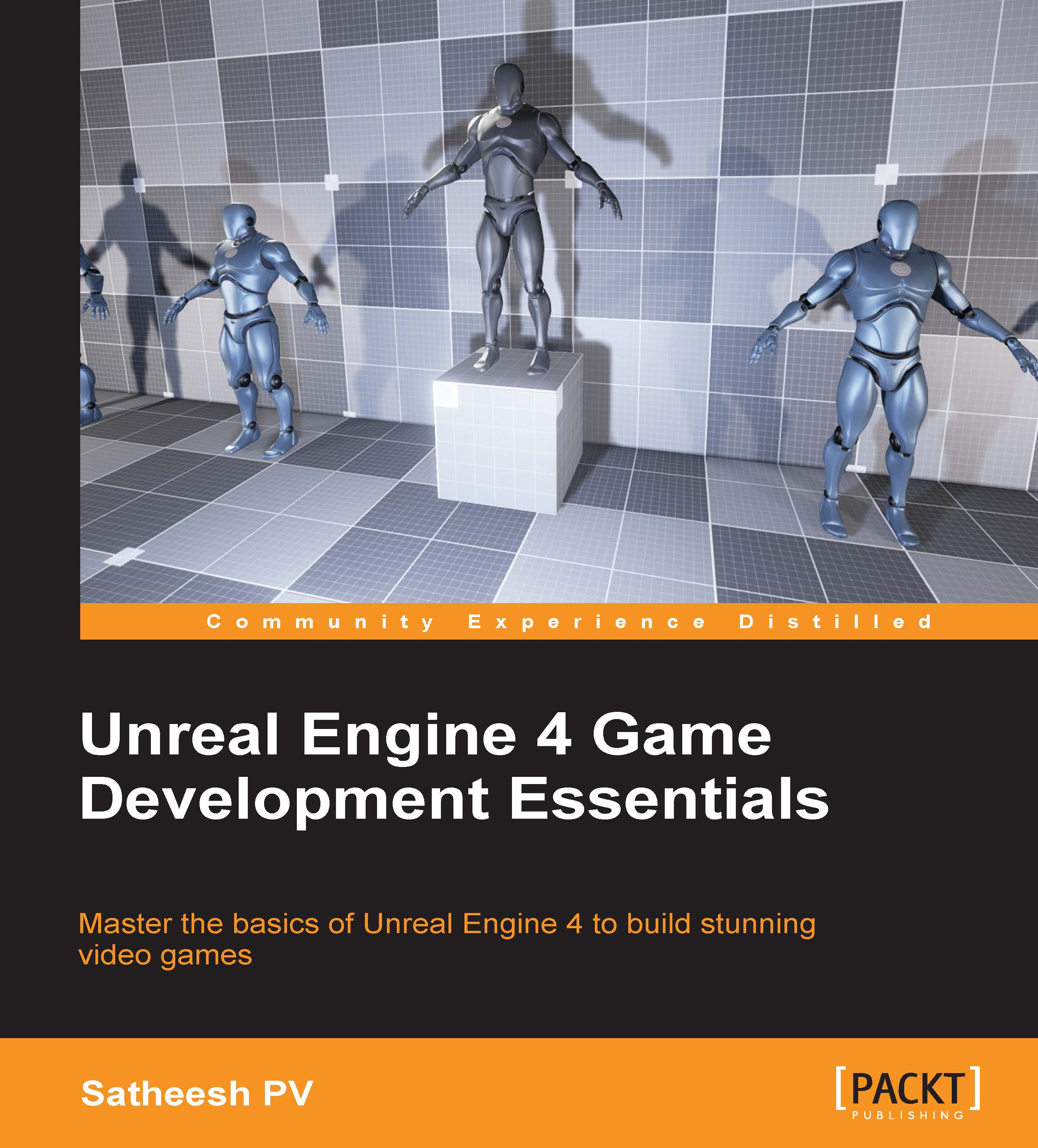Creating our first Blueprint class
Now that we have an idea of what Blueprint is and what it does, let's create a simple Blueprint actor that spins on its own and destroys itself after a few seconds with a particle effect and sound. After creating our Blueprint, we will drag and drop this into the world and we will also use the Level Blueprint to dynamically spawn this Blueprint while running the game.
Creating a new Blueprint
To create this Blueprint, first right-click inside Content Browser and select Blueprint Class. Once you click that you will be prompted to select a parent class for the Blueprint. You need to specify a parent class for your Blueprint as it will inherit all properties from that parent class.
Even though you can choose all existing classes (even other Blueprint classes), let's take a look at the most common parent classes:
Actor: An Actor-based Blueprint can be placed or spawned in the level
Pawn: Pawn is what you can call an agent which you can possess and receives inputs...