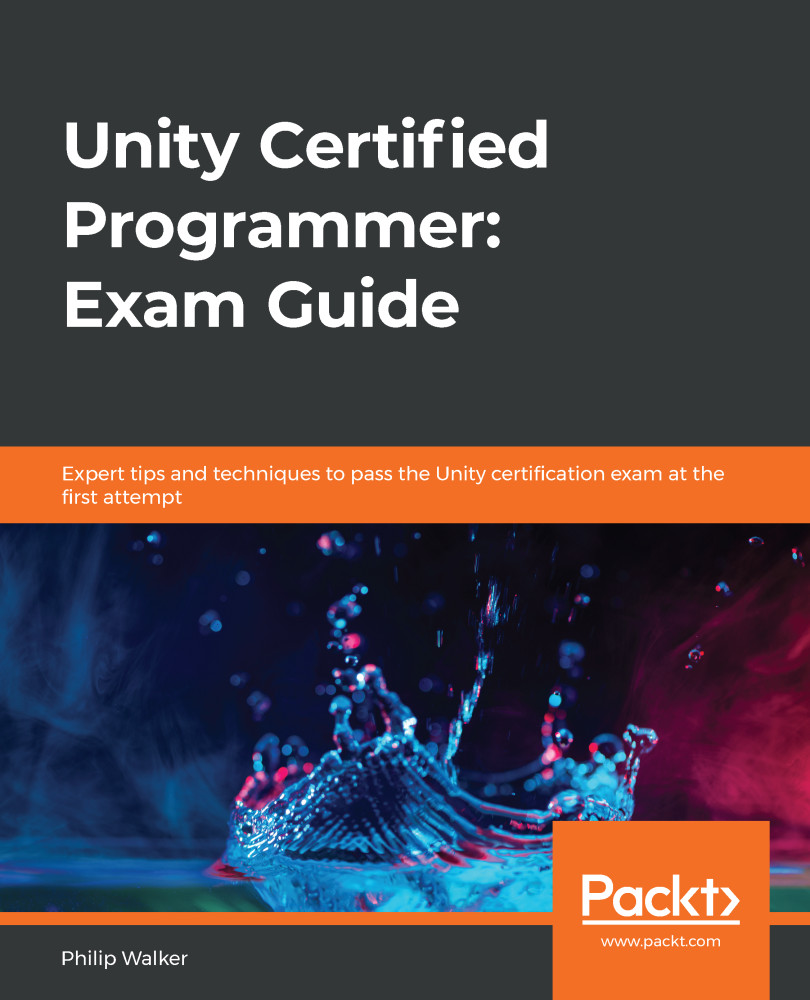In this section, we are going to focus on the PC version, where we will have more leg room to apply effects as it's likely the PC playing this game will be more powerful than a mobile device.
We will cover things such as post-processing, where we can create pretty effects to make our game shine even more. We can do this by applying effects such as blur motion, blurring to the edges of the screen, bending the screen to give it a dome screen effect, altering the coloring, and a few more.
We'll also be taking a look at lighting and reflections so that we have a slightly modified shop scene that will hold multiple lights and make the game stand out more. In the level3 scene, we will be adding reflective assets to show off the use of these reflection probes on our art assets.
Let's start by discussing post-processing.
Post-processing
In this section, we will be installing and applying post-processing...