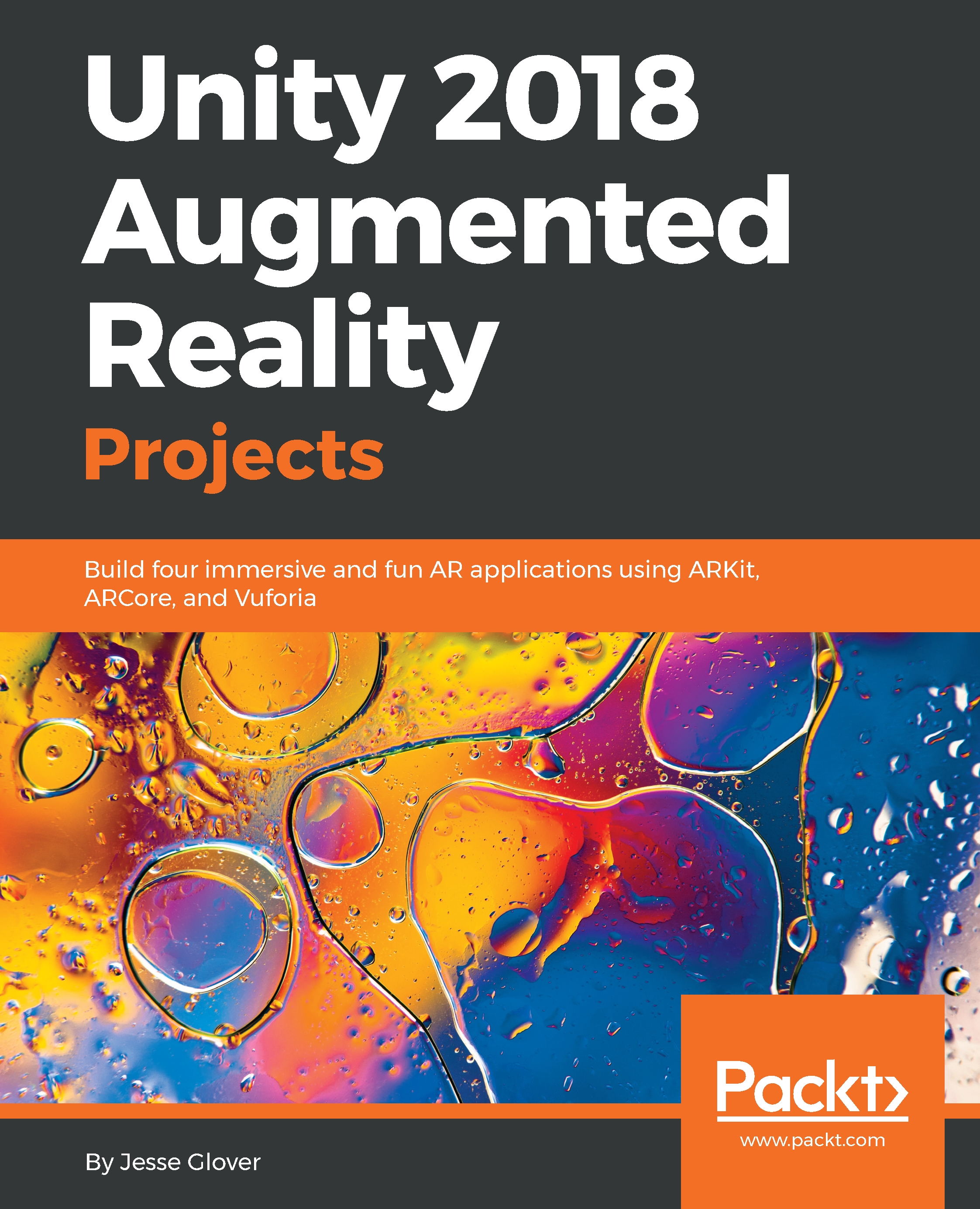Getting Mixed Reality ready
The HoloLens requires your computer to meet a couple of requirements; this includes the requirements for supporting Hyper-V and being VR-ready. This is also true for utilizing the HoloLens emulator. So, what requirements do we need to meet? Take a look at the following:
- 64-bit Windows 10 Pro, Enterprise or Education editions.
Note
If you are using Windows 10 Home edition, it does not support Hyper-V or the HoloLens emulator.
- 64-bit CPU
- CPU with four or more cores, or multiple CPUs with a minimum total of four cores
- 8 GB of RAM or more
- GPU with support for DirectX 11.0 or later
- GPU with WDDM (Windows Display Driver Model), 1.2 driver or later
We also need a bios that supports the following features, and have them enabled:
- Hardware-assisted virtualization
- Second-Level Address Translation (SLAT)
- Hardware-Based Data Execution Prevention (DEP)
Microsoft has a handy list of specifications to meet, for both laptop and desktop computers, for minimum and recommended settings. Alternatively...