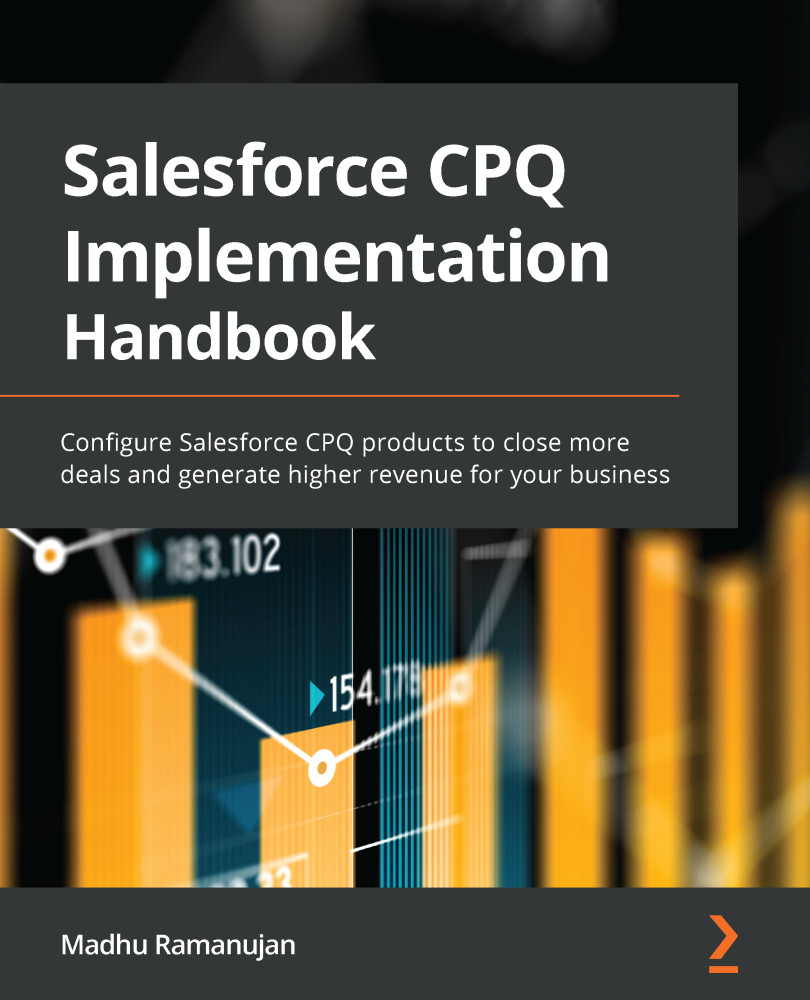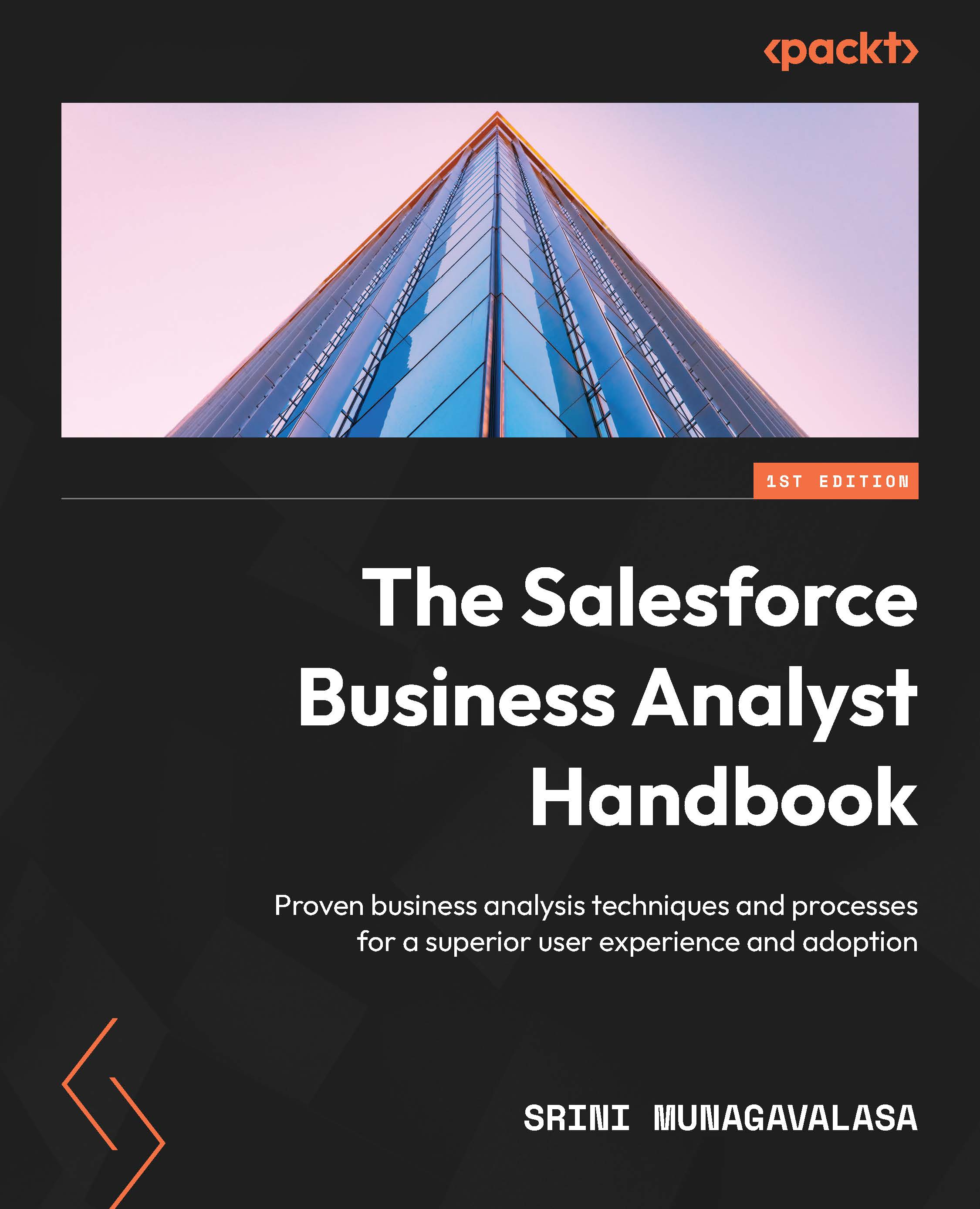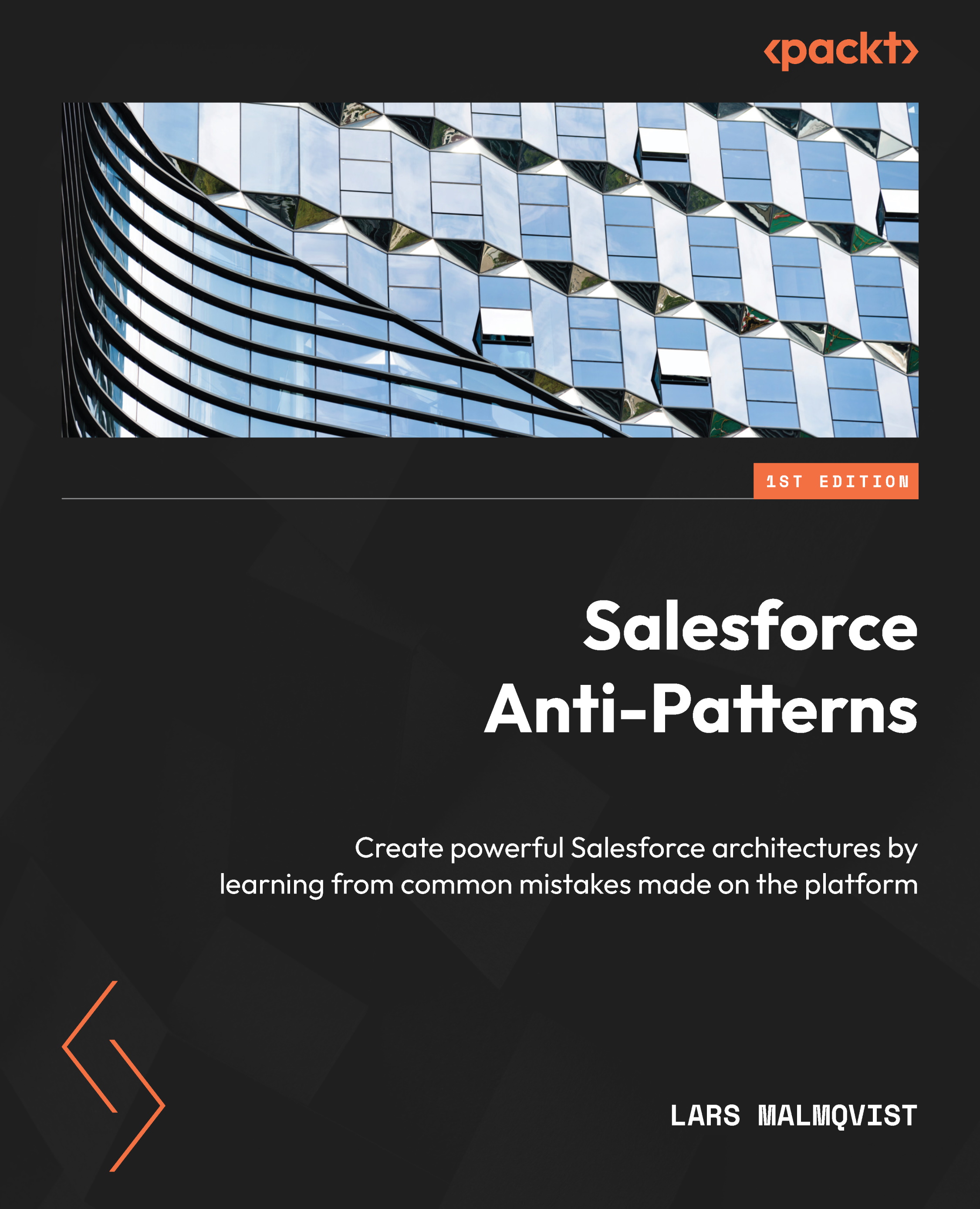CPQ is cloud-based Salesforce software standing for Configure, Price, Quote. This tool can be used to create a structured and scalable sales process for your company and can provide your customers with accurate pricing for your business's products and services.
Salesforce CPQ was originally called SteelBrick, which was a managed package. CPQ uses most of the standard Salesforce objects, including opportunities, products, and price books. Here are some of the key concepts of the Salesforce business process that will help us have a better understanding of CPQ:
- Opportunities are potential revenue-generating deals for your business. Opportunities go through different stages before the deal is either Closed Won or Closed Lost.
- Accounts are companies that you are doing business with, and Contacts are the people who work for them, while Leads are potential customers that may be people or companies. In B2B business scenarios, leads convert into a business account, contact, or opportunity. For B2C business scenarios, leads convert into a personal account and opportunity.
- Products and services are the items that your company sells. Each of these products can exist in single or multiple price books based on your business model. A price book contains the prices related to these products and services. We will explore these concepts further in Chapter 3, Configuring CPQ Products, and Chapter 4, Configuring CPQ Pricing.
When a CPQ package is installed, custom objects, including subscriptions and quote lines, are added, which extends the native functionality of Salesforce Sales Cloud.
In this section, we are going to dive into CPQ as a concept. This will help us to understand how accurately you can configure products and combine the right products into a single bundle or separately. You can also apply discounts and complex pricing to your products to generate a quote for your customer.
Let's start by exploring C for Configure.
Configure
You need to first Configure the product your company is going to sell to its customers. Typically, CPQ is used when the product configuration is more complex than what standard Salesforce can support. When there is a need for product bundling, validations, automatic pricing, and discount calculations, standard Salesforce requires heavy customizations that are hard to maintain. In addition, a simple error in adding a product can delay the sales process. If an error occurs, the rep will need to start the quote all over again and add the right products.
Using Salesforce CPQ, product configuration becomes simple and easy. This configuration can be achieved by answering a few questions related to what the customer wants to buy, including the type of product, quantity, and configuration. When these questions are answered, the related products will be displayed. Using out-of-the-box CPQ configurations products can be bundled together with related products or services, and reps can add the configuration with a few clicks. Bundles can also be configured based on a customer's specific needs.
For example, if your company is selling laptops, the rep does not need to remember the configuration of the laptop and the prerequisites.
Product managers can bundle the following:
- The hardware (laptop), power cables, mouse, and keyboard can all be bundled together
- The warranty, which will be a subscription product based on the customer selection
The rep can then add the configured bundles in one click. When the company has customers across different regions, based on the locations you are selling in, bundles can be adjusted accordingly.
For example, a laptop bundle sold in the US will include a US power cord and a US keyboard. The same bundle, when sold in EMEA, will contain a UK power cord and a UK keyboard.
Product configuration can also provide soft alerts or hard errors. When the rep is configuring and they forget to add an optional component, the system generates a soft alert: Do you need to add a mouse pad? The CPQ can force hard errors on the product configuration when the rep forgets to add a mandatory product such as the power cord.
Automations such as bundling accessories according to the geography and providing alerts if a mandatory component is missed while configuring the products can be configured in a timely manner with Salesforce CPQ. Using CPQ, sales reps will always generate error-free quotes and make the sales process a better customer experience.
In Figure 1.2, a sales rep can use previously created bundles with all the relevant products to create a quote. With one click, the bundle can be added to the quote, and all the products in the bundle will be added automatically.
Figure 1.2 – Product Selection
In the Product Selection page, both standalone products and bundles can be selected as required.
Price
Reps do not have to burden themselves with memorizing the Price of products or referring to a third-party tool or a pricing catalog. They also do not need to waste time on spreadsheets and calculators for complex discount calculations. In addition, they do not need to refer to any additional details to provide extra discounts.
All the pricing logic and discounts can be configured in CPQ, which does all the complex math for you. As a result, reps can stop worrying about the calculations and concentrate on each customer's needs.
If the rep wants to apply discounts or make changes to any of the quantities, the quote can be updated in a matter of a few seconds with the click of a button. With prices changing dynamically for any business, CPQ can automatically pull the active price from the Salesforce price book.
A price book is similar to a catalog with the list of products and services that your company is selling, and the corresponding price associated with them. Salesforce provides two types of price books:
- Standard price book: This contains a list of all the products and services that your company is selling and their default standard prices. A Salesforce admin needs to create a price book entry whenever a new product is created. Also, if the product needs to be sold in multiple countries with different currencies, a price book entry is required for each currency.
- Custom price book: This contains all of, or a subset of, the products from the standard price book with custom prices called list prices. Custom price books are created to offer products at different prices based on region, market segment, or specific customers. For example, we can have one price book for all the products sold in the Americas and another for selling the same products in Asia or Europe.
CPQ allows different pricing methods based upon the type of product. Using the number of units purchased and the discounts applied by the rep, the quote's total price is automatically calculated by the CPQ engine.
Quote
When a sales rep is negotiating an opportunity, there can be multiple quotes. However, there can be only one quote that is marked as primary. A primary quote is a quote that will most likely be accepted by the customer, and this gets converted to an order. At any time, all the quote lines from the primary quote are synced to the opportunity.
It is now time to generate a Quote for the previously created product(s). Out of the box, Salesforce CPQ supports generating doc and PDF versions of a quote using a pre-built template. This quote template can also have the company logo embedded to create a professional quote. Dynamic quote templates can be used to change the quote's terms and conditions. We can also dynamically add sections to a quote. This can be integrated with e-signature software (for example, DocuSign) to send the quote to the customer in a matter of minutes and close deals faster.
Shorter sales cycles and more accurate data result in greater customer satisfaction day by day.
What does a quote template contain?
A quote template is a PDF document that contains the products and services that you are selling. It contains the prices associated with these products, including the discounts and the totals. It also includes the terms and conditions specific to your business.
To generate a PDF quote, navigate to a Salesforce org, App Launcher Opportunity Quote Generate Document.
The quote template can be emailed directly to the customer. A sample CPQ PDF quote has been generated next using out-of-the-box Salesforce CPQ functionality:
Figure 1.3 – CPQ PDF quote
You can preview the quote template before emailing it to the customer and change the terms and conditions as needed. You can also customize quote templates.
CPQ high-level object flow
While there are many aspects of Salesforce CPQ, the main objects are products, pricebooks, accounts, opportunities, opportunity products, quotes, quote lines, orders, and contracts. The following diagram shows a high-level CPQ object model:
Figure 1.4 – High-level CPQ object model
Opportunity is created from an account. Once the products are added to the quote and the quote is made primary, quote line products sync to opportunity products. An order can be created from an opportunity or quote. Based on the products added to the quote, contracts and subscriptions can be created either from an opportunity or an order. We will learn about object relationships and the data flow in Chapter 9, The CPQ Data Model and Migration Concepts.
Salesforce CPQ Return on Investment Calculator
The decision to implement Salesforce CPQ for your business can be methodically calculated by using the Return on Investment (ROI) calculator, provided by Salesforce. This tool asks you to answer a set of questions that will help you make an informed decision. The questionnaire includes basic questions about your business, such as the number of invoices raised, the number of quotes generated, the number of sales reps, the hourly rates of sales reps, the gross profit margin of your products, and the annual revenue of your business.
The results of the ROI calculator will provide insights into your business regarding increased sales productivity, a reduction in invoicing costs, an increased win rate, and improvements in cash flow, to name a few. These indicators will help you make informed decisions for your business to be successful.
Here is the link for the Salesforce CPQ ROI: https://www.cpqbillingcalculator.com.
Now that you have an understanding of Salesforce CPQ, let's explore the advantages of implementing CPQ.
 United States
United States
 Great Britain
Great Britain
 India
India
 Germany
Germany
 France
France
 Canada
Canada
 Russia
Russia
 Spain
Spain
 Brazil
Brazil
 Australia
Australia
 Singapore
Singapore
 Hungary
Hungary
 Ukraine
Ukraine
 Luxembourg
Luxembourg
 Estonia
Estonia
 Lithuania
Lithuania
 South Korea
South Korea
 Turkey
Turkey
 Switzerland
Switzerland
 Colombia
Colombia
 Taiwan
Taiwan
 Chile
Chile
 Norway
Norway
 Ecuador
Ecuador
 Indonesia
Indonesia
 New Zealand
New Zealand
 Cyprus
Cyprus
 Denmark
Denmark
 Finland
Finland
 Poland
Poland
 Malta
Malta
 Czechia
Czechia
 Austria
Austria
 Sweden
Sweden
 Italy
Italy
 Egypt
Egypt
 Belgium
Belgium
 Portugal
Portugal
 Slovenia
Slovenia
 Ireland
Ireland
 Romania
Romania
 Greece
Greece
 Argentina
Argentina
 Netherlands
Netherlands
 Bulgaria
Bulgaria
 Latvia
Latvia
 South Africa
South Africa
 Malaysia
Malaysia
 Japan
Japan
 Slovakia
Slovakia
 Philippines
Philippines
 Mexico
Mexico
 Thailand
Thailand