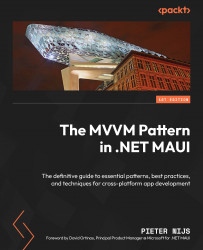Visualizing validation errors with triggers
Triggers help us customize how UI elements work and look without building new controls from scratch.
While there are different types of triggers, we’ll focus on data triggers. These kick in when a property (on the ViewModel) changes, allowing us to adjust elements of a UI control dynamically, based on what the user does.
Types of triggers
There are different types of triggers in .NET MAUI: PropertyTrigger, DataTrigger, EventTrigger, and so on… They all allow you to change the appearance of a UI control declaratively in XAML based upon a trigger. They only differ in what triggers the change: a property value, a bound value, an event. You can learn more about them at https://learn.microsoft.com/dotnet/maui/fundamentals/triggers.
In essence, a DataTrigger provides a way to declaratively set up UI changes in response to data changes, directly within your XAML, without having to write procedural code in your code-behind...