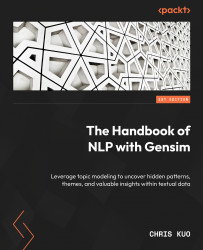Saving the model for production
There is one more thing we need to do before actually using the model. We need to save the following objects for future use:
- The dictionary list
- The model
- The BoW object
- The TF-IDF object
Let’s start by saving the dictionary list.
Gensim has a utility function called datapath. This is where we can specify the physical location of the file. Then, we can save the dictionary using the .save() function. Here is the code for it:
from gensim.test.utils import datapathdict_file = datapath(path + “/gensim_dictionary_AGnews”) gensim_dictionary.save(dict_file)
Save the model as follows:
lsi_model.save(path + “/ag_news_lsi_model”)
Save the BoW object using pickle:
import picklefile = open(path + “/BoW_AGnews_corpus.pkl”, ‘wb’) pickle.dump(bow_corpus, file) file.close()
Save the TF-IDF object using pickle:
import picklefile = open(path + “/tfidf_AGnews_corpus...