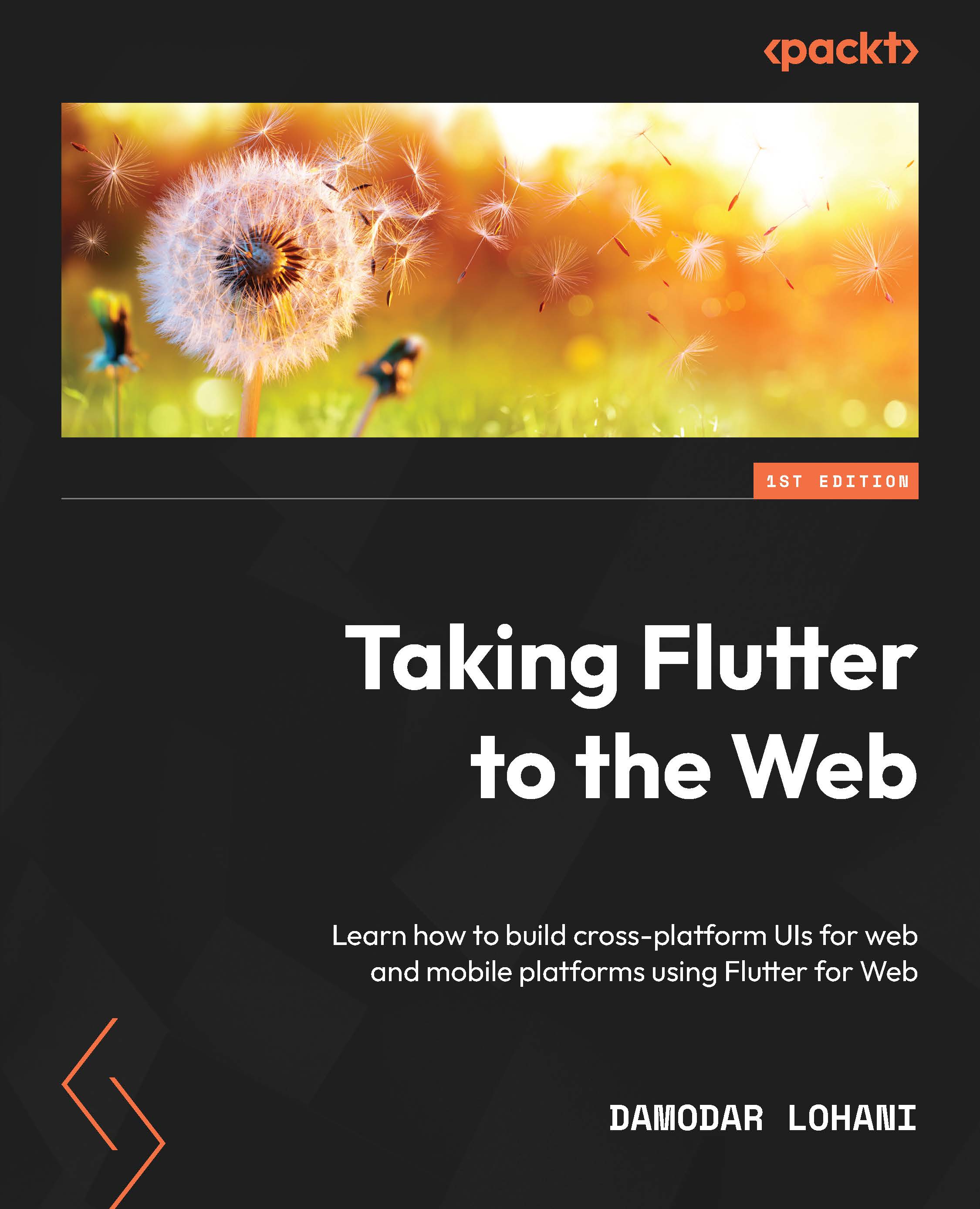Installing and configuring Firebase SDKs for Flutter
Though there are different ways we can configure a Flutter application for Firebase, we will use the easiest and most recommended method, which is using the FlutterFire CLI application. The application is written especially for Flutter projects. Let’s get started:
- First, install
flutterfire_cliusing the following command:dart pub global activate flutterfire_cli
Doing this will install flutterfire_cli globally and the flutterfire command should be available in your command line. Confirm this by running the following command:
flutterfire –version
You should see the following output:
0.2.2+2
flutterfire_cliuses thefirebase-toolspackage internally, so we need to install that as well using the following command:npm install -g firebase-tools
Doing this will install firebase-tools globally and the firebase command should be available in your command line. Confirm this by running the...