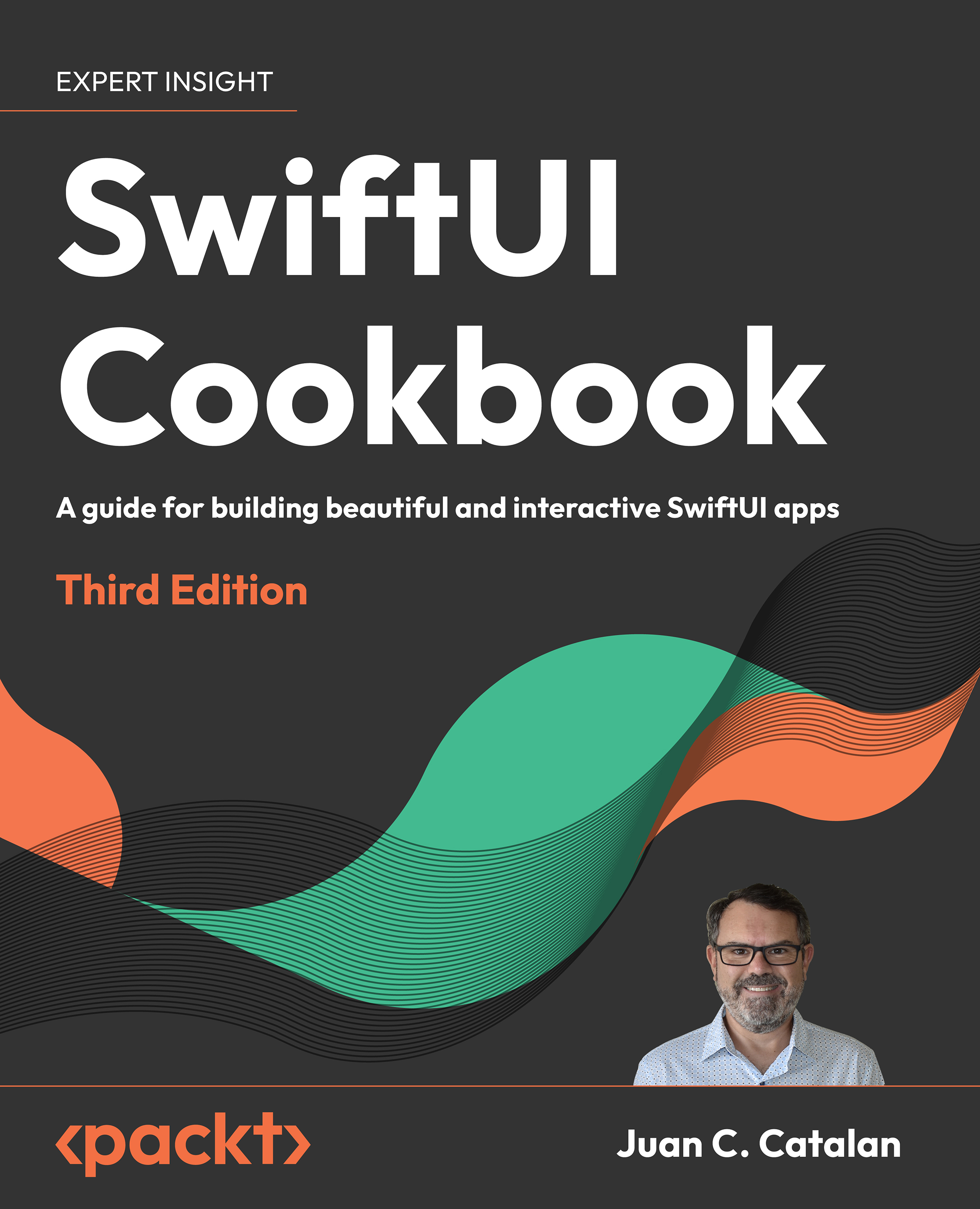Presenting alerts
A common way of showing important information to the users is by using alerts with a message and some buttons. In this recipe, we will create a simple alert that gets displayed when a button is pressed.The way alerts are presented in iOS 13 and 14 has been deprecated. iOS 15 introduced a new way of presenting alerts. For the sake of being able to handle devices on earlier iOS versions, we'll go over both ways of presenting alerts, starting with iOS 15. The code for iOS 13 and 14 alerts is found in the OldAlerts.swift file while the newer iOS 15 version is in ContentView.swift.
Getting ready
Create a new SwiftUI project called PresentingAlerts.Make sure that the project's iOS Deployment Target is at least iOS 15.0.
How to do it…
We will add a Button or Text to the scene that can be used to display an alert containing a single button. The iOS 15 steps are as follows:
- Create a
@Statevariable that will be used to trigger the presentation of ourAlert...