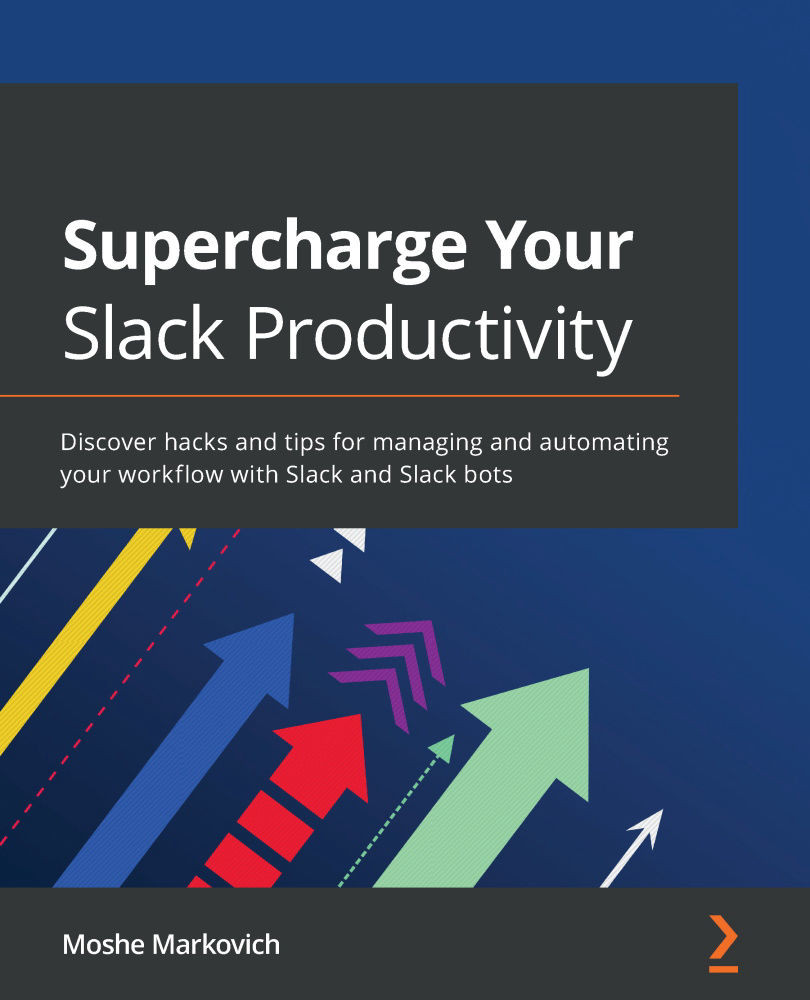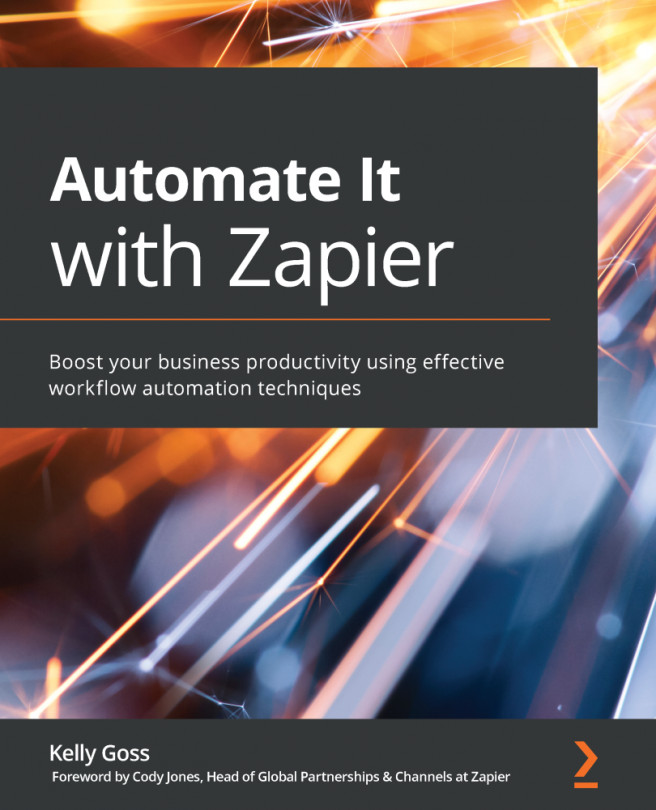Summary
This chapter has laid the groundwork of your Slack knowledge to begin preparing you for what's ahead. In this chapter, we began with an overview of Slack and discussed several of its important features that aid companies in streamlining their communications and collaborations. We discussed other contenders for team communications and how Slack features match or perform better than those platforms. Then, we discussed the pros and cons of Slack to identify whether it would be the best fit for your company's needs. Lastly, we discussed Slack versus email and Microsoft Teams for internal communication methods to show you how Slack can add to your team's overall structure.
You now understand what Slack is, whether or not it is the best platform fit for what you need, and what situations call for communication via email or Slack depending on the context.
In the next chapter, we will look at how to set up your Slack workspace and walk you through a step-by-step description to set you up for success. We will explain, in depth, what a workspace is, how to download Slack applications, how to set up a profile, and how to join existing workspaces. Then, we will make sure you fully understand the roles and permissions that are allowed within Slack and how to migrate your existing workspaces to your organization. Finally, we will dive into the power of Slack for remote teams and how this platform is a great way to build a thriving remote culture.
You can return to this chapter as often as you need for the Slack dictionary mentioned here. Now, move on to the next chapter to continue your Slack journey.