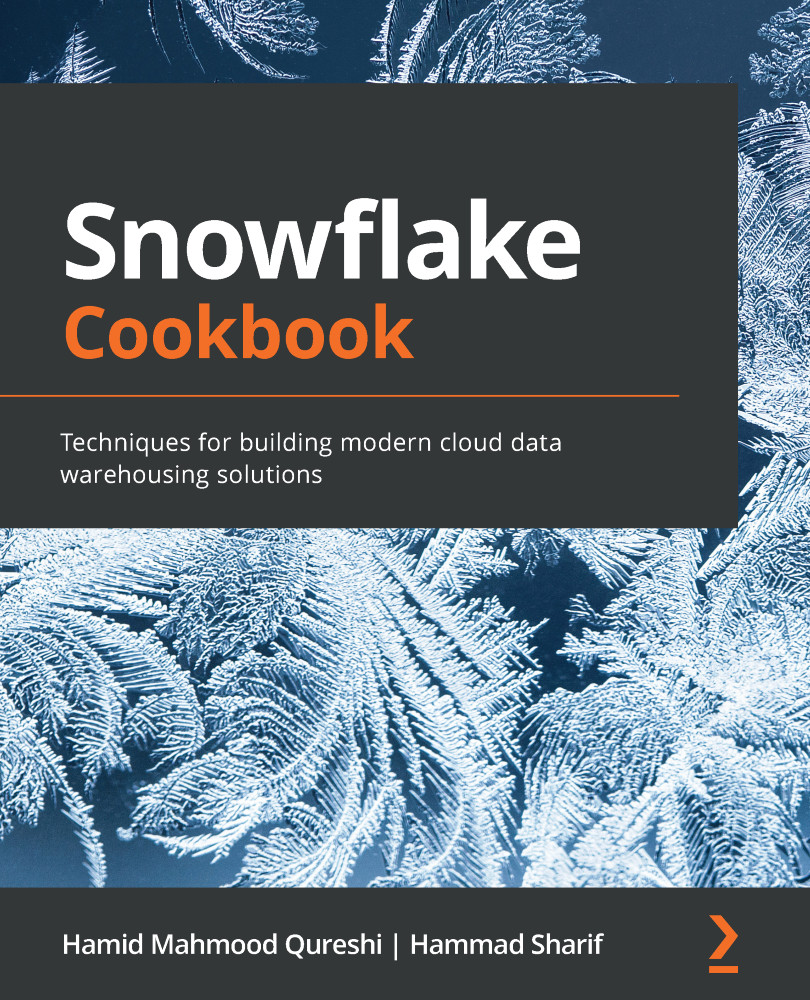Creating a new Snowflake instance
There are a number of decisions that you need to make when setting up a new Snowflake instance via the Snowflake website at www.Snowflake.com. Among those decisions is also the question of what Snowflake edition you should get and which public cloud to host your instance on. Let's get answers to these as we go through the process of creating a new Snowflake instance.
Getting ready
Before starting this process, please have your contact details (name, email, company/business name, country, and so on) ready as you will be using them during the sign-up process. Your email address will be used to send a link to your Snowflake instance, so make sure you have the correct email address ready. You do not need payment information at this stage, but as soon as your trial expires (after 30 days), you will need to provide this.
How to do it…
The steps for this recipe are as follows:
- Let's start by creating a Snowflake account...