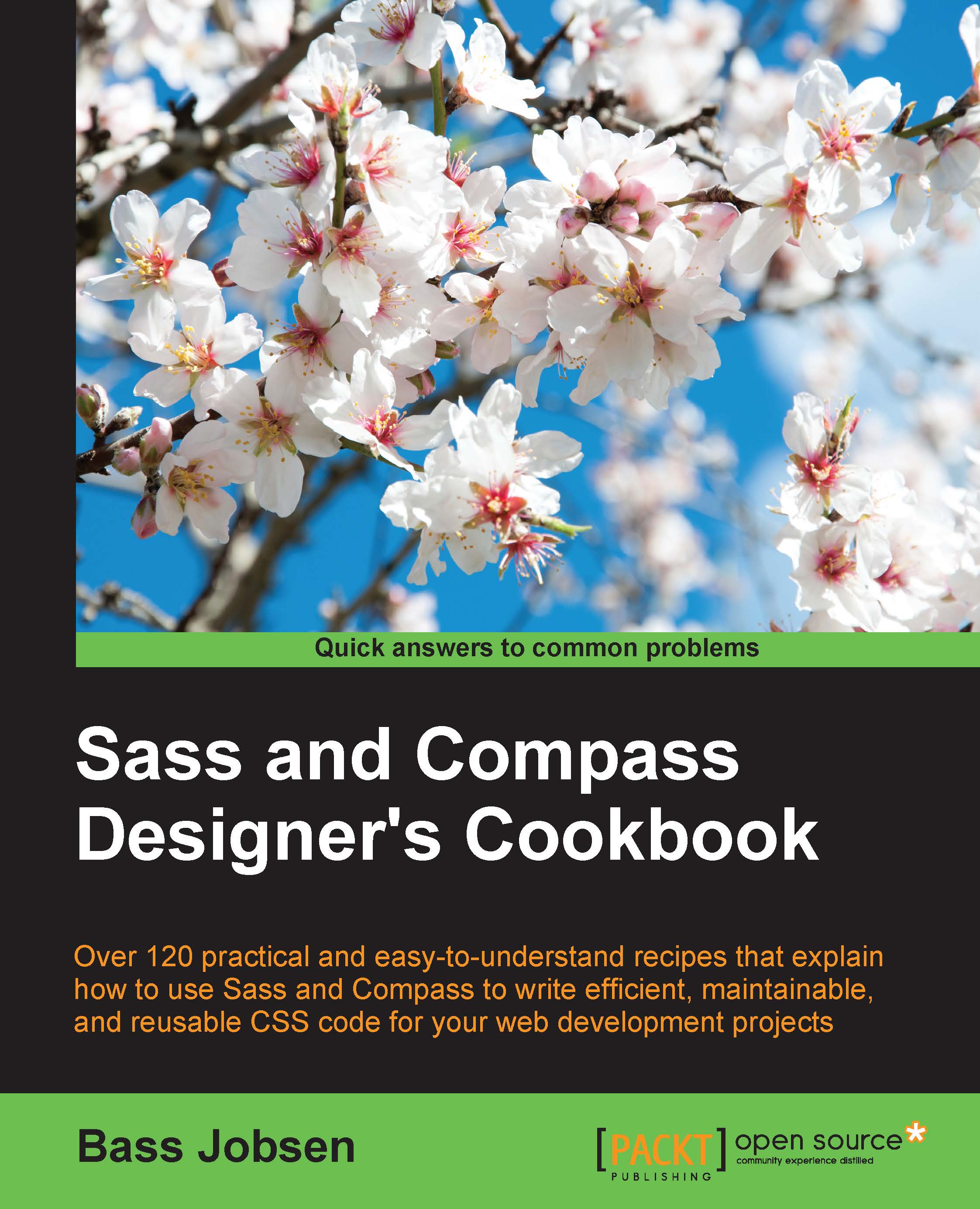Integrating a vertical navigation menu in your layout
In this recipe, you will learn how to integrate a menu into a layout. Both the menu and the layout are built with the CSS3 Flexible box module.
Getting ready
In this recipe, you will integrate this navigation menu in the example layout created in the Applying the grid on your design recipe of this chapter. Read the preceding recipes mentioned in this chapter before you start is recommended. Use a flexbox-ready browser to inspect the results of this recipe. You can check for support for the flexbox module of your browser at http://caniuse.com/#feat=flexbox. The SCSS is compiled with Ruby Sass on the command line. Read the Installing Sass for command line usage recipe of Chapter 1, Getting Started with Sass to find out how to use Ruby Sass.
How to do it...
The following steps will show you how to integrate a vertical navigation menu into the layout you have created before in the the Applying the grid on your design recipe:
Start by copying...