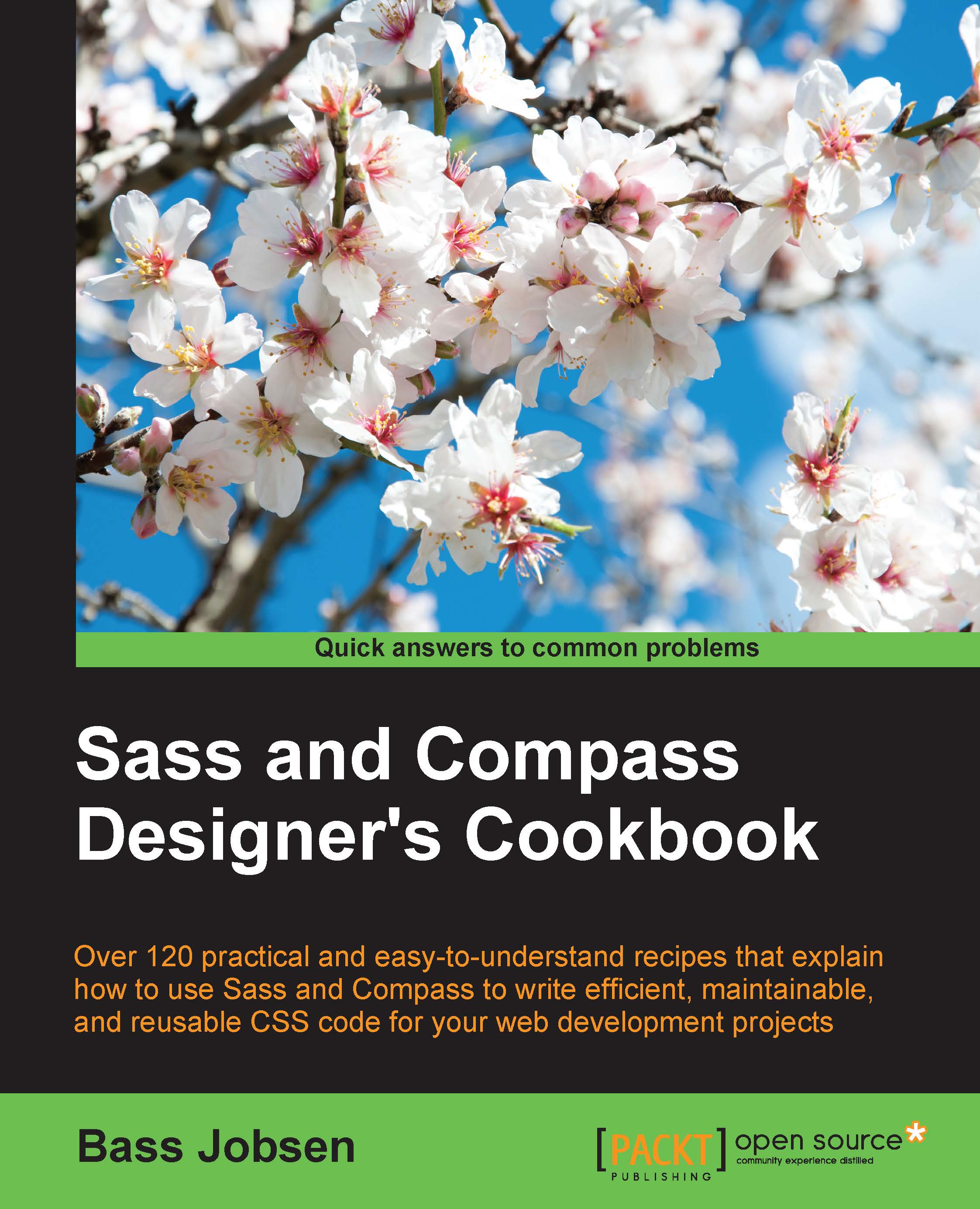Installing the Ionic framework
The Ionic Framework offers you a library of mobile-optimized HTML, CSS, and JS CSS components, gestures, and tools for building highly interactive apps. You can use Ionic for free; it is open source and released under the MIT license. Of course, Ionic is built with Sass.
Getting ready
The easiest way to get the Ionic CLI is through npm. npm is the package manager for Node.js. Read the Installing Grunt recipe of Chapter 16, Setting up a Build Chain with Grunt, to learn more about installing Node.js and npm.
How to do it...
Learn how to set up the Ionic CLI trough npm by doing the following steps:
- After installing Node.js and npm, run the following command in your console to install the Ionic Framework:
npm install -g ionic - Notice the usage of the
-g(global) flag in the preceding command; it ensures that Ionic is installed globally and can be use from anywhere on your system. Global installation requires administrator rights on most of the systems. - Now, you can start...