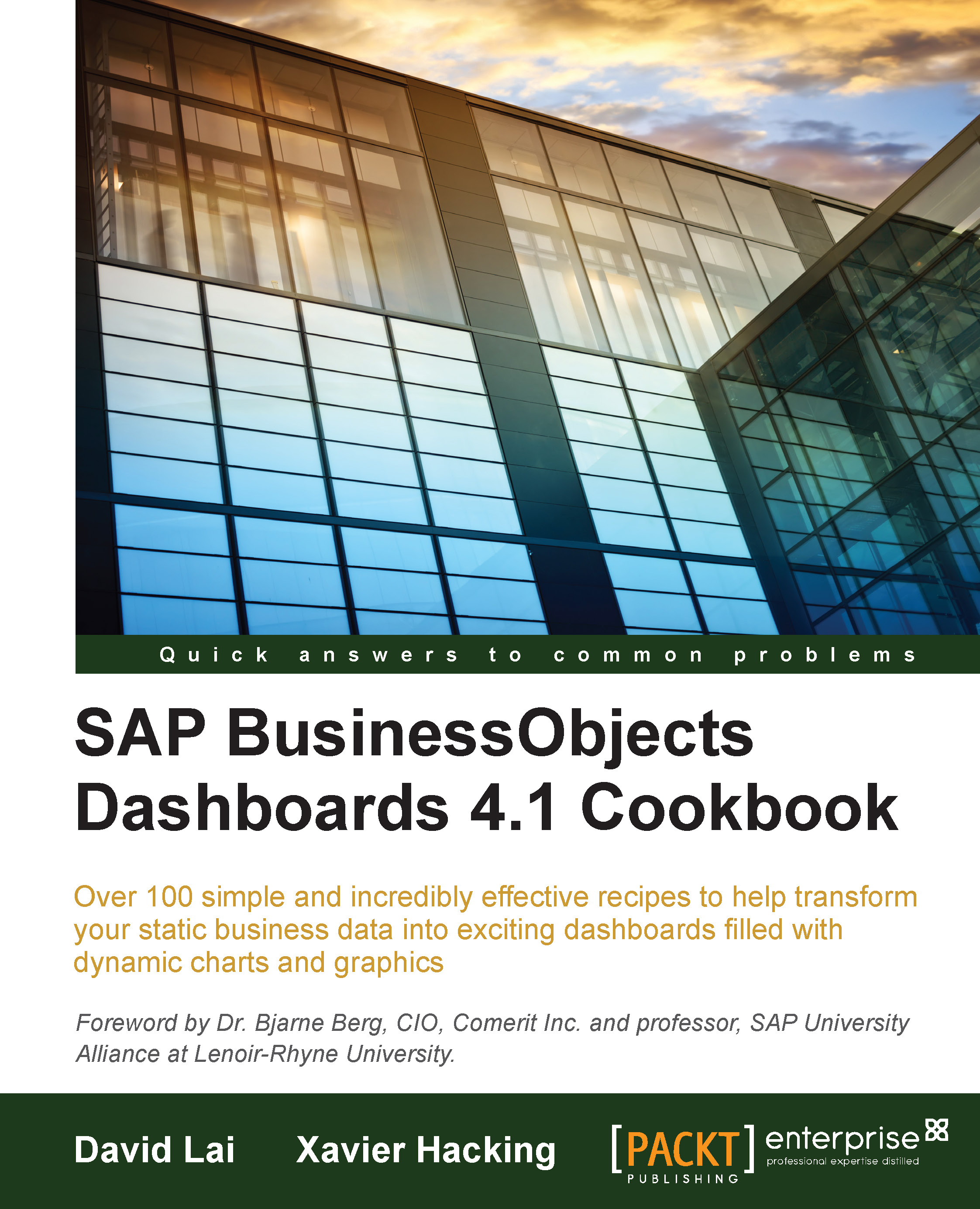Adding a Mac OS X-looking dock to your dashboard
It is well known that Macs have a great user interface, and one of the great things about this interface is the program loading dock. We can emulate this in SAP BusinessObjects Dashboards using the Fisheye Picture Menu selector. But why would someone want to use the loading dock? Well, you can use the loading dock to switch between dashboards on the main dashboard. You can use it to open up another dashboard, or you can use it as a selector to change your charts or data. In this recipe, we are going to emulate swapping between dashboards.

How to do it...
Select the Fisheye Picture Menu selector.

We'll need to link an image of each dashboard to the fisheye menu. To do this, press the Import button on the Images Embedded section of the fisheye menu properties. In our example, we are using three dashboards. So click on the Click to Add Images button to load each of the three dashboard images.

Bind the Labels to the spreadsheet as shown so that the...