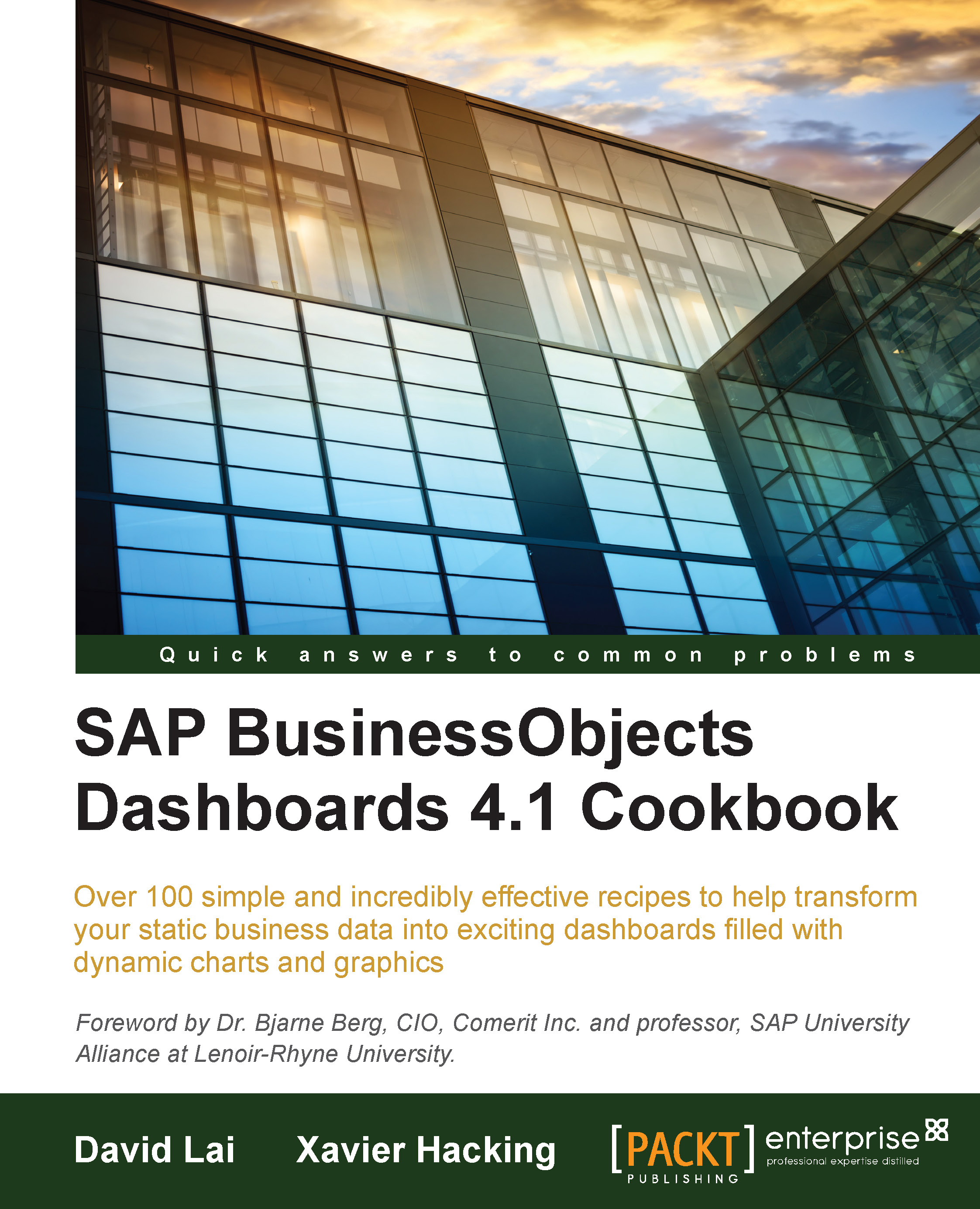Fixing corrupt XLF files
Unfortunately, sometimes the XLF file gets corrupted, and when this happens, it is obviously never at a good time. The problem is that it is not exactly clear why and when this happens, so it is hard to prevent this from happening at all. The only thing we know is that the more components and Excel logic used in a dashboard model, the higher the chance is of this happening. Also, using MS Excel and SAP BusinessObjects Dashboards at the same time can cause trouble.
When an XLF file is corrupt, the following error message is given when the file is loading or when you are working on it:

Older versions of SAP BusinessObjects Dashboards (Xcelsius) show the following message: An error occurred while communicating with Microsoft Excel. To prevent further data corruption, Xcelsius must close. After clicking the OK button, SAP BusinessObjects Dashboards exits.
A best practice is to create a lot of (local) backups of the dashboard you are working on. Try to save a copy for every...