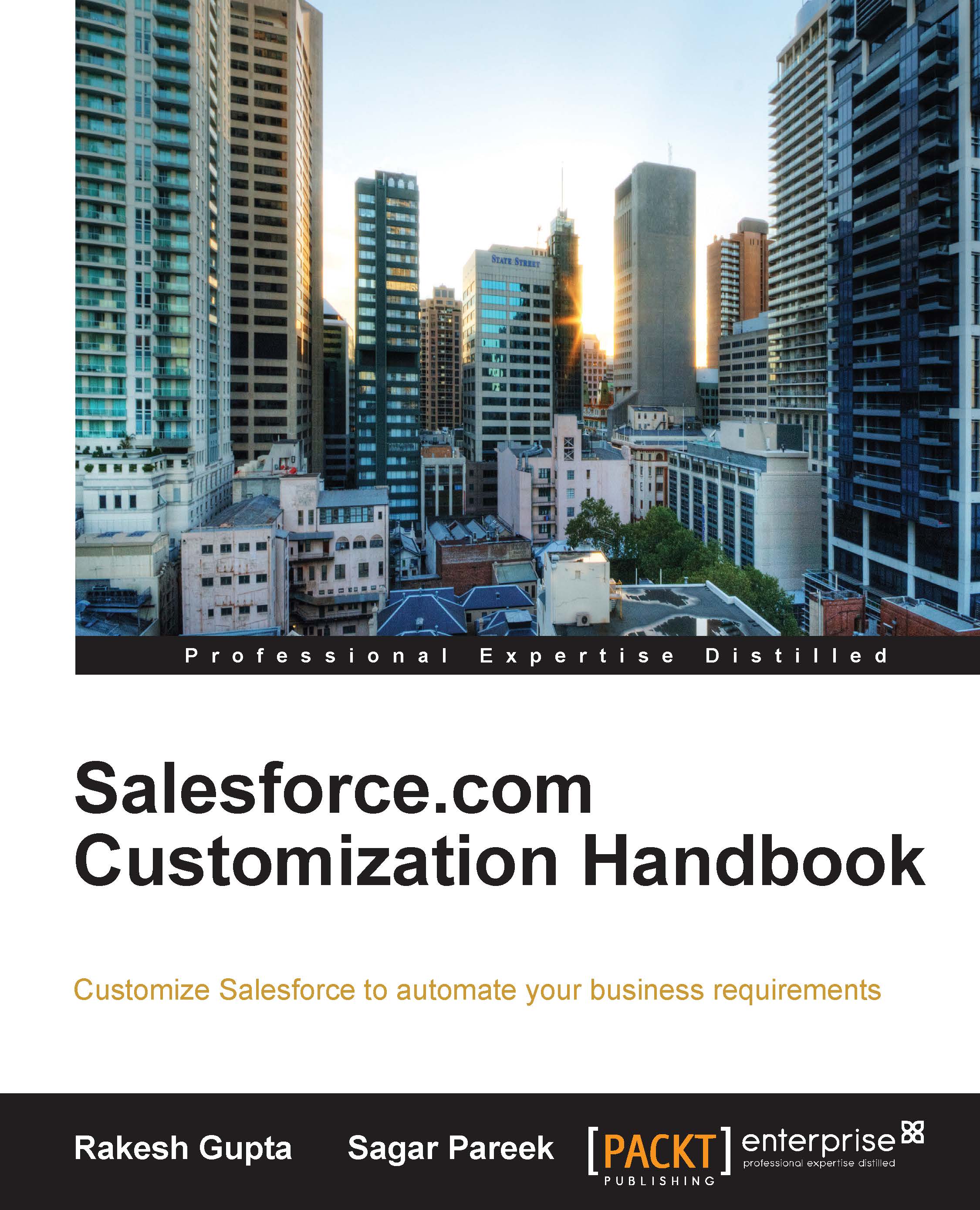Mass deleting records
You need to mass delete records in your organization when incorrect information is filled in the record or during a mass upload if something goes wrong. Let's start with an example about the organization Appiuss. One of the users performed a mass upload and forgot to put the industry type for every account that was uploaded. The system administrator has decided to delete all these records that were uploaded on April 27, 2014; to do this, follow these instructions:
Navigate to Setup | Administer | Data Management | Mass Transfer Approval Requests.
You will see a list of available objects that you can mass delete. Select Mass Delete Accounts in our case.

Navigate to Step 3: Find Accounts that match the following criteria on the screen, enter the search criteria in our scenario, select Created Date equals 04/27/2014, and click on the Search button to get all the records that match the search criteria, as shown in the following screenshot:

Select the records you want to delete...