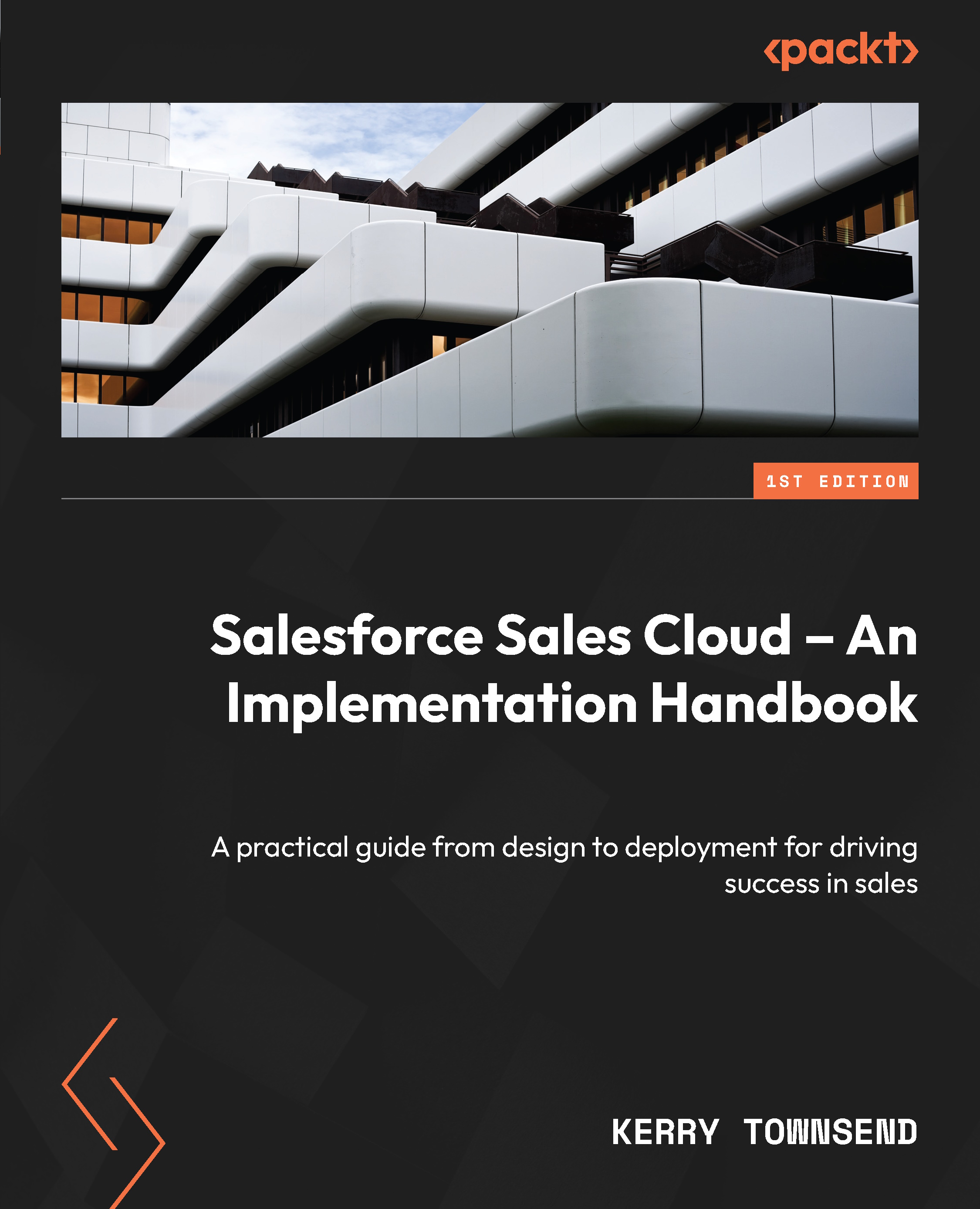Getting the most from AppExchange
In this section, we learn about the different ways to identify apps, analyze your requirements to understand what is important, and select and then install apps from AppExchange. We start by searching the site itself.
Searching the AppExchange
When you begin navigating the AppExchange, you will be presented a list of solution cards as shown in the following image.

Figure 14.1 – AppExchange
In the top right, which is highlighted, you can see that the default ordering for applications is by popularity, that is, the number of installs. You can choose to change this to any of the following:
- Popularity
- Rating
- Release Date
- Name
- Provider
Doing so will update the list of items you will be presented and how they are organized. On the left of the screen is a set of filters you can apply that will further filter and narrow the results for you. The available filters are grouped to allow...