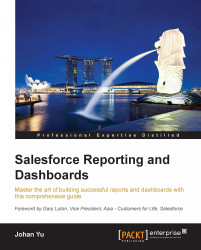Configure data visibility and accessibility
Salesforce comes with complete functionalities for administrators to configure data secured as per your organization's needs. The way Salesforce works is by setting the object level with less access to all users. If the data needs to be accessible by groups of users, the administrator can configure rules to auto-share it. The other way round is not possible—you cannot give more access to everyone and then create rules to block the access.
There are two fundamental settings that determine user ability to access a record:
- The Organization-Wide Defaults (OWD) sharing setting
- User permission
The Organization-Wide Defaults (OWD) sharing setting is a fundamental setting for each object in Salesforce that is used to determine object visibility and accessibility. There are a few standard accessibilities that can be configured for each object, although some objects may have special settings. But in general, the default access option is available...