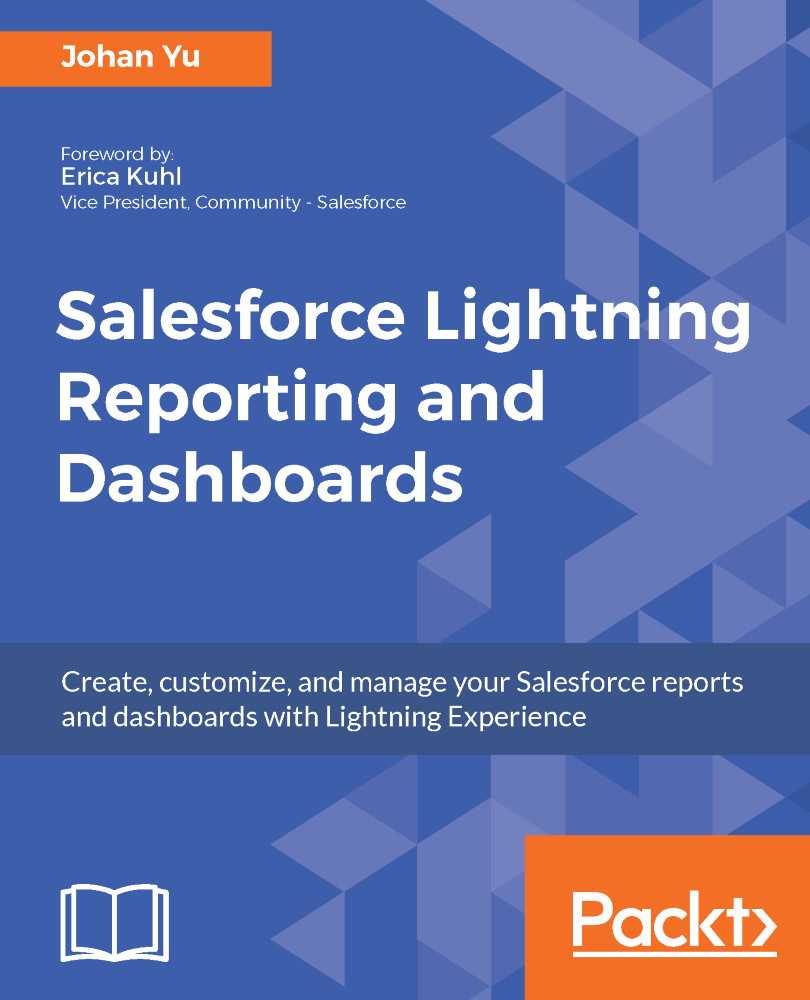If you have the Run Report permission, you will be able to view a dashboard that you have access to, from the Dashboards tab, from the search result, or from the favorite icon. Similar to reports, dashboard accessibility is controlled by the folder that stores that dashboard.
From the dashboards tab, if you have the Create and Customize Dashboards permission, you will be able to create a new dashboard by clicking on the New Dashboard button, or to edit existing dashboards stored in folders that you have edit access. Check Chapter 2, Concepts and Permissions in Reports and Dashboards and Chapter 3, Implementing Security in Reports and Dashboards for a complete reference on the permissions for dashboards and in relation with the dashboard folder that is used to store the dashboard.
Let's start with opening a dashboard in Salesforce Lightning; remember that...