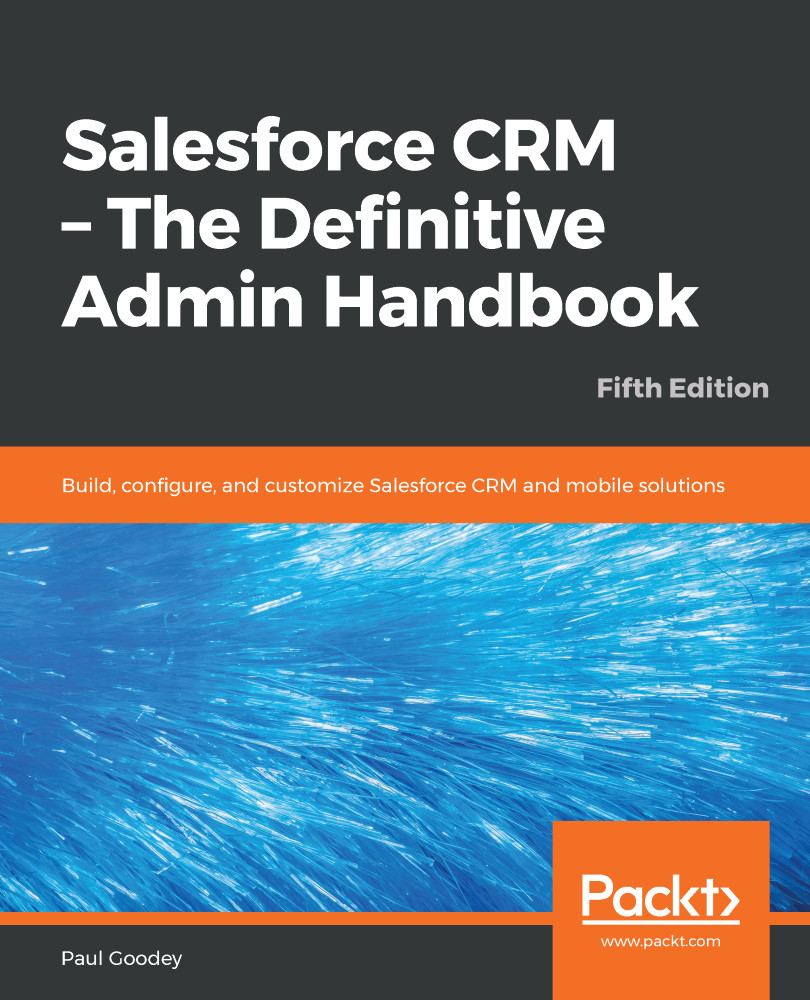The feature for setting login page caching and autocomplete that stores users' login details (just the list of usernames, but not the password) will be covered in the following sections.
Caching
Enabling caching and autocomplete on the login page
Setting this option results in the user's browsers storing the previously used username. After the user has logged in, the user's Salesforce usernames are automatically set on the User Name field within the Salesforce CRM login page.
The Enable caching and autocomplete on login page option is enabled by default.