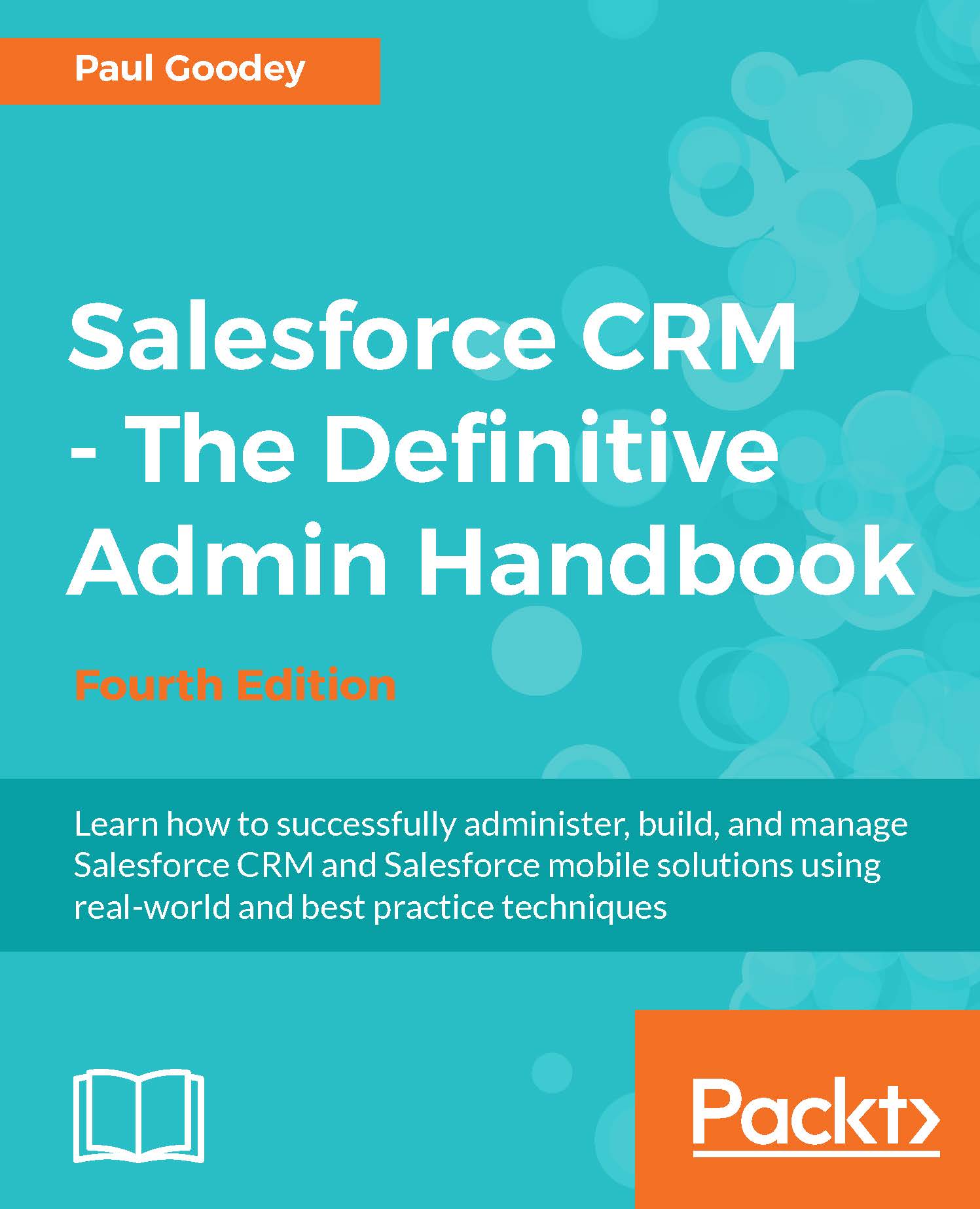Groupings
Groupings can be added to summary, matrix, and joined reports to group together sections of report data. For example, you might want to group accounts by the number of employees that the account has.
To add a summary field, follow these steps:
Drag a field from within the Fields pane.
Drag the field into the grouping section of the Preview pane.
Wait for the loading dialog to complete.
Observe what the field is showing on the grouping section:

This will produce a report showing the grouped sections, as shown in the following screenshot:

Summary reports can have up to three grouping levels.
Matrix reports can have two row and two column groupings. You cannot use the same field for both the row and the column groupings.
Joined reports can have up to three grouping levels.
Summary fields
A summary field is the SUM, AVERAGE, MIN, or MAX for a number or a currency field. Summary fields are displayed at all grouping levels, including the grand total level for reports that have been created...