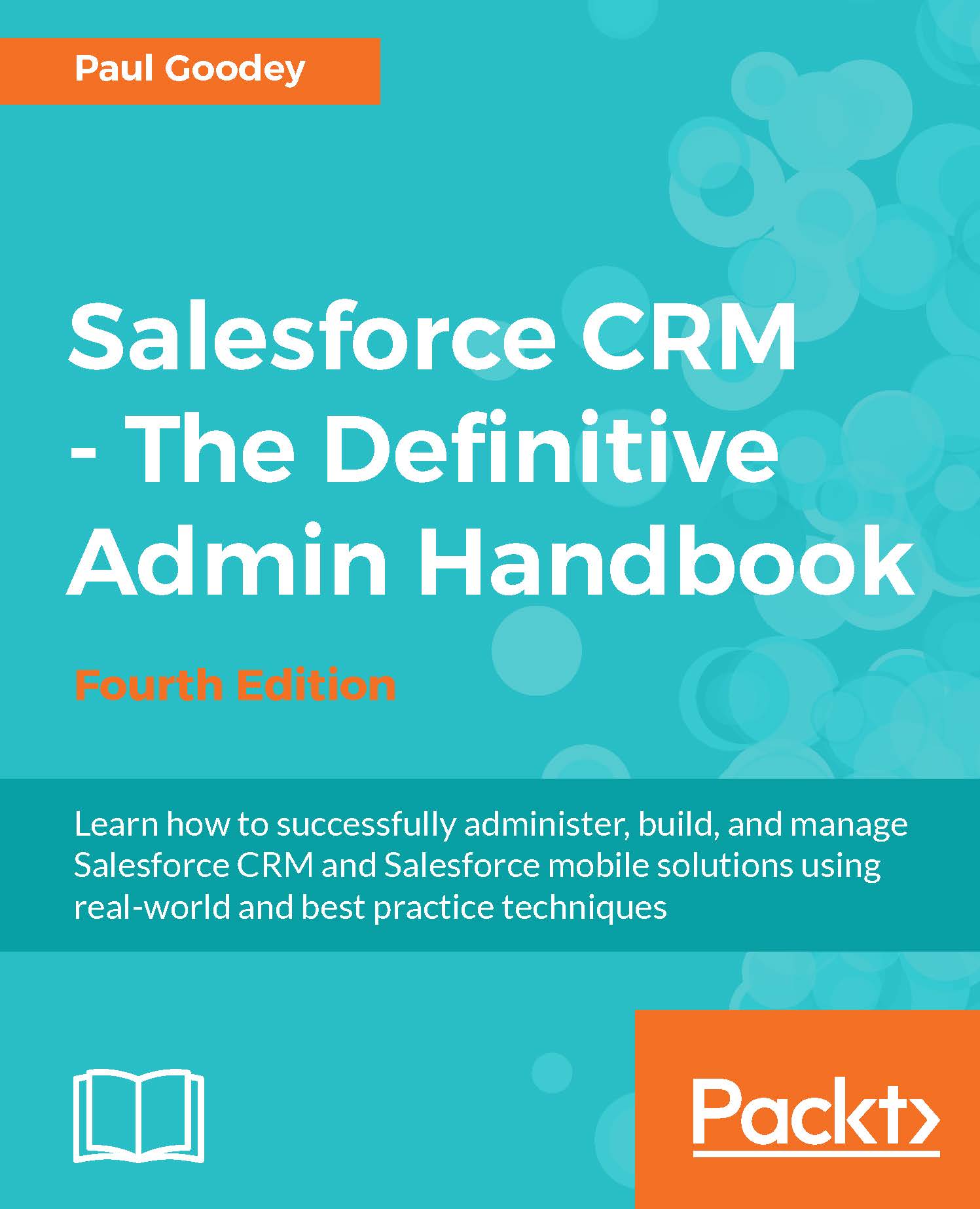Building formula text and compiled character size limits
There is a text character and byte size limit of 3,900 characters, and a limit of 5,000 characters for the compiled characters for formulas.
When this limit is reached, you will be unable to save the formula field and will be presented with the following error:
Compiled formula is too big to execute (7,085 characters). Maximum size is 5,000 characters.
It is common to encounter these limits when building complicated formula field calculations and particularly so when building formulas that reference other formula fields. While there is no way to increase this limit, there are some methods to help avoid and workaround these limitations, listed as follows:
Use the
CASEfunction for branch conditionsUse algebra
For formulas that use multiple branch conditions to derive the values, as in the preceding example formula, check if the market is US and the state is California, Nevada, or Utah. You can replace the nested IF statements and...