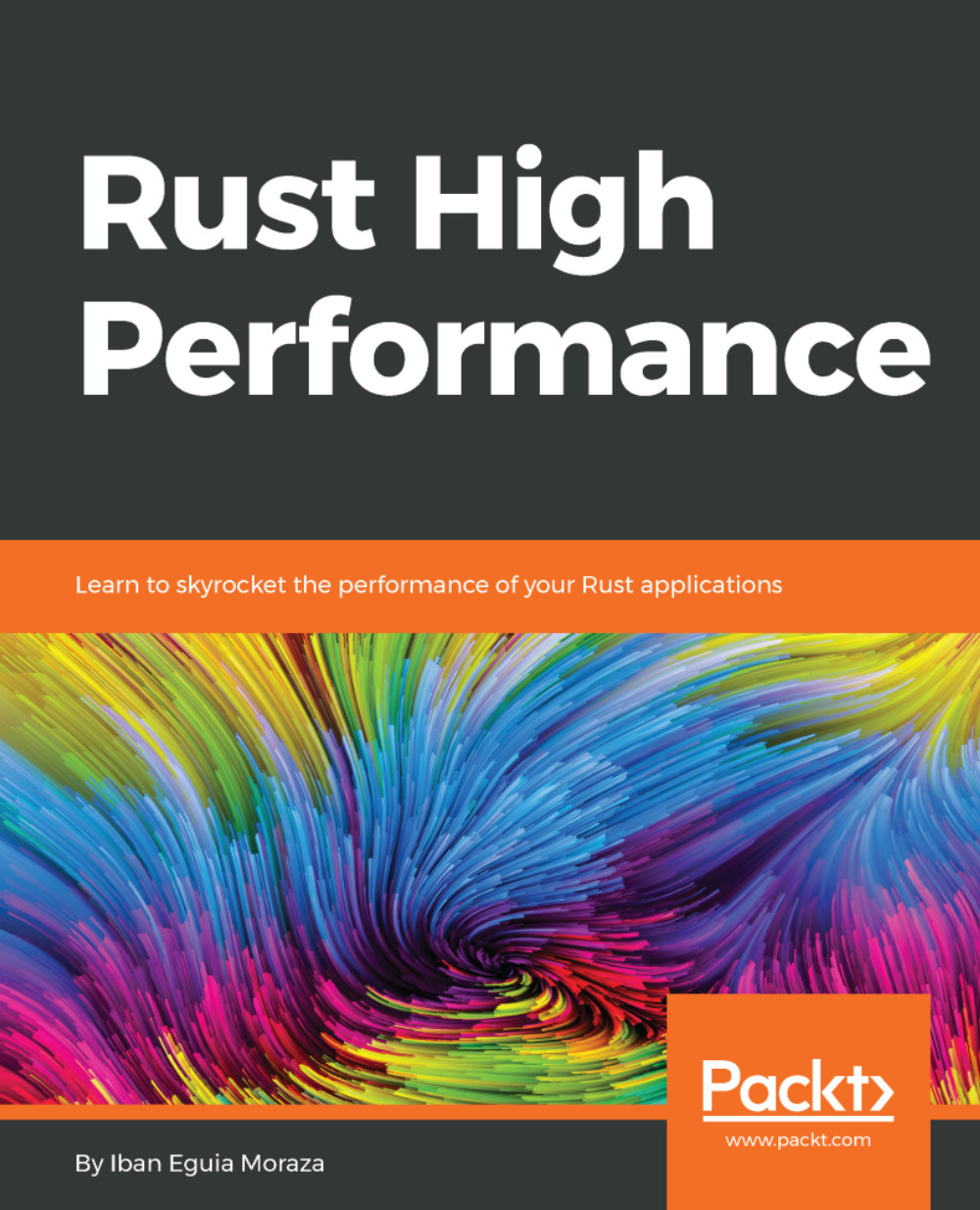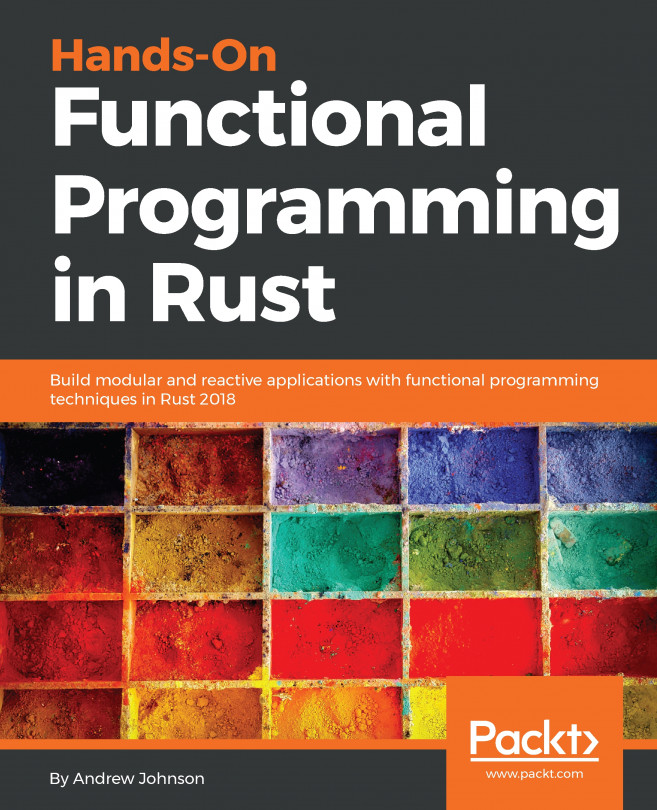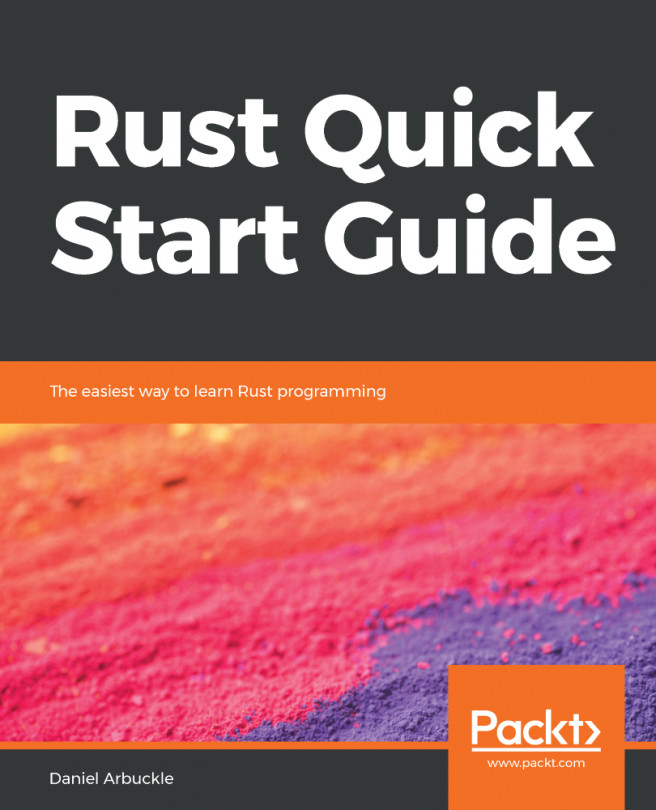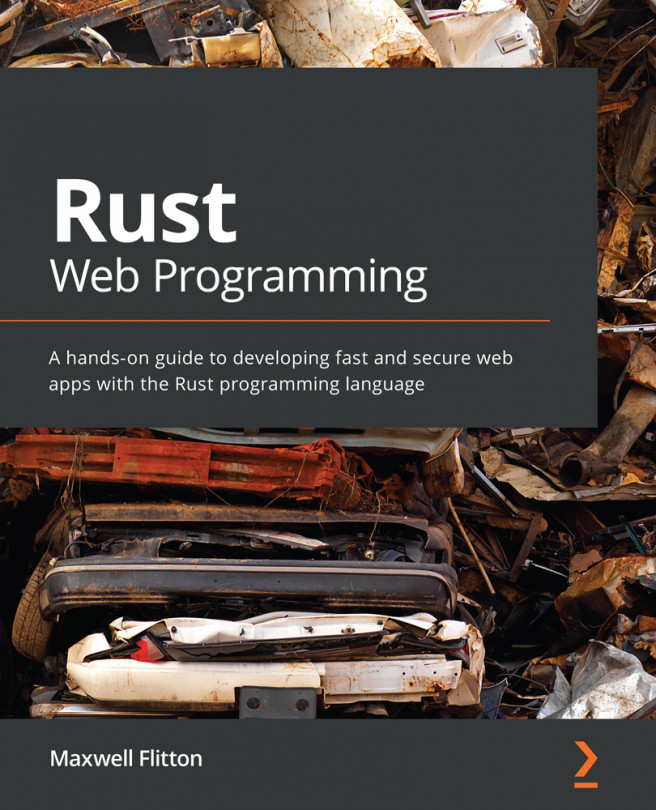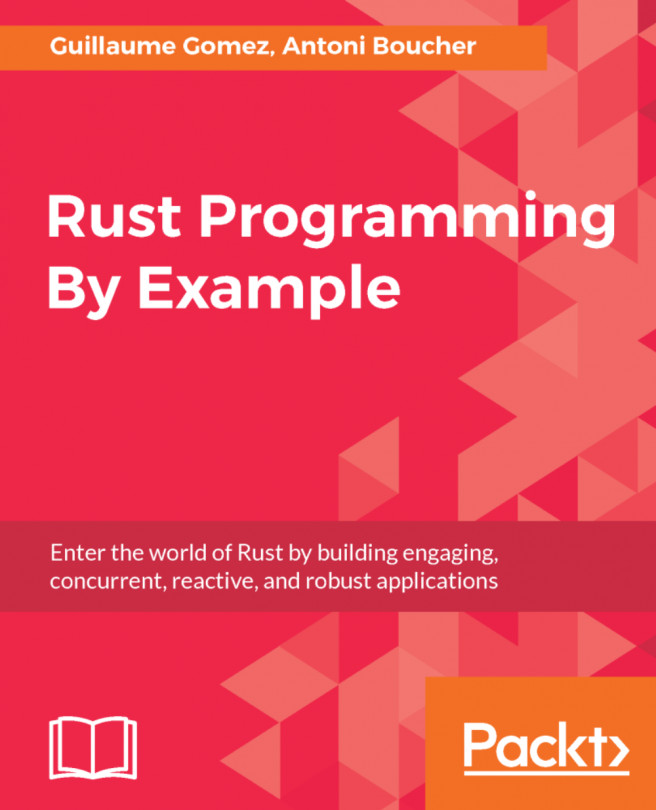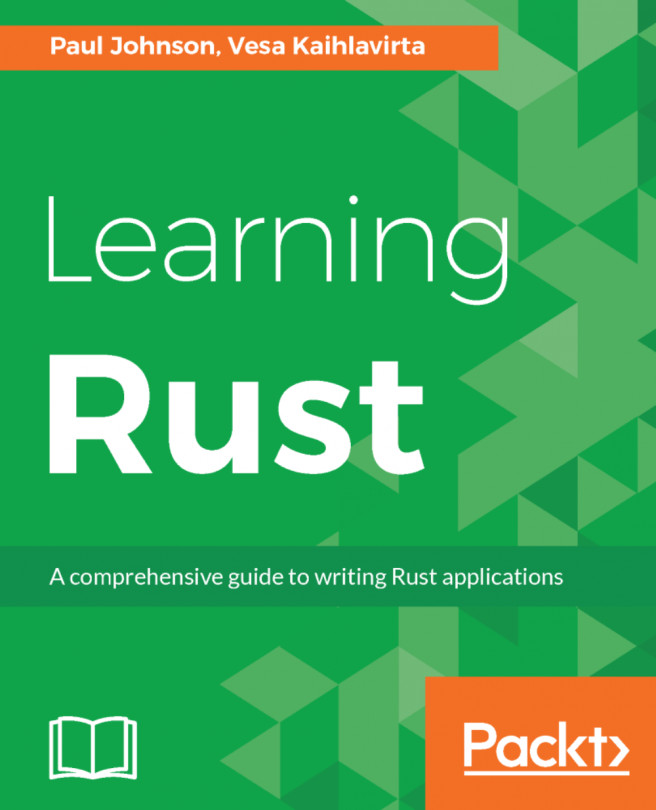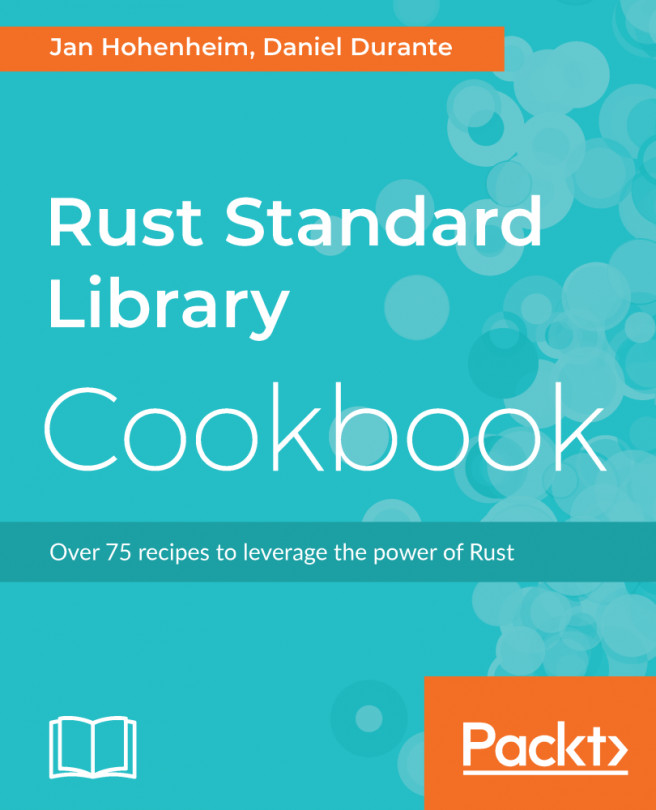Let's start with the most simple method. The basic method for the rest to work is the next() method. This function will return either the next element in the iteration or a None if the iterator has been consumed. This can be used to manually get the next element, or to create a for using a while, for example:
let arr = [10u8, 14, 5, 76, 84];
let mut iter = arr.iter();
while let Some(elm) = iter.next() {
println!("{}", elm);
}
That would be the same as this:
let arr = [10u8, 14, 5, 76, 84];
for elm in &arr {
println!("{}", elm);
}
Note the & before the array variable in the for. This is because the basic array type does not implement the Iterator trait, but a reference to the array is a slice, and slices implement the IntoIterator trait, which makes it usable as an iterator.
The next two methods you should know about are the skip() and the take() methods. These make it easy to get only the correct members of a known ordered iterator. For example, let's say we want to take from the third to the tenth element of an iterator with unknown length (at least 10 elements). In this case, the best thing would be to skip the first two and then take the next eight. We then collect them in a vector. Note that the iterator will not run until you call collect() method or use it in a loop. Those are the moments in which the next() method gets executed:
let arr = [10u8, 14, 5, 76, 84, 35, 23, 94, 100, 143, 23, 200, 12, 94, 72];
let collection: Vec<_> = arr.iter().cloned().skip(2).take(8).collect();
for elm in collection {
println!("{}", elm);
}
This will start iterating through the array, and it will first clone each element. That's because by default an iterator will yield references to the elements, and in the case of u8 it's better to copy them than to reference them, as we will see at the end of the chapter. The skip() method will call next() twice and discard what it returns. Then, for each next() operation, it will return the element. Until it calls next() eight times, the take() method will return the element. It will then return None. The collect() method will create an empty vector, and will push elements to it, while the next() method returns Some, then returns the vector.
Note that the collect() method requires a type hint, as it can return any kind of collection—actually, any type that implements the FromIterator trait. We simply tell it that it will be a standard library Vec, and we let the compiler infer the type of element the vector will hold.
There are also a couple of functions that are a generalization of the previous ones, skip_while() and take_while(). These two will skip or take elements, respectively, while the closure they run returns true. Let's see an example:
let arr = [10u8, 14, 5, 76, 84, 35, 23, 94, 100, 143, 23, 200, 12, 94, 72];
let collection: Vec<_> = arr.iter()
.cloned()
.skip_while(|&elm| elm < 25)
.take_while(|&elm| elm <= 100)
.collect();
for elm in collection {
println!("{}", elm);
}
In this case, the skip_while() method will run next() until it finds an element bigger than or equal to 25. In this case, this is the fourth element (index 3), number 76. The take_while() method starts then calling next() and returning all elements while they are less than or equal to 100. When it finds 143, it returns None. The collect() method will then include all those elements, from the 76 to the 100, both included in a vector, and return it. Note that the 23 is also added to the final result, since even if it's lower than 25, while the skip method stops skipping, it will never skip again.
To fine-tune the filtering of the elements in the iteration, some other very interesting methods are the filter() method and its companion map(). The first lets you filter elements of an iterator based on a closure, while the second lets you map each element to a different one. Let's explore this by using a simple iterator that yields the odd elements of an iterator and collects them into a vector:
let arr = [10u8, 14, 5, 76, 84, 35, 23, 94, 100, 143, 23, 200, 12, 94, 72];
let collection: Vec<_> = arr.iter()
.enumerate()
.filter(|&(i, _)| i % 2 != 0)
.map(|(_, elm)| elm)
.collect();
for elm in collection {
println!("{}", elm);
}
In this case, we enumerate the iterator by calling to enumerate(). That will yield a tuple with the index and the element for each next() call. This will then be filtered by checking the index. If the index is odd, it will be returned in the next() call; if it's not, it will call next() again. This will then be mapped, as the filter will also return the tuple. The map() function will take only the element, discard the index, and return it.
The filter and map functions can be reduced by using the helpful filter_map() function, which combines the two of them:
let arr = [10u8, 14, 5, 76, 84, 35, 23, 94, 100, 143, 23, 200, 12, 94, 72];
let collection: Vec<_> = arr.iter()
.enumerate()
.filter_map(|(i, elm)| if i % 2 != 0 { Some(elm) } else { None })
.collect();
for elm in collection {
println!("{}", elm);
}
The filter_map() adaptor expects a closure that will return Some(element) when it should return the element, and None when it should retry and call next(). This will avoid some extra code. In this concrete case, you can also use the step_by() method, which only returns one element every n elements. In this case, using a two-step will have the same effect.
When trying to do calculations with iterators, instead of using a for, we can use the great fold() method. This will hold a variable between each call to next() that you will be able to update. That way, you can sum, multiply, and perform any other operation in the iterator. Let's, for example, perform the sum of all the elements of the iterator:
let arr = [10u32, 14, 5, 76, 84, 35, 23, 94, 100, 143, 23, 200, 12, 94, 72];
let sum = arr.iter().fold(0u32, |acc, elm| acc + elm);
println!("{}", sum);
This will print 985, without needing a loop. Of course, this will be implemented with a loop under the hood, but for the programmer, it's a zero-cost abstraction that helps a lot in terms of simplifying the code.