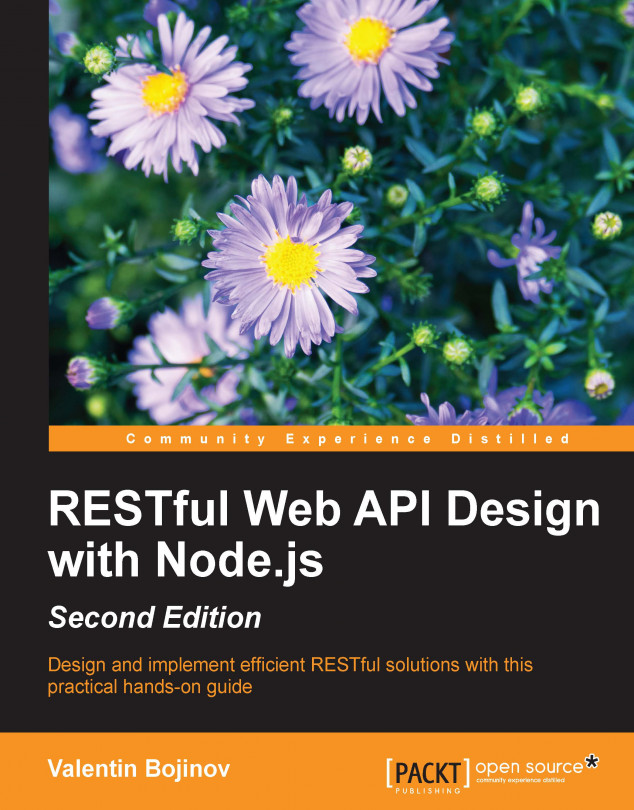Chapter 2. Getting Started with Node.js
In this chapter, you will gain your first real experience with Node.js. We will start by installing Node.js, along with some of the modules we will use throughout this book. Then, we will set up a development environment. I have chosen the Nodeclipse plugin for the well-known Eclipse IDE, which comes preinstalled within the Enide Developer Studio.
Next, we will create a workspace and start developing our first Node.js application. It will be a simple server processing incoming HTTP requests. Then we will go one step further, demonstrating how to modularize and test our JavaScript code. Finally, we will take a look at some cloud environment offerings that we can use to deploy our applications.
To sum up, in this chapter, we will cover the following topics:
- Installing Node.js
- Installing the Express framework and other modules
- Setting up a development environment
- Handling HTTP requests
- Modularizing code
- Testing Node.js
- Deploying an application...