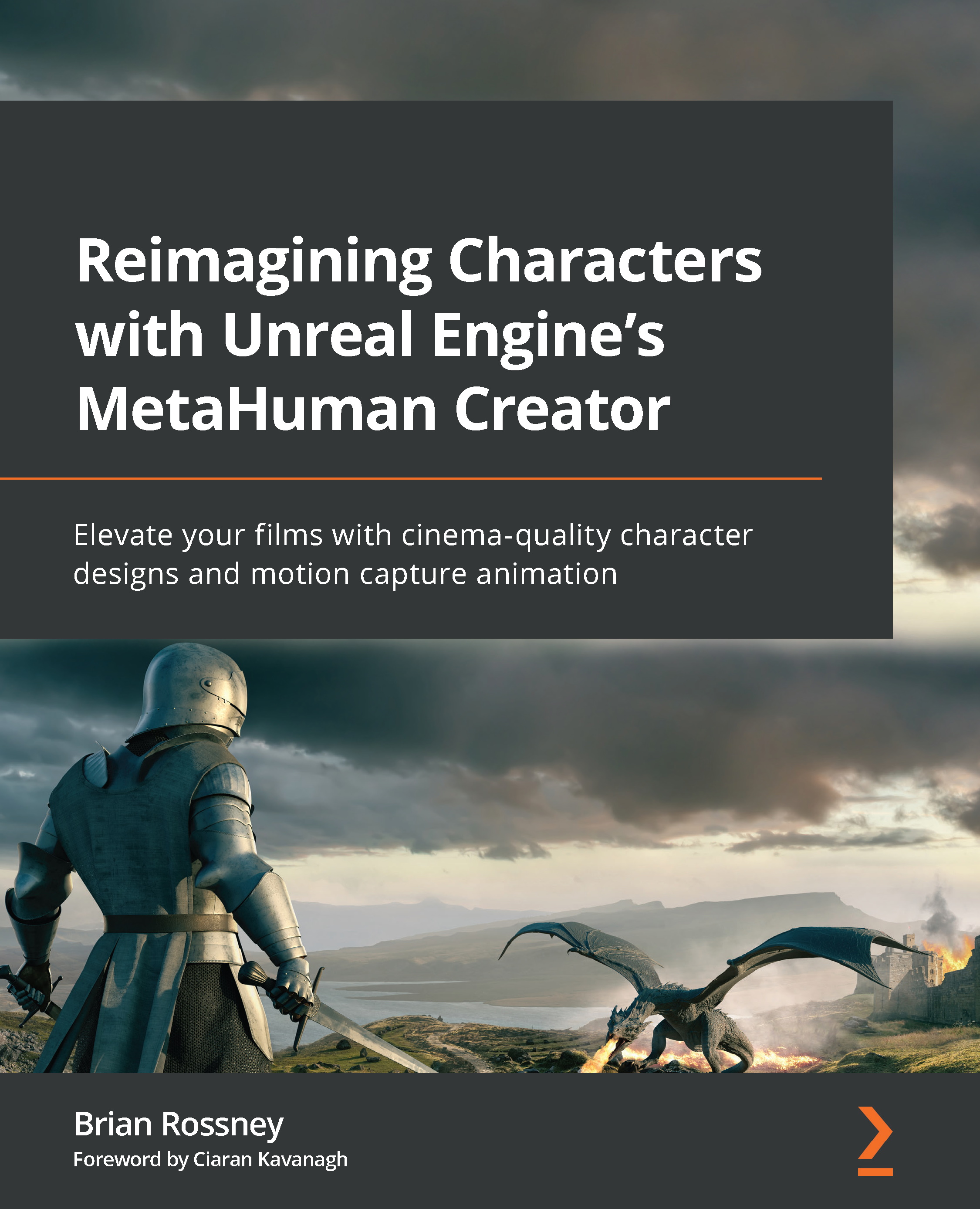Creating an IK Retargeter
With the hard work out of the way, now it is time to create a tool that can make these two IK Rigs talk to each other. This is effectively what an IK Retargeter does, translating the animation from the IK chains of one character onto another. In this example, I have gone back to my Glenda folder to create the Retargeter. So, let’s go through the following steps:
- Just like when we were creating the IK Rig, right-click anywhere in your character’s Blueprint folder, choose Animation, and select IK Retargeter, just like in Figure 4.19:
Figure 4.19: Creating the IK Retargeter
- When creating the IK Retargeter, you are prompted to pick the IK Rig from which you want to copy the animation. To make things easier for ourselves, we already labeled the IK Rig SOURCE_Mannequin earlier so that we could easily identify it as a source. You can see this available in the list in Figure 4.20:
Figure...