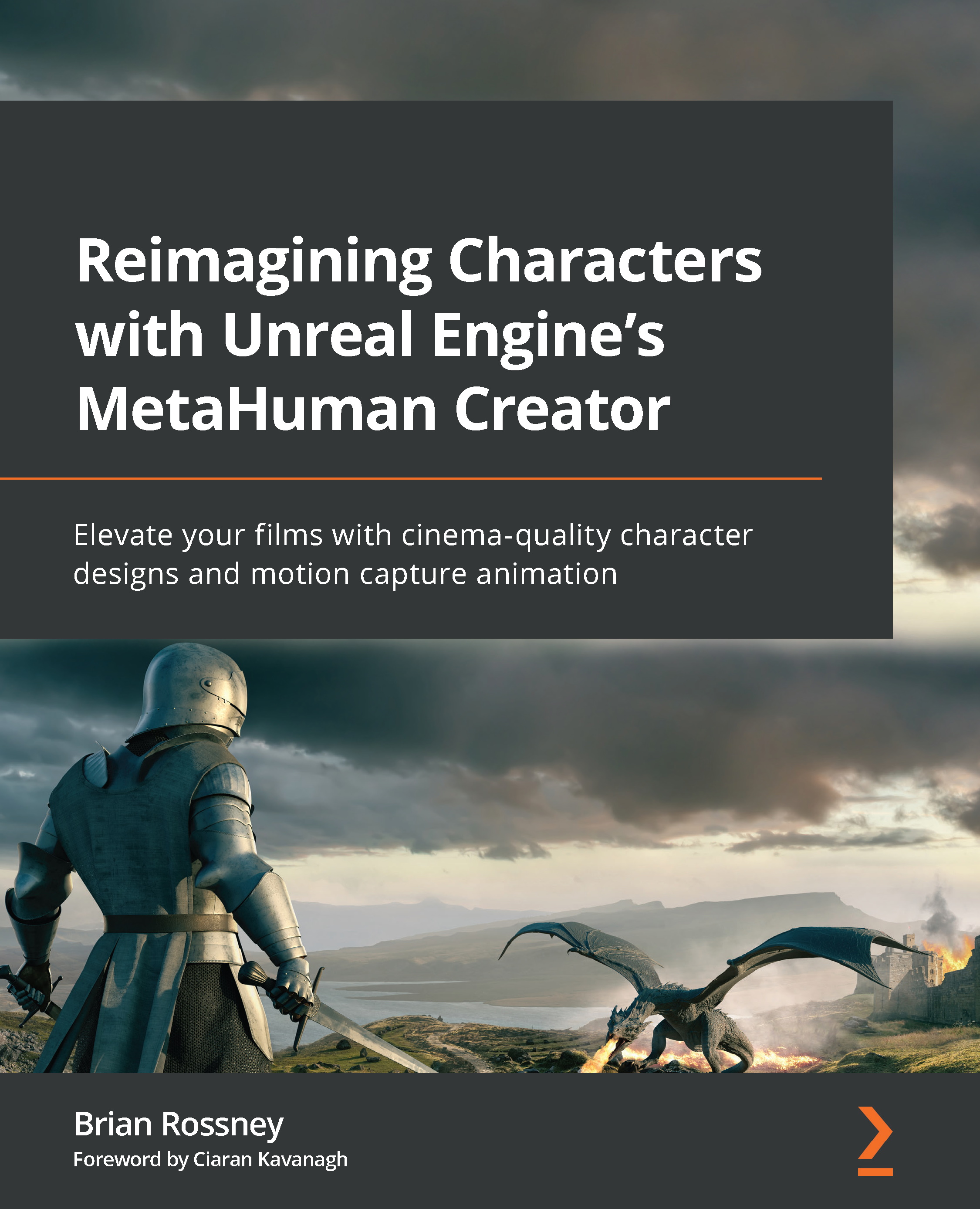Editing your MetaHuman
Now, it’s time to edit your MetaHuman. You can find the editable parameters at the top right of the interface, as per Figure 2.8:
Figure. 2.8: FACE, HAIR, and BODY
We’re going to go through all of these options in the upcoming sections. All of these are very powerful editors and, as I write this, I’m confident that Quixel and Epic Games will have added more functionality by the time this book goes to print.
Face
First, we’ll take at the editable options for our MetaHuman’s face. Under FACE, we have the following subcategories:
- Blend
- Skin
- Eyes
- Teeth
- Makeup
Let’s explore these five subcategories now. To get started, ensure you have stopped the animation preview of any range of motion. In Figure 2.9, we can see a couple of options to choose from:
Figure 2.9: Choosing BLEND
We will want to click BLEND to continue to the next section.
...