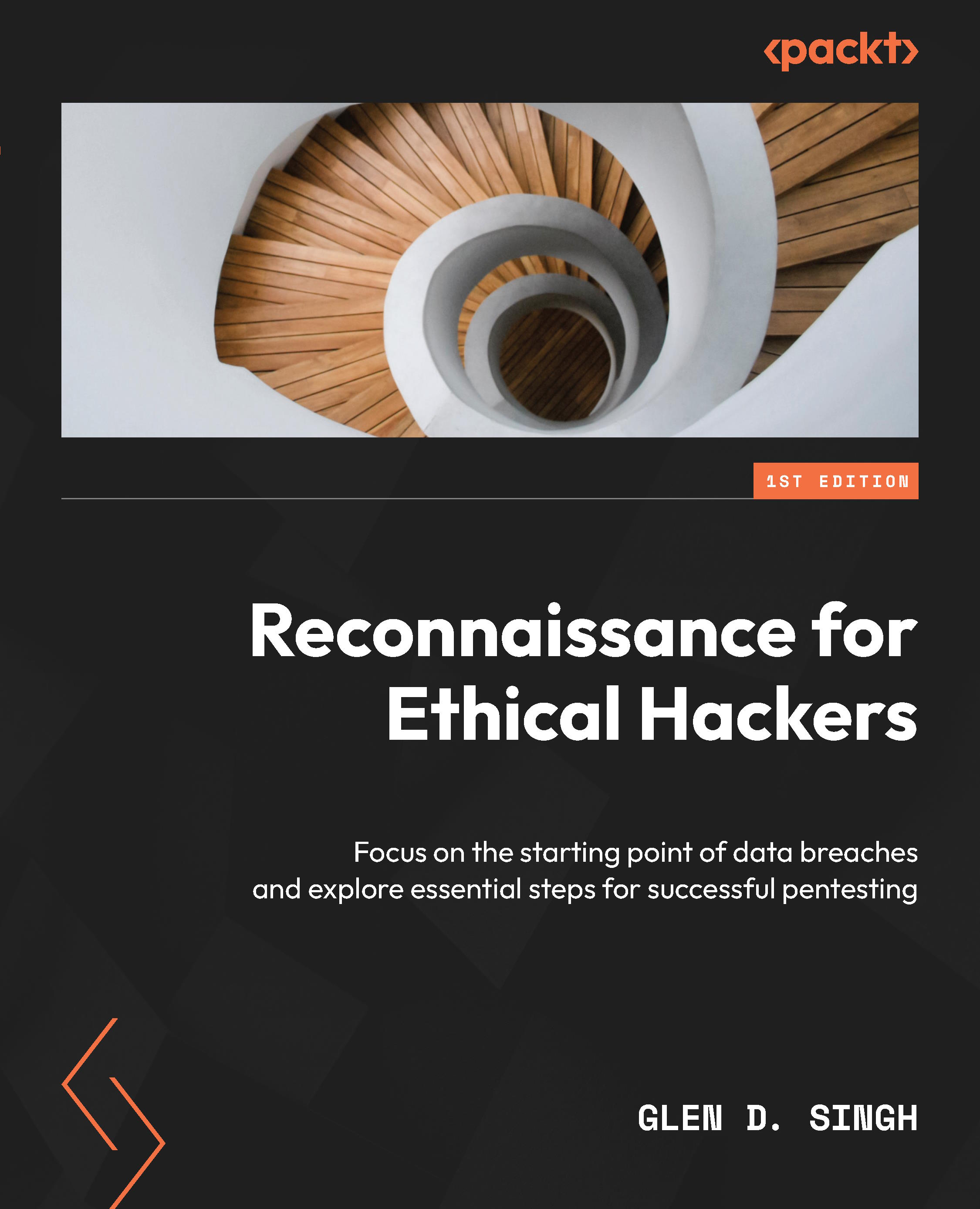Using Greenbone Vulnerability Manager
Greenbone Vulnerability Manager (GVM) is an open source vulnerability management tool that enables ethical hackers to leverage Cyber Threat Intelligence (CTI) to efficiently discover security weaknesses in targeted systems.
To get started with setting up GVM, please use the following instructions.
Part 1 – setting up GVM
- Firstly, power on the Kali Linux and Metasploitable 3 virtual machines.
- Next, open Terminal on Kali Linux and use the following commands to update the software packages repository list and install GVM:
kali@kali:~$ sudo apt update
kali@kali:~$ sudo apt install gvm
- After the installation is completed, use the following commands to initiate the GVM setup process:
kali@kali:~$ sudo gvm-setup
This setup process usually takes a few minutes to complete as it downloads additional plugins and updates. Once the setup process is completed, the admin account will be created with a random password, as shown...