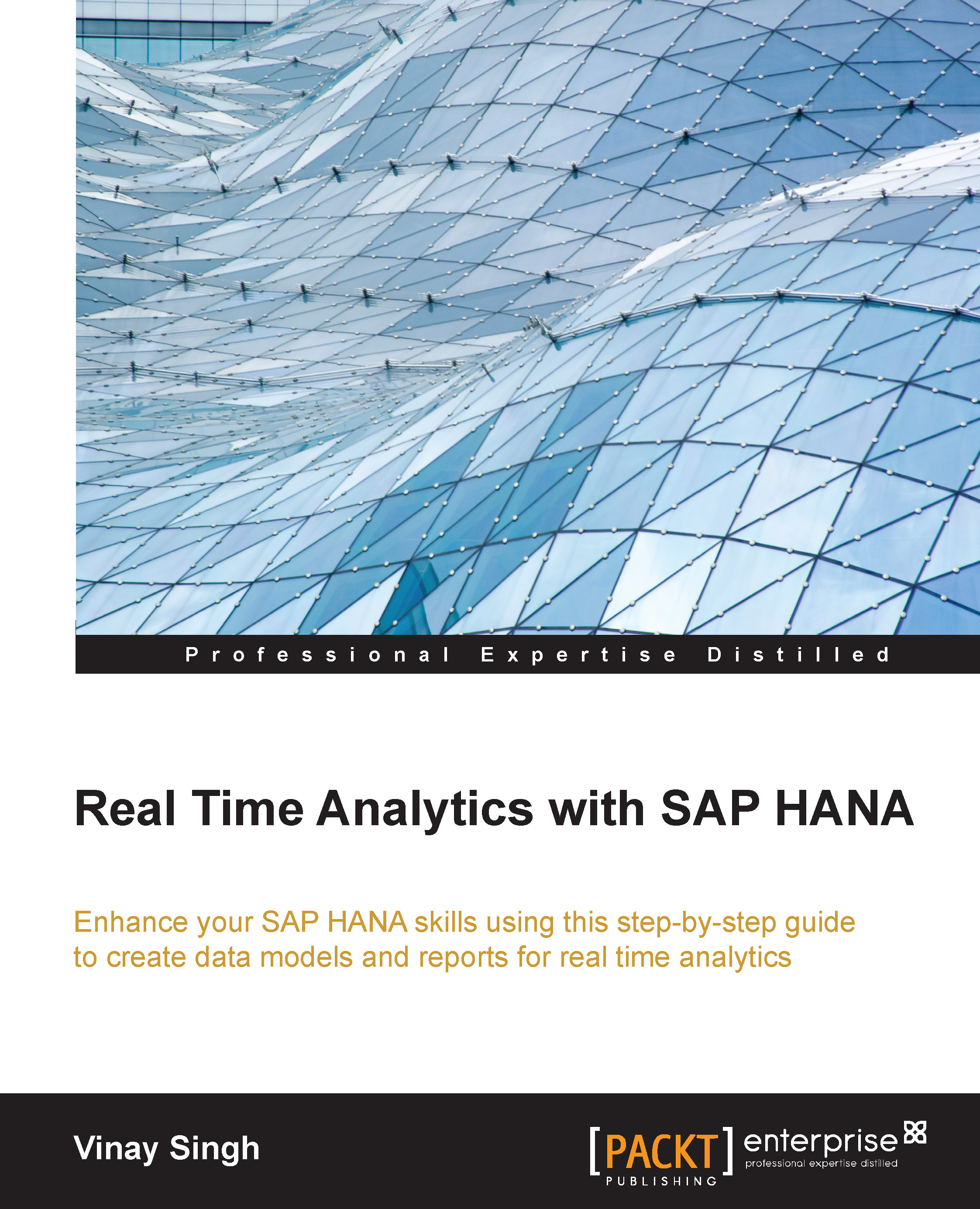SAP HANA application lifecycle manager
SAP HANA application lifecycle manager is a stand-alone tool that can be utilized to transport the content from the source system to the target system. Let's see how we can move the SAP HANA content using SAP HALM.
Note
Prerequisite: We assume that the systems and the transport route in CTS is configured. Please contact your basis administrator, if it's not configured.
If you use a CTS+ system without AS JAVA, you also have to enable CTS+ on all the source and target systems. This configuration is done in the SAP HANA application lifecycle management (HALM). We will learn how to do it through the following steps:
In the source system, open HALM on your development system. The URL is
https://<Server>:80<instancenumber>/sap/hana/xs/lm.
After you provide the login credentials, you will get the following screen:

Choose the SETTINGS tab:

Select Enable CTS Transport | Configure CTS System:

When you first open this screen, Enable Native SAP HANA Transport...