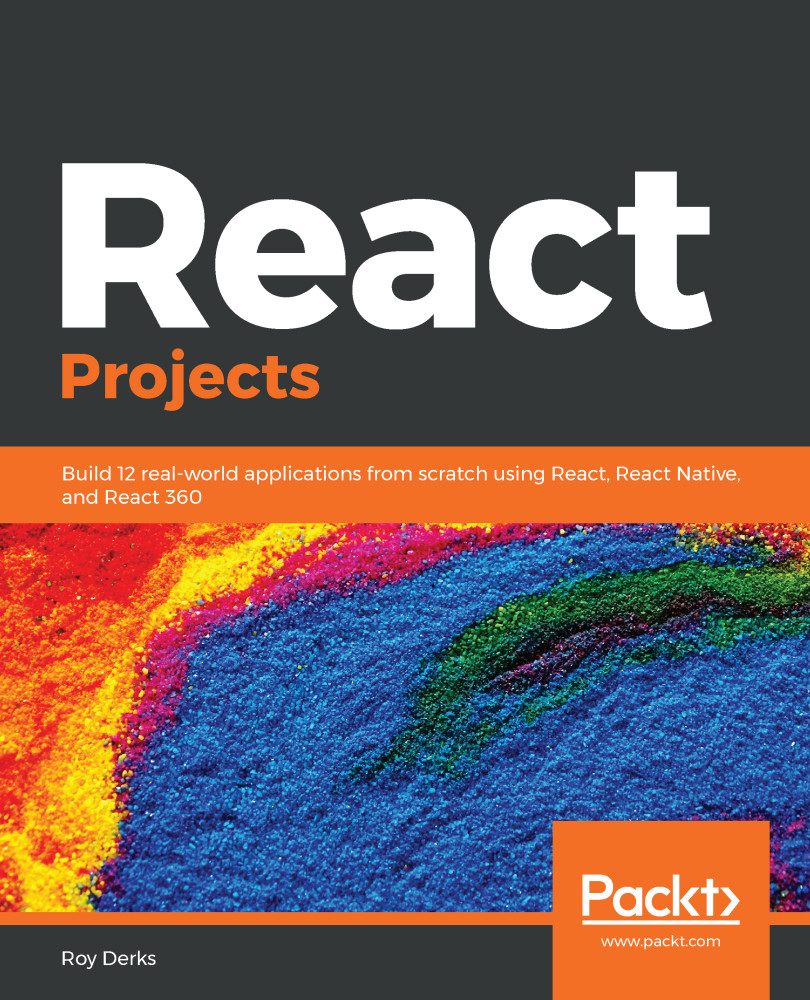The application for this chapter will be built from scratch and uses assets that can be found on GitHub at https://github.com/PacktPublishing/React-Projects/tree/ch12-assets. These assets should be downloaded to your computer so that you can use them later on in this chapter. The complete code for this chapter can be found on GitHub at https://github.com/PacktPublishing/React-Projects/tree/ch12.
React 360 requires the same versions of Node.js and npm as the React and React Native projects. If you haven't installed Node.js on your machine, please go to https://nodejs.org/en/download/, where you can find the download instructions for macOS, Windows, and Linux.
After installing Node.js, you can run the following commands in your command line to check the installed versions:
- For Node.js (should be v10.16.3 or higher), use the following command:
node -v
- For...