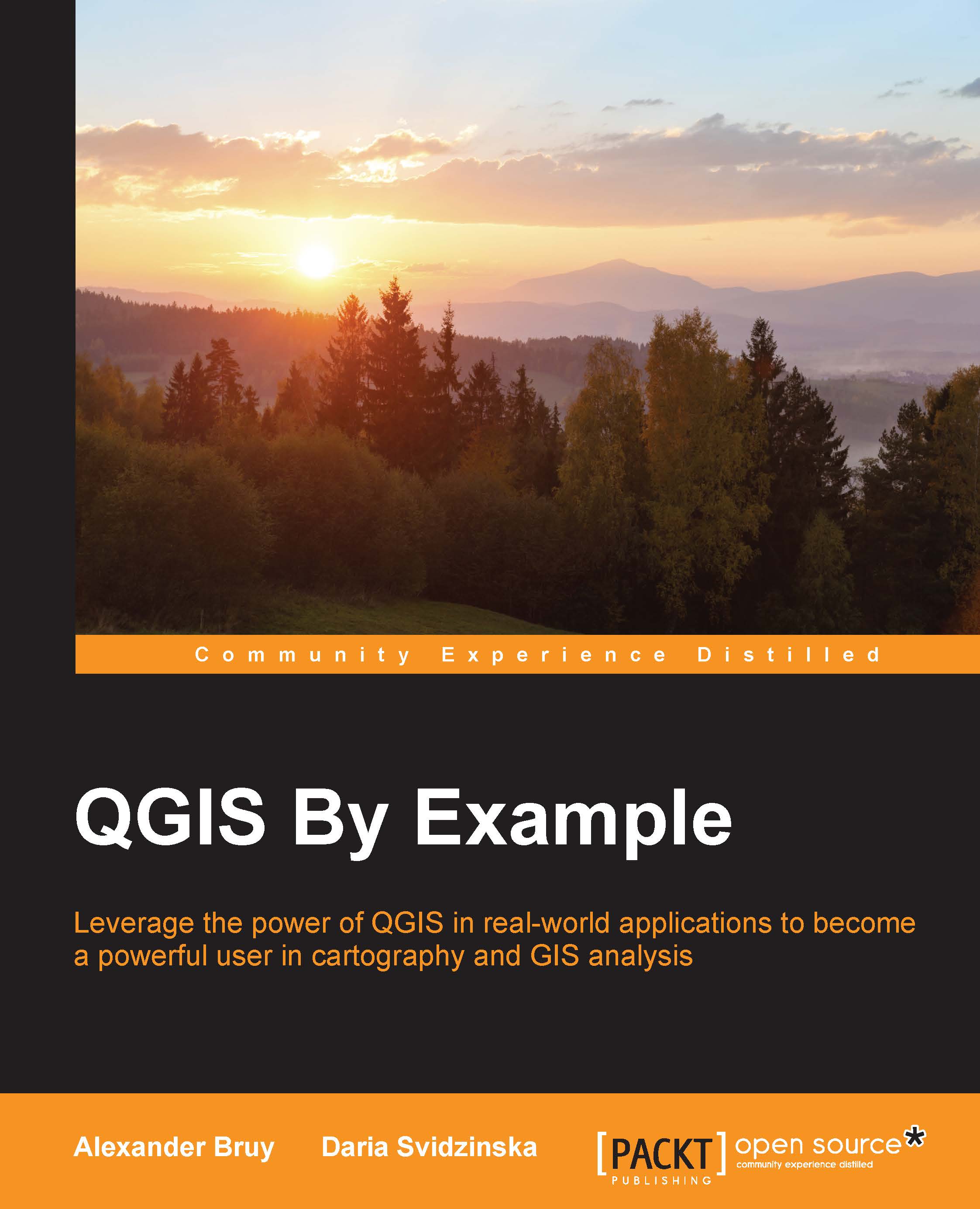Editing models
You can also load any existing model in the modeler to edit it. You can do this, for example, to adjust some hardcoded parameters, to redefine the workflow, or just to learn how it works. There are two ways of loading an existing model:
Find the model in toolbox by typing its name in the search field. Right-click on the model to open the context menu and select Edit model.
Open the Processing modeler from the Processing menu, click on the Open model button from the toolbar and navigate to the model file.
To edit any input or algorithm, click on the small pencil icon in the bottom-right corner of the corresponding block. Also, you can choose Edit from the context menu, opened by right-clicking. Any of these actions will open a definition dialog where you can perform the necessary changes, for example, update the values or restrictions or reconnect the elements. After you have clicked on the OK button, the dialog will be closed and links between model blocks will be updated, if...