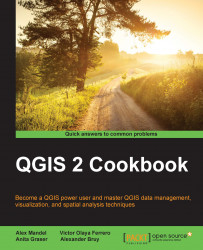Preface
Location-based technology is the latest buzzword to explain tools related to spatial knowledge and analysis. For those who work on map making, geospatial science, or any number of other things with spatial data, Geographic Information Systems (GIS), which is the more traditional name for such tools, is a field of study with decades of innovation.
QGIS (previously known as Quantum GIS), a cross-platform, free, and open source software, provides a traditional desktop-based geographic information system. Unlike a traditional system though, it is highly customizable, extendable, and, by design, works in tandem with a ton of other GIS-related tools (more are added all the time).
QGIS is a crossing point of the free and open source geospatial world. While there are a great many tools in QGIS, it is not one massive application that does everything, and it was never really designed to be that from the beginning. It is rather a visual interface to much of the open source geospatial world. You can load data from proprietary and open formats into spatial databases of various flavors and then analyze the data with well-known analytical backends before creating a printed or web-based map to display and interact with your results. What's QGIS's role in all this? It's the place where you check your data along the way, build and queue the analysis, visualize the results, and develop cartographic end products.
If you need to test modify one layer before doing a batch of 1000, use QGIS. Want to make sure the results of that SQL query or script make sense, use QGIS. Need to tinker with alternative methods of displaying your data to find the right colors, lines, and layers to convey your message, use QGIS. Find something QGIS can't do, look at other tools it works with, search the plugin list, write a plugin, or submit a new feature request. With such a mentality, everything is possible—it just takes an understanding of how to get there.
This book is all about showing you how to do all these great things and all the new cool things you didn't know you wanted to do. When QGIS doesn't do what you need or doesn't work with the tools you want to use, we'll show you where to go and who to talk to about making your dream of new functionality a reality.