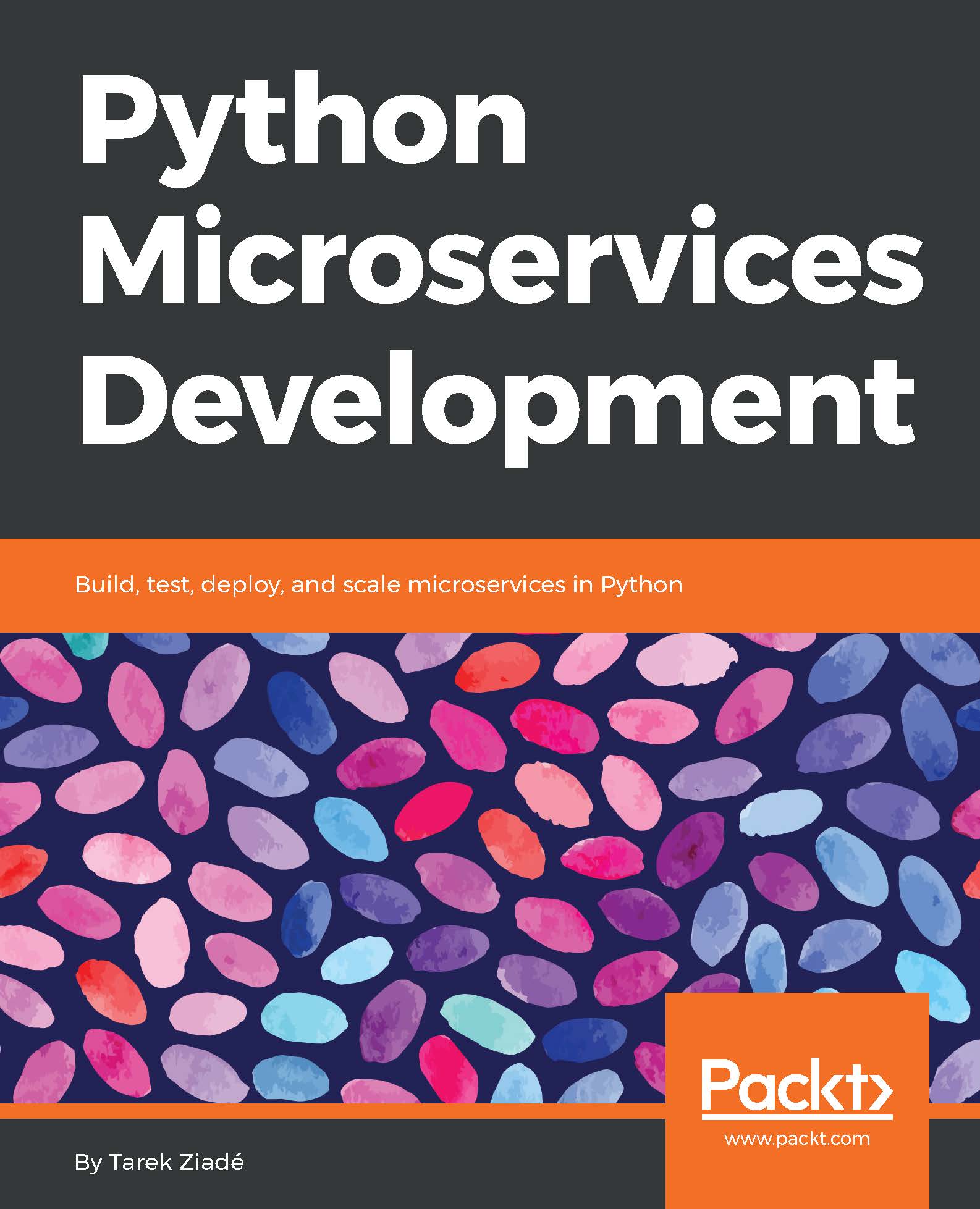Running Flask in Docker
To run a Flask application in Docker, we can use the base Python image.
From there, installing the app and its dependencies can be done via PIP, which is already installed in the Python image.
Assuming your project has a requirements.txt file for its pinned dependencies, and a setup.py file that installs the project, creating an image for your project can be done by instructing Docker how to use the pip command.
In the following example, we add two new instructions--the COPY command recursively copies a directory structure inside the Docker image, and the ;RUN ;command runs PIP via shell commands:
FROM python:3.6 COPY . /app RUN pip install -r /app/requirements.txt RUN pip install /app/ EXPOSE 5000 CMD runnerly-tokendealer
The 3.6 tag here will get the latest Python 3.6 image that was uploaded to the Hub.
The COPY command automatically creates the top-level app directory in the container, and copies everything from "." in it. One important detail to remember with...