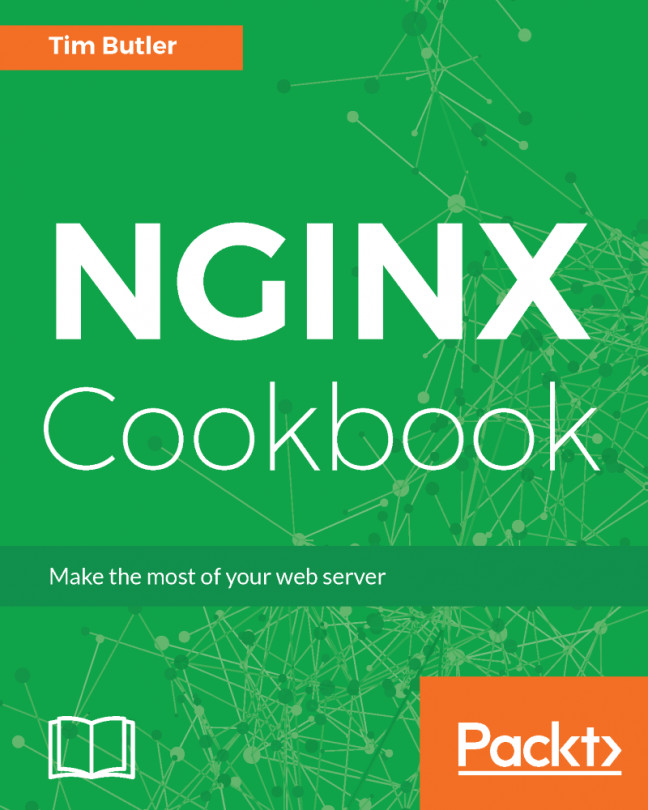So far, we've looked at the different kinds of tests a microservice can have, and we've mentioned that the documentation should evolve with the code.
We're talking here about developer documentation. This includes everything a developer should know about your microservices project, things such as:
- How it's designed
- How to install it
- How to run the tests
- What are the exposed APIs and what data comes in and out, and so on
The Sphinx tool (http://www.sphinx-doc.org/), which was developed by Georg Brandl to document Python itself, became the standard in the Python community.
Sphinx treats documents like source code by separating the content from the layout. The usual way to use Sphinx is to have a docs directory in the project that contains the documentation content, and then call Sphinx's command-line utility to generate the documentation...