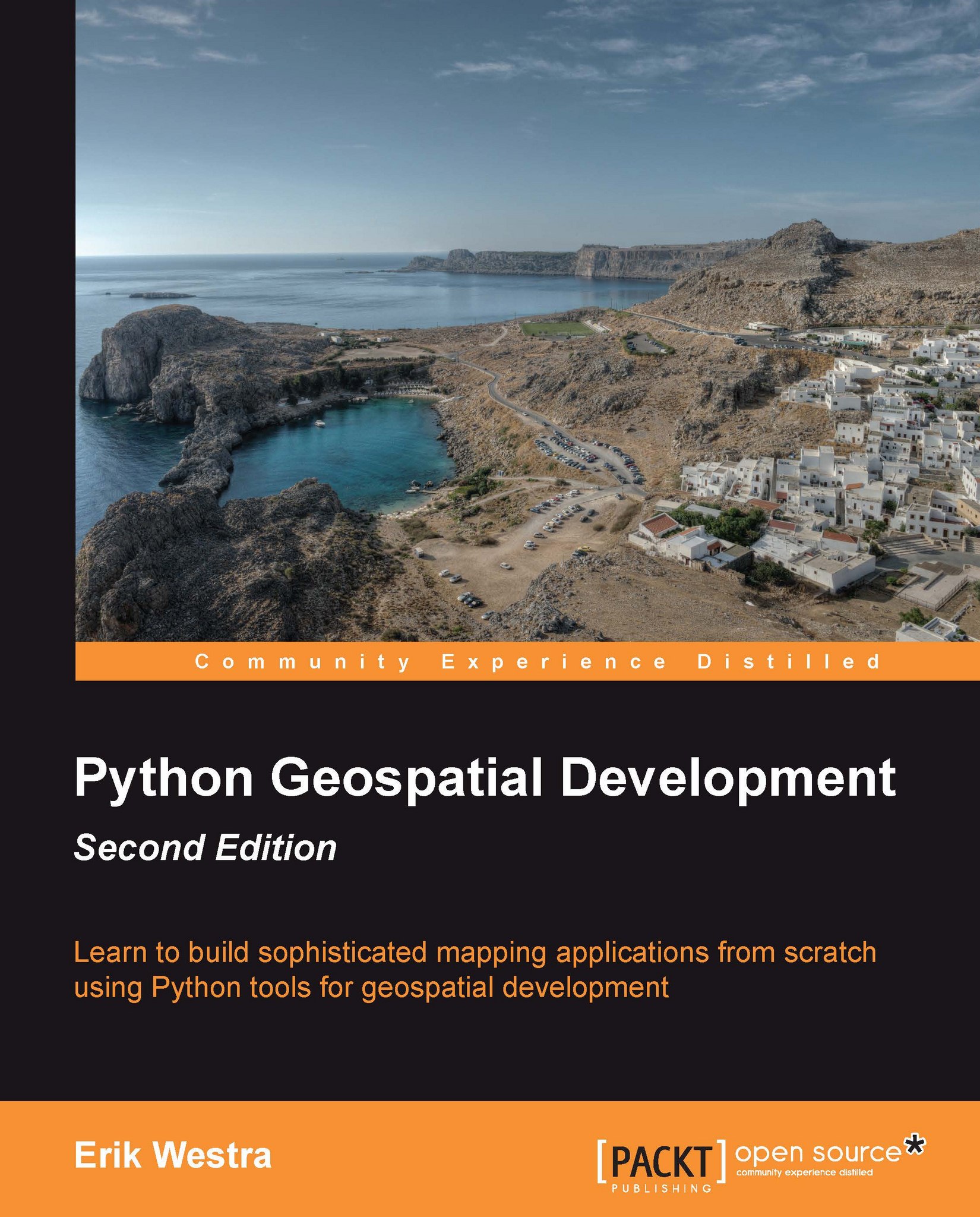Preface
With the explosion of map-based websites and spatially-aware devices and applications, geospatial development is becoming increasingly important. The geospatial market is growing rapidly, and as a Python developer you can't afford to be left behind. In today's location-aware world, all commercial Python developers can benefit from an understanding of geospatial concepts and development techniques.
Working with geospatial data can get complicated because you are dealing with mathematical models of the Earth's surface. Since Python is a powerful programming language with high-level toolkits, it is well-suited to geospatial development. This book will familiarize you with the Python tools required for geospatial development. It introduces basic geospatial concepts with a clear, detailed walkthrough of the key concepts such as location, distance, units, projections, datums, and geospatial data formats. We then examine a number of Python libraries and use these with freely-available geospatial data to accomplish a variety of tasks. The book provides an in-depth look at the concept of storing spatial data in a database and how you can use spatial databases as tools to solve a variety of geospatial problems.
It goes into the details of generating maps using the Mapnik map-rendering toolkit, and helps you to build a sophisticated web-based geospatial map editing application using GeoDjango, Mapnik, and PostGIS. By the end of the book, you will be able to integrate spatial features into your applications and build a complete mapping application from scratch.
This book is a hands-on tutorial. It teaches you how to access, manipulate, and display geospatial data efficiently using a range of Python tools for GIS development.
What this book covers
Chapter 1, Geospatial Development Using Python, gives an overview of the Python programming language and the concepts behind geospatial development. Major use-cases of geospatial development and recent and upcoming developments in the field are also covered.
Chapter 2, GIS, introduces the core concepts of location, distance, units, projections, shapes, datums, and geospatial data formats, before discussing the process of working with geospatial data manually.
Chapter 3, Python Libraries for Geospatial Development, explores the major Python libraries available for geospatial development, including the available features, how the library is organized, and how to install and use it.
Chapter 4, Sources of Geospatial Data, investigates the major sources of freely-available geospatial data, what information is available, the data format used, and how to import the downloaded data.
Chapter 5, Working with Geospatial Data in Python, uses the libraries introduced earlier to perform various tasks using geospatial data, including changing projections, importing and exporting data, converting and standardizing units of geometry and distance, and performing geospatial calculations.
Chapter 6, GIS in the Database, introduces the spatial capabilities of PostGIS, MySQL, and SQLite. It discusses best practices for storing different types of spatial data, and looks at how to access these databases from Python.
Chapter 7, Working with Spatial Data, works through the design and implementation of a complete geospatial application called DISTAL, using freely-available geospatial data stored in a spatial database. It investigates the performance of this application and then works to optimize it using best-practice techniques.
Chapter 8, Using Python and Mapnik to Produce Maps, gives an in-depth look at the Mapnik map-generation toolkit, and how to use it to produce a variety of maps.
Chapter 9, Putting it all Together: a Complete Mapping Application, introduces the "ShapeEditor", a complete and sophisticated web application built using PostGIS, Mapnik and GeoDjango. We start by designing the overall application, and then build the ShapeEditor's database models.
Chapter 10, ShapeEditor: Implementing List View, Import, and Export, continues the implementation of the ShapeEditor system, concentrating on displaying a list of imported shapefiles, along with the logic for importing and exporting shapefiles via a web browser.
Chapter 11, ShapeEditor: Selecting and Editing Features, concludes the implementation of the ShapeEditor, adding logic to let the user select and edit features within an imported shapefile. This involves the creation of a custom Tile Map Server, and the use of the OpenLayers JavaScript library to display and interact with geospatial data.
Bonus chapter, Web Frameworks for Geospatial Development, examines the concepts of web application frameworks, web services, JavaScript UI libraries, and slippy maps. It introduces a number of standard web protocols used by geospatial applications, and finishes with a survey of the tools and frameworks available for building geospatial applications that run via a web interface.
You can download this chapter from: http://www.packtpub.com/sites/default/files/downloads/1523OS_Bonuschapter.pdf
What you need for this book
To follow through this book, you will need to have Python Version 2.5 to 2.7. You will also need to download and install the following tools and libraries; full instructions are given in the relevant sections of this book:
GDAL/OGR
GEOS
Shapely
Proj
pyprojMySQLMySQLdb
SpatiaLite
pysqlitePostgreSQL
PostGIS
pyscopg2Mapnik
Django
Who this book is for
This book is aimed at experienced Python developers who want to get up to speed with open source geospatial tools and techniques in order to build their own geospatial applications, or to integrate geospatial technology into their existing Python programs.
Conventions
In this book, you will find a number of styles of text that distinguish between different kinds of information. Here are some examples of these styles, and an explanation of their meaning.
Code words in text are shown as follows: " The pyproj Geod class allows you to perform various geodetic calculations based on points on the Earth's surface."
A block of code is set as follows:
import mapnik
symbolizer = mapnik.PolygonSymbolizer(
mapnik.Color("darkgreen"))
rule = mapnik.Rule()
rule.symbols.append(symbolizer)When we wish to draw your attention to a particular part of a code block, the relevant lines or items are set in bold:
import mapnik
symbolizer = mapnik.PolygonSymbolizer(
mapnik.Color("darkgreen"))
rule = mapnik.Rule()
rule.symbols.append(symbolizer)Any command-line input or output is written as follows:
python setup.py build sudo python.setup.py install
New terms and important words are shown in bold. Words that you see on the screen, in menus or dialog boxes for example, appear in the text like this: "clicking the Next button moves you to the next screen".
Note
Warnings or important notes appear in a box like this.
Tip
Tips and tricks appear like this.
Reader feedback
Feedback from our readers is always welcome. Let us know what you think about this book—what you liked or may have disliked. Reader feedback is important for us to develop titles that you really get the most out of.
To send us general feedback, simply send an e-mail to <feedback@packtpub.com>, and mention the book title via the subject of your message.
If there is a topic that you have expertise in and you are interested in either writing or contributing to a book, see our author guide on www.packtpub.com/authors.
Customer support
Now that you are the proud owner of a Packt book, we have a number of things to help you to get the most from your purchase.
Downloading the example code
You can download the example code files for all Packt books you have purchased from your account at http://www.packtpub.com. If you purchased this book elsewhere, you can visit http://www.packtpub.com/support and register to have the files e-mailed directly to you.
Errata
Although we have taken every care to ensure the accuracy of our content, mistakes do happen. If you find a mistake in one of our books—maybe a mistake in the text or the code—we would be grateful if you would report this to us. By doing so, you can save other readers from frustration and help us improve subsequent versions of this book. If you find any errata, please report them by visiting http://www.packtpub.com/submit-errata, selecting your book, clicking on the errata submission form link, and entering the details of your errata. Once your errata are verified, your submission will be accepted and the errata will be uploaded on our website, or added to any list of existing errata, under the Errata section of that title. Any existing errata can be viewed by selecting your title from http://www.packtpub.com/support.
Piracy
Piracy of copyright material on the Internet is an ongoing problem across all media. At Packt, we take the protection of our copyright and licenses very seriously. If you come across any illegal copies of our works, in any form, on the Internet, please provide us with the location address or website name immediately so that we can pursue a remedy.
Please contact us at <copyright@packtpub.com> with a link to the suspected pirated material.
We appreciate your help in protecting our authors, and our ability to bring you valuable content.
Questions
You can contact us at <questions@packtpub.com> if you are having a problem with any aspect of the book, and we will do our best to address it.