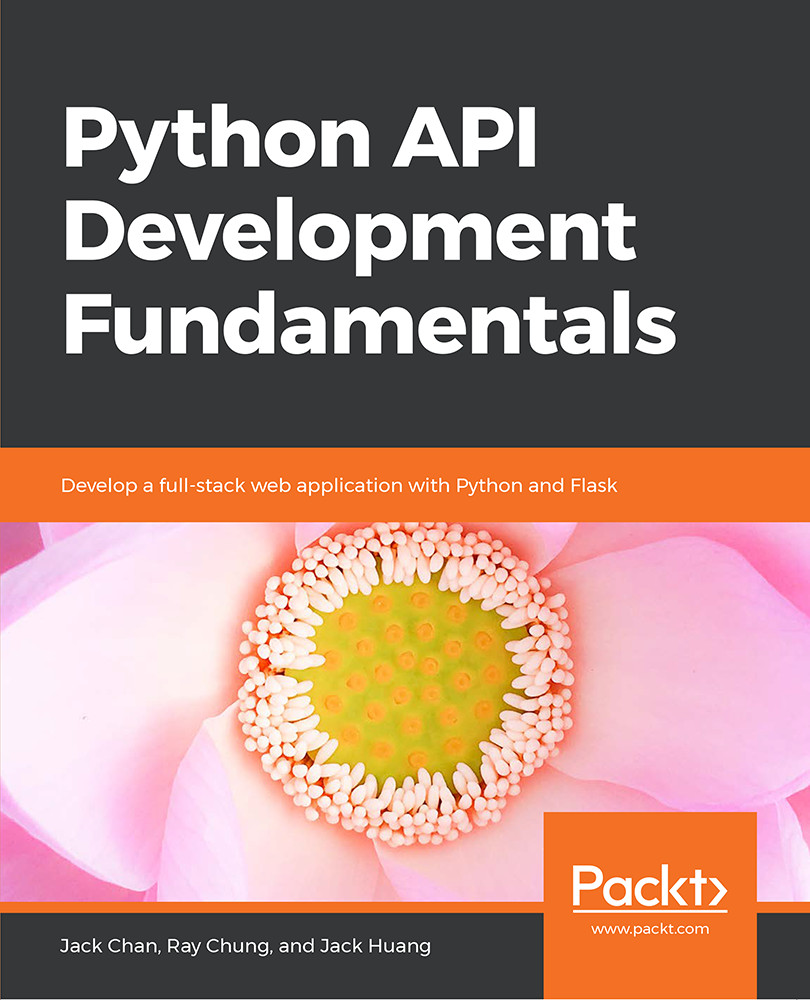Setting Up Variables in Postman
We have successfully deployed our project to Heroku. Now you can test them in Postman using all the saved requests that we set up before. However, the requests we have saved previously in Postman are all running against localhost. Instead of changing the URL bit by bit to the production URL, we can leverage the variables in Postman. We can set up a url variable and assign the production URL to it in Postman, then replace the URL with {{url}} from the saved request. Postman will then substitute {{url}} with the production URL for us dynamically.
Exercise 70: Setting Up Variables in Postman
In this exercise, we will set up variables in Postman so that we can dynamically incorporate the appropriate value depending on the environment. We will set up the URL as a variable so that when we are testing in the development environment, we simply need to change the URL variable to http://localhost:5000. And if we are testing in a production environment, we...