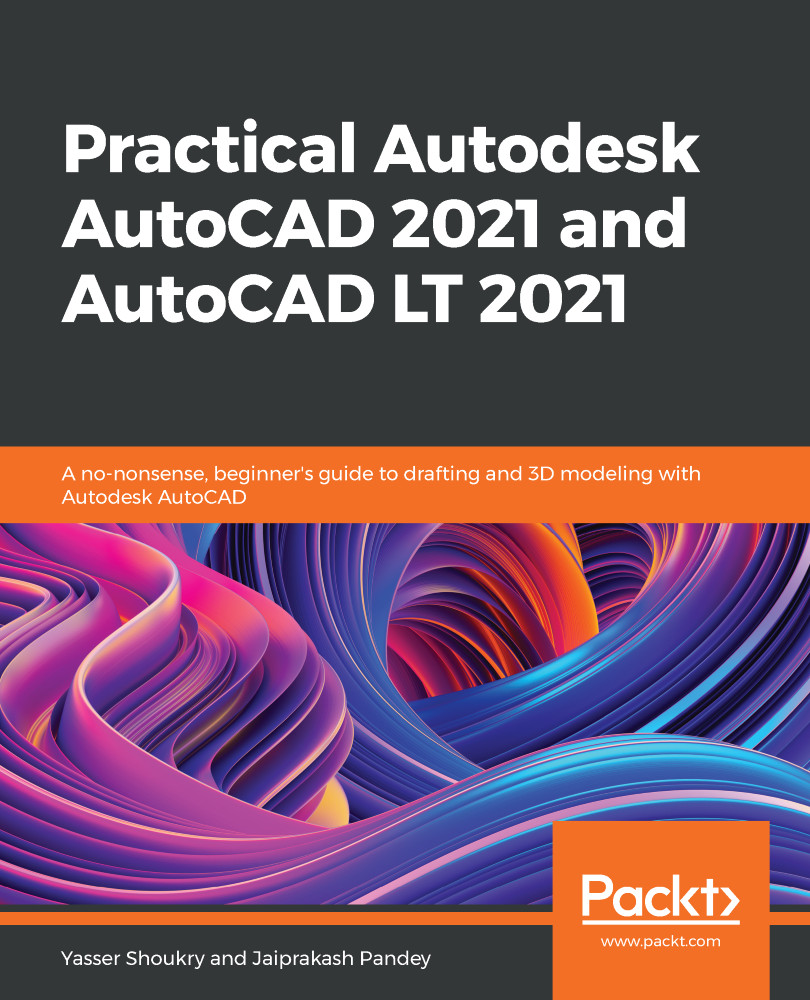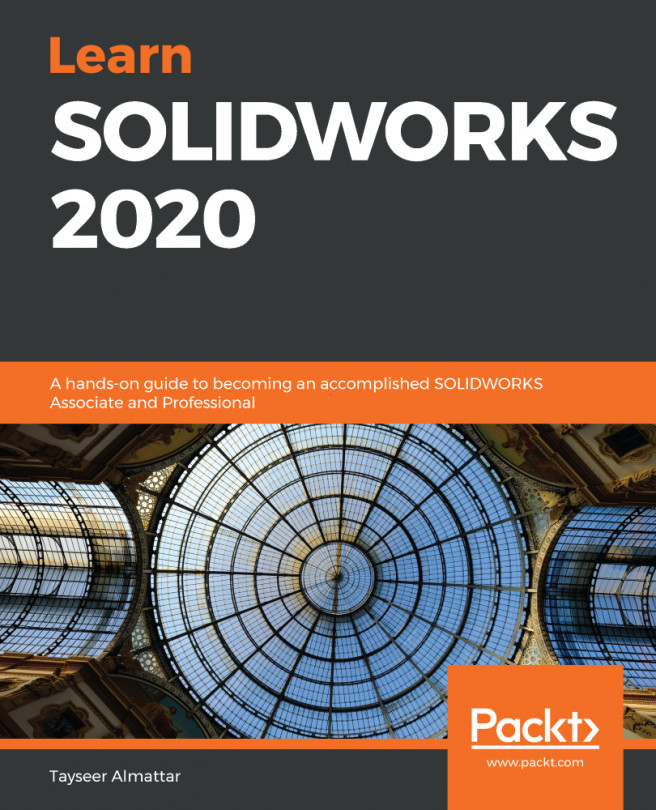In 2D drafting, the whole drawing exists on one plane, so the drawing area view was normal to that plane and the only navigation tools needed were panning and zooming. In 3D modeling, you will need to create details that may exist on any angle of the three main axes, and even creating a single part or detail of a model may require switching back and forth between different viewing angles. Therefore, an understanding of navigation and switching between different views is essential for efficient 3D modeling, so in this section, the basic navigation and view switching tools will be presented.
Navigation and switching views
Basic navigation
The navigation tools used in the normal 2D drafting mode are still usable when in 3D modeling...