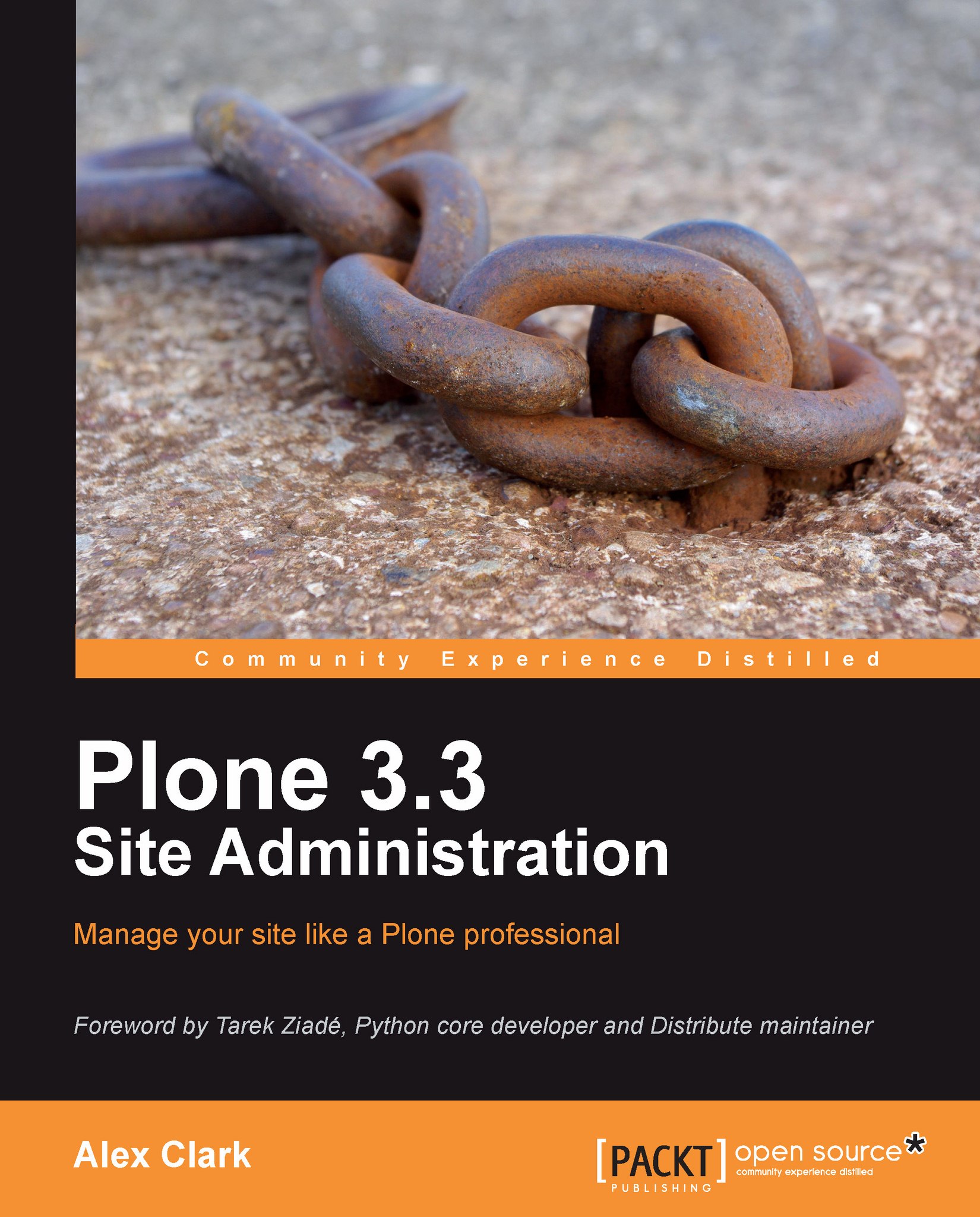Packing your database
Next, we will apply the same basic techniques to another important task—packing your site's database.
In Zope 2, every database transaction is saved. So if you never pack, your database will keep growing and fill up your disk. This is why we must pack; of course, how often you pack will depend on how often your site's content changes.
The recommended strategy is to pack to within seven days of the current date. In other words, keep a week's worth of transactions in the database so that you can restore to as far back as one week, if needed (assuming you are able to use undo successfully).
After you run the 05-deployment-maintenance-production.cfg buildout, you should have a bin/zeopack script.
The default value is to pack to one day. If you want to change that (or the not very commonly used ZEO user/password), you can use the following parameters in the zeo section (which uses the plone.recipe.zope2zeoserver recipe):
pack-days: Specifies the number of days for thezeopack...