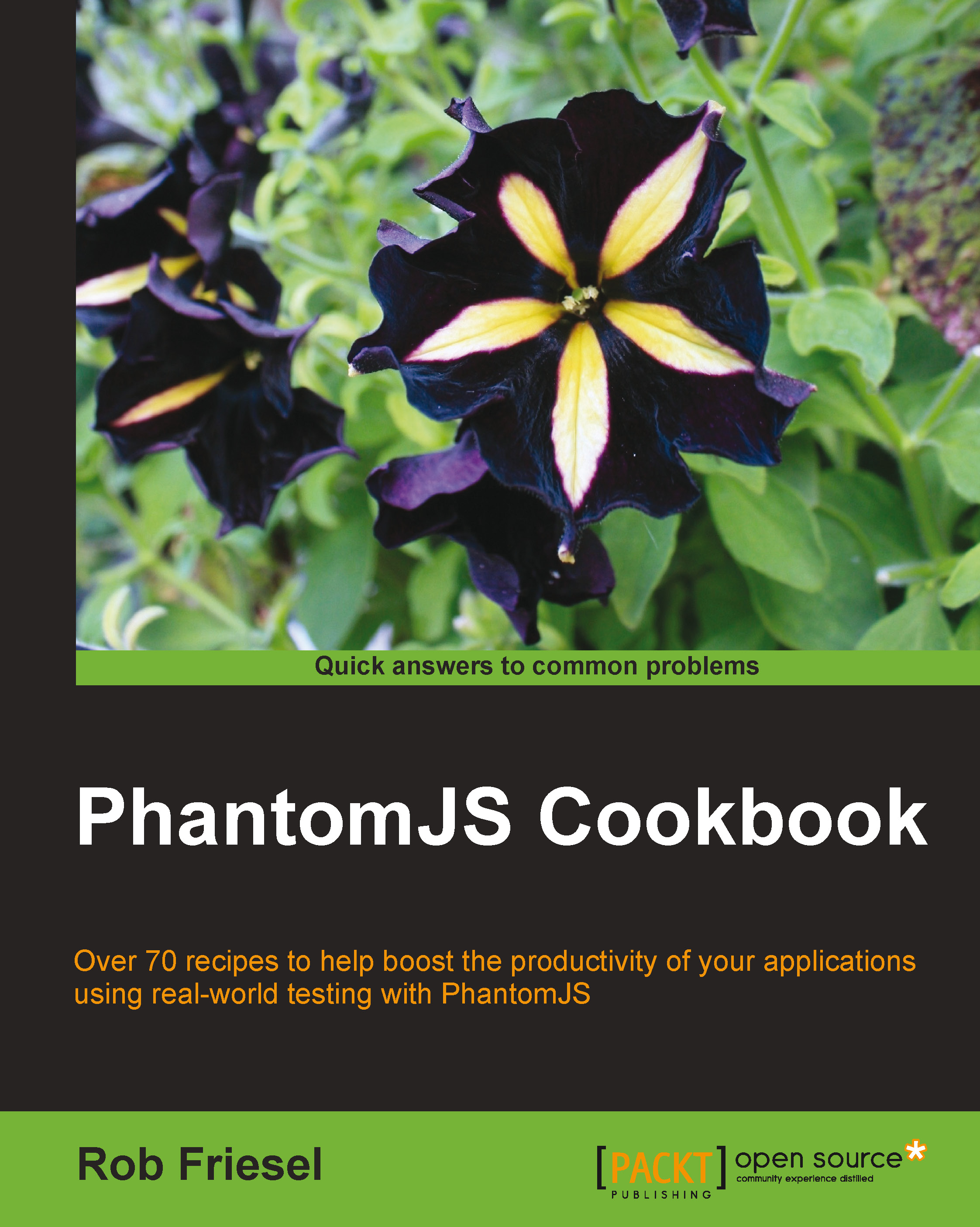Generating TAP reports
This recipe demonstrates how to fail builds by generating TAP reports from the tests run via PhantomJS. As in the previous recipe, our demonstration will use Jenkins CI for the sake of example.
Getting ready
We must have the PhantomJS binary exposed to the CI server, which may not necessarily share the same permissions or PATH as our user.
We need a continuous integration server set up where we can configure jobs that will use PhantomJS. Our example that follows will use the open source Jenkins CI server.
Note
See the Setting up PhantomJS in a CI environment recipe (earlier in this chapter) for more information about Jenkins CI and recommended plugins.
On Jenkins CI, we need the TAP plugin installed so that we can take advantage of the TAP reports. We can install the TAP plugin in the customary fashion, using the Plugin Manager in Jenkins CI.
Note
For more information on the TAP plugin for Jenkins CI, visit the project page at https://wiki.jenkins-ci.org/display/JENKINS/TAP...