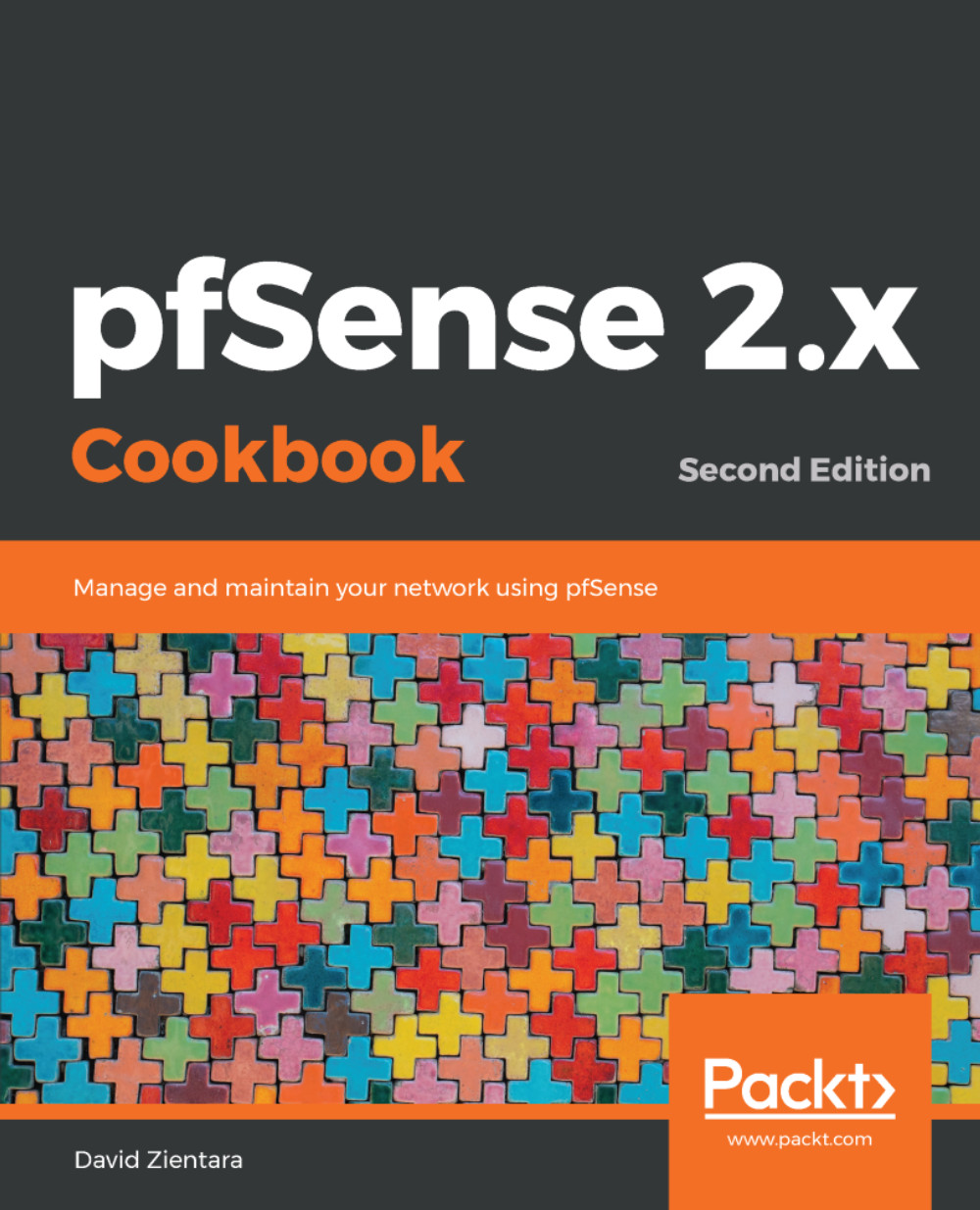Using tcpdump
When you are troubleshooting network problems, you may find it necessary to use packet capturing, which is also known as packet sniffing. One way you can perform packet capturing is by using tcpdump, which is a command-line tool.
This recipe describes how to use tcpdump in pfSense.
How to do it...
- Navigate to Diagnostics | Command Prompt.
- In the Execute Shell Command text field, enter
tcpdump, along with any parameters you wish to pass to the program. For example,tcpdump -w output_filewill save tcpdump’s output to a file. - Click on the Execute button.
- The output should be displayed as follows: