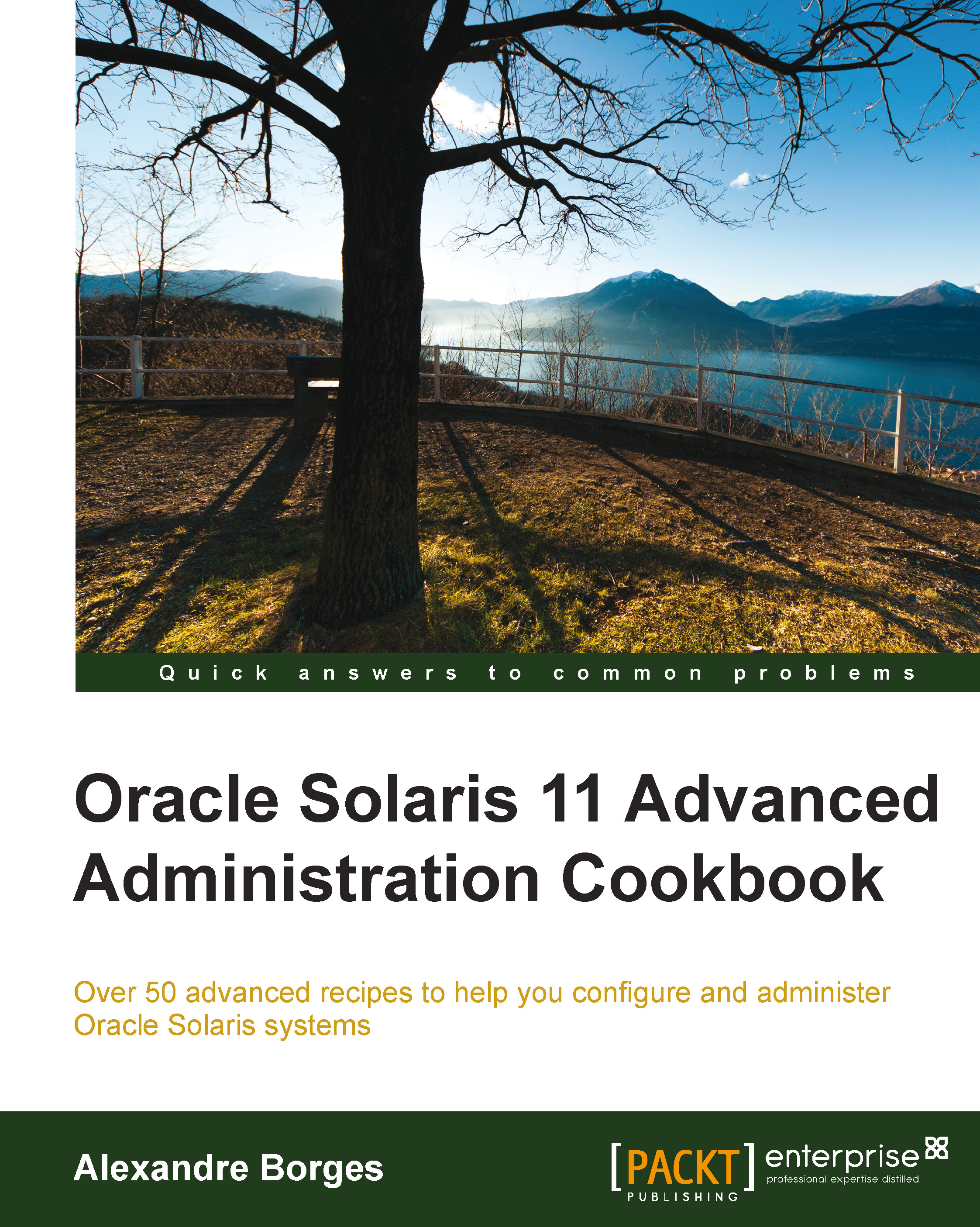Listing and renaming a boot environment
It is surprising that little details can help us with day-to-day administration. We've been using some repository commands since the beginning of the chapter; now, it's time to learn more about related commands.
Getting ready
To follow this recipe, it's necessary that we have a machine (physical or virtual) running Oracle Solaris 11; we log in to the system as the root user and open a terminal. Additionally, our system must have access to the Internet and some extra free space on disk.
How to do it…
To list existing boot environments is straightforward; we do this by running the following command:
root@solaris11:~# beadm list
BE Active Mountpoint Space Policy Created
----------------------- ------------------------------------ ---------- ------------------------
solaris NR / 4.99G static 2013-10-05 20:44
solaris-backup-1 - - 163.0K static 2013-10-10 19:57 According to the preceding output, the active BE is solaris (flag N), it'll be used in the next boot (flag R), its size is 4.99 gigabytes, and its Mountpoint is /. There is other information too, but that isn't so relevant now. In this specific example, there's another BE named solaris-backup-1 (if the reader doesn't have a BE with the same name, it's fine to test using the existing solaris BE) that this time has taken up just 163 KB.
Oracle Solaris 11 makes it simple to rename inactive boot environments with the execution of the following commands:
root@solaris11:~# beadm rename solaris-backup-1 solaris-backup-a root@solaris11:~# beadm list BE Active Mountpoint Space Policy Created ----------------------- ------------------------------------ ---------- ------------------------ solaris NR / 4.99G static 2013-10-05 20:44 solaris-backup-a - - 163.0K static 2013-10-10 19:57
An overview of the recipe
The listing and renaming of a BE is fundamental to handling and managing it. The beadm list command shows us the directory that each BE is mounted on and the space that it takes. After Oracle Solaris 11 automatically creates a BE (the first one) during installation, we are able to find out when the operating system was installed. Renaming a BE is a complementary step that helps us comply with the name policy and makes administration easier.