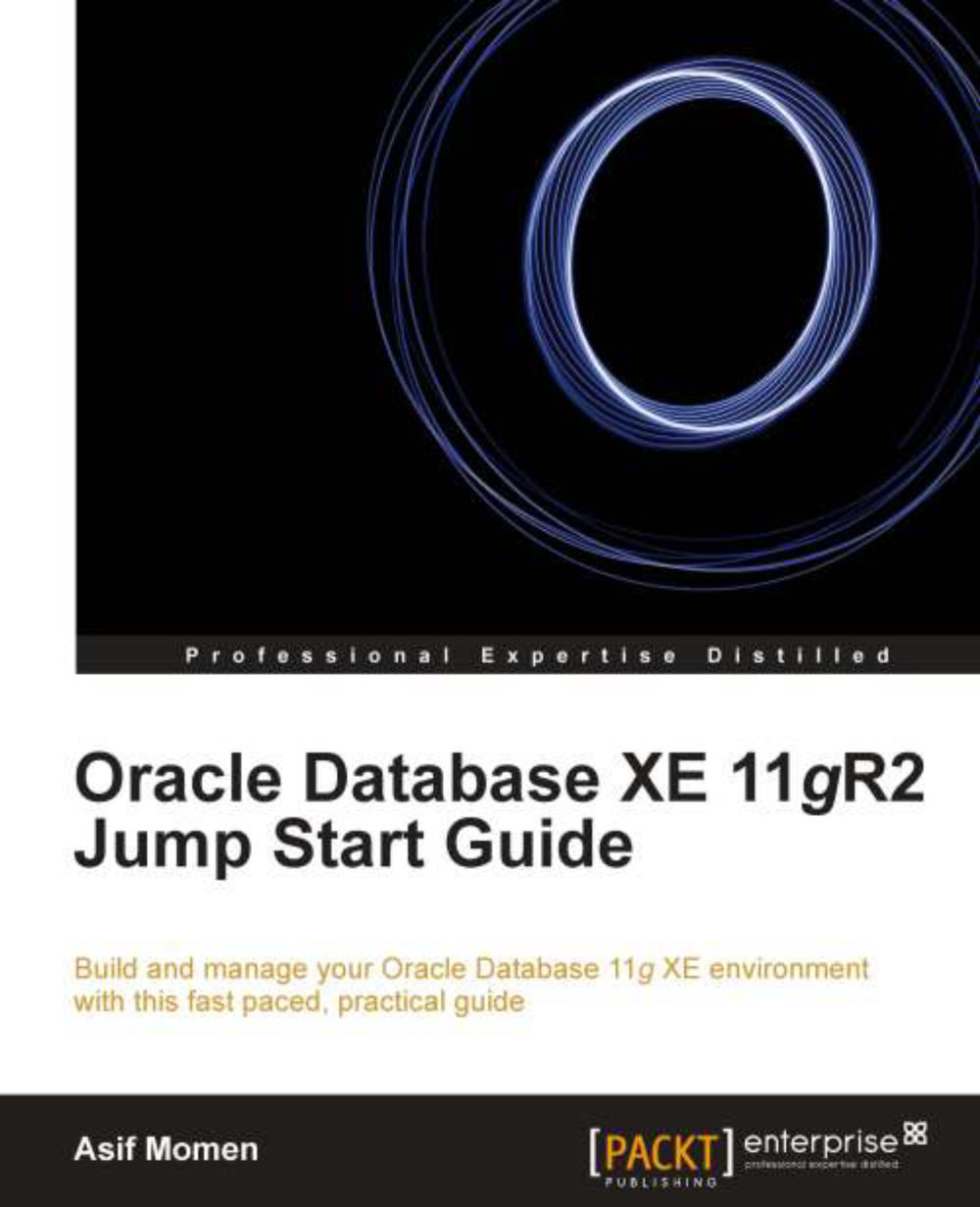Restoring the ARCHIVELOG database
The steps involved in recovering an ARCHIVELOG mode database differ from that of the NOARCHIVELOG mode database. The steps involved are as follows:
1. Start the database instance in the
NOMOUNTmode.2. Restore the
controlfile.3. Mount the database.
4. Restore the database.
5. Recover the database.
6. Open the database.
7. Query the
hr_testtable to confirm the change.
Start the database instance in the NOMOUNT mode using either SQL*Plus or the RMAN client. The next step in the process is to restore controlfile and mount the database. Restore controlfile from the autobackup, as shown in the following screenshot:

RMAN searches for a backup of controlfile in the default location, and once located, RMAN restores controlfile to its default location. Now mount the database using the ALTER DATABASE MOUNT command.
The database is now mounted and it is the time to restore the database. The control file has all the information of the backup and when we restore the database...