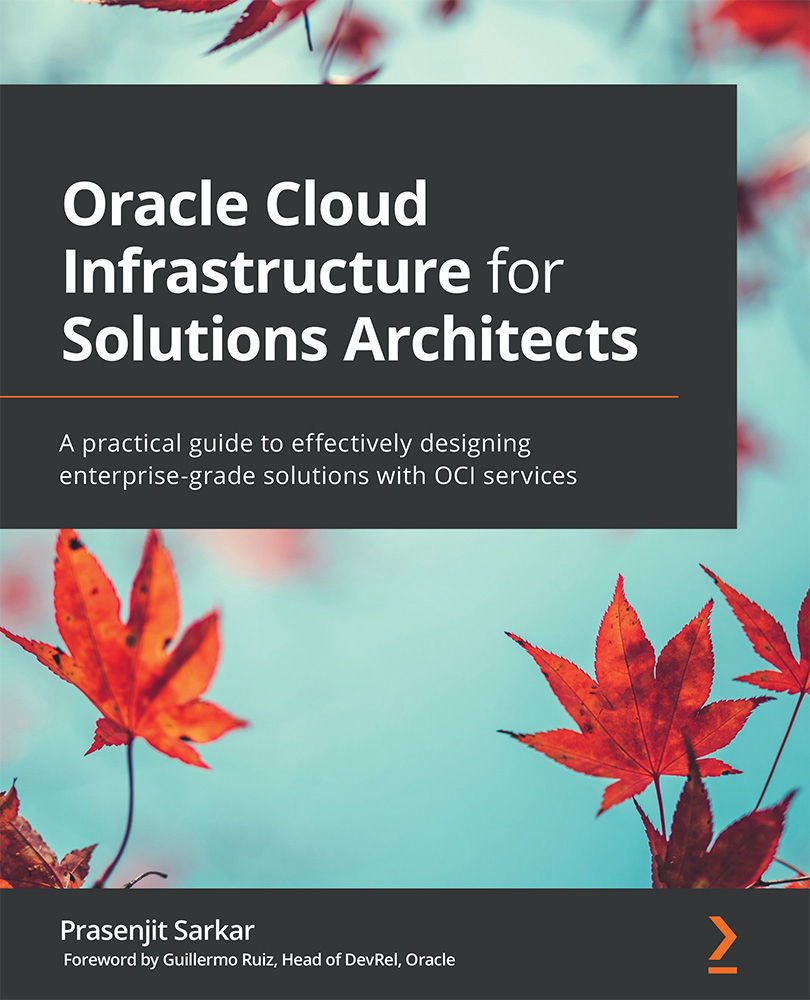Deep diving into Oracle functions
We will deep dive into a couple of topics before talking about event-based Oracle Function deployment.
First, let's discuss filesystem access within the Docker container where the function runs:
- Function code running inside the Docker container has read access for all the files and directories within the filesystem.
- Function code only has write access to the
/tmpfilesystem.
This means that when you write the code and want to perform a file operation, such as downloading a file inside the docker container, you need to make sure that you only download that file to /tmp.
Although this /tmp is writable, it has a size restriction, and it is proportionate to the amount of memory that you allocate to this function. If you allocate 128 MB of memory to the function, then you can get 32 MB of allowed space on your /tmp. For 256 MB of allocated memory, it will be 64 MB, for 512 MB of allocated memory, it will be 128 MB, and for...