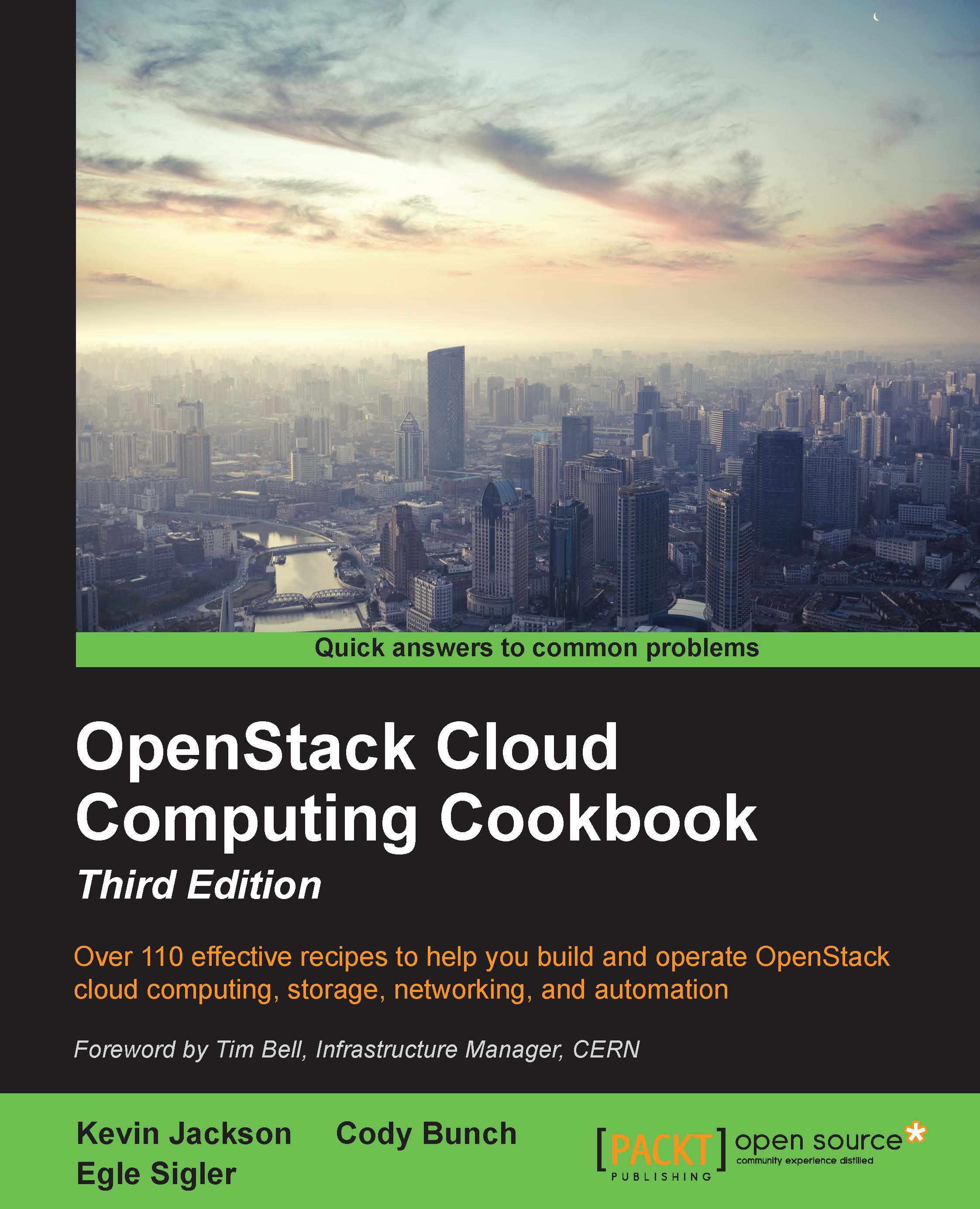Checking cluster health
We can measure the health of our cluster by using the swift-dispersion-report tool. This is done by checking the set of our distributed containers to ensure that the objects are in their proper places within the cluster.
Getting ready
Ensure you are logged in to the swift-proxy nodes. If you created this node with Vagrant, you can access it by using the following command:
vagrant ssh swift-proxy
How to do it...
Carry out the following steps to set up the swift-dispersion tool to report on cluster health:
We create the configuration file (
/etc/swift/dispersion.conf) required by theswift-dispersiontool, as follows:[dispersion] auth_url = https://192.168.100.200:5000/v2.0 auth_user = cookbook:admin auth_key = openstack auth_version = 2.0 keystone_api_insecure = yes
Tip
We're using
keystone_api_insecurein this environment because we are using a self-signed certificate for our keystone endpoint. This skips the validation of the certificate.Now, we need to create containers...