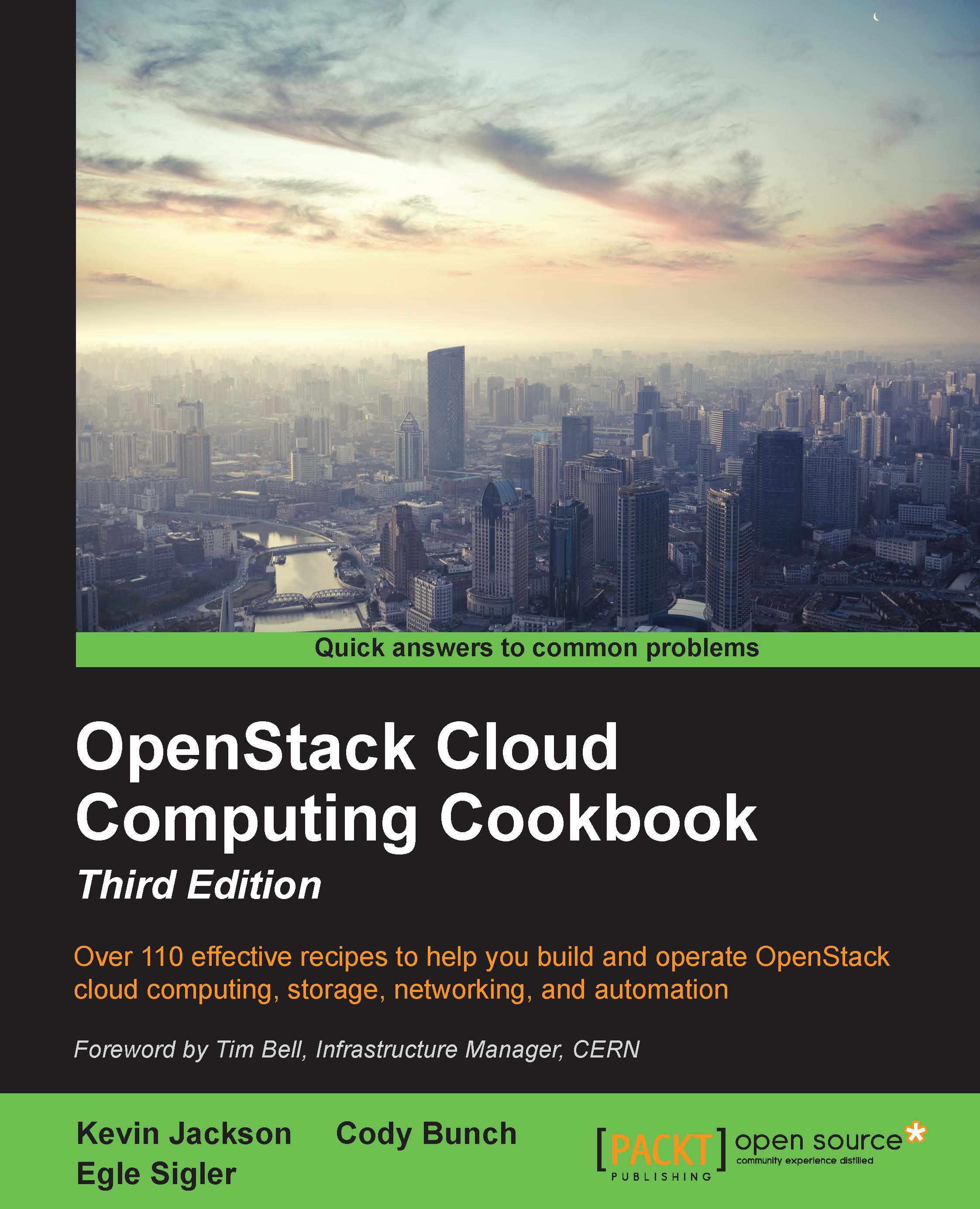Installing OpenStack Dashboard
Installing OpenStack Dashboard is a straightforward process using Ubuntu's package repository.
Getting ready
Ensure that you are logged in to the OpenStack controller node. If you use Vagrant to create this as described in the Installing the OpenStack Identity service recipe of Chapter 1, Keystone – OpenStack Identity Service, we can access this with the following command:
vagrant ssh controller
How to do it...
To install OpenStack Dashboard, we simply install the required packages and dependencies by following these steps:
- Install the required packages as follows:
sudo apt-get update sudo apt-get install openstack-dashboard
- We can configure the OpenStack Dashboard by editing the
/etc/openstack-dashboard/local_settings.pyfile, thus:OPENSTACK_HOST = "192.168.100.200" OPENSTACK_KEYSTONE_URL = "http://%s:5000/v2.0" % OPENSTACK_HOST OPENSTACK_KEYSTONE_DEFAULT_ROLE = "_member_" CACHES = { 'default': { &apos...