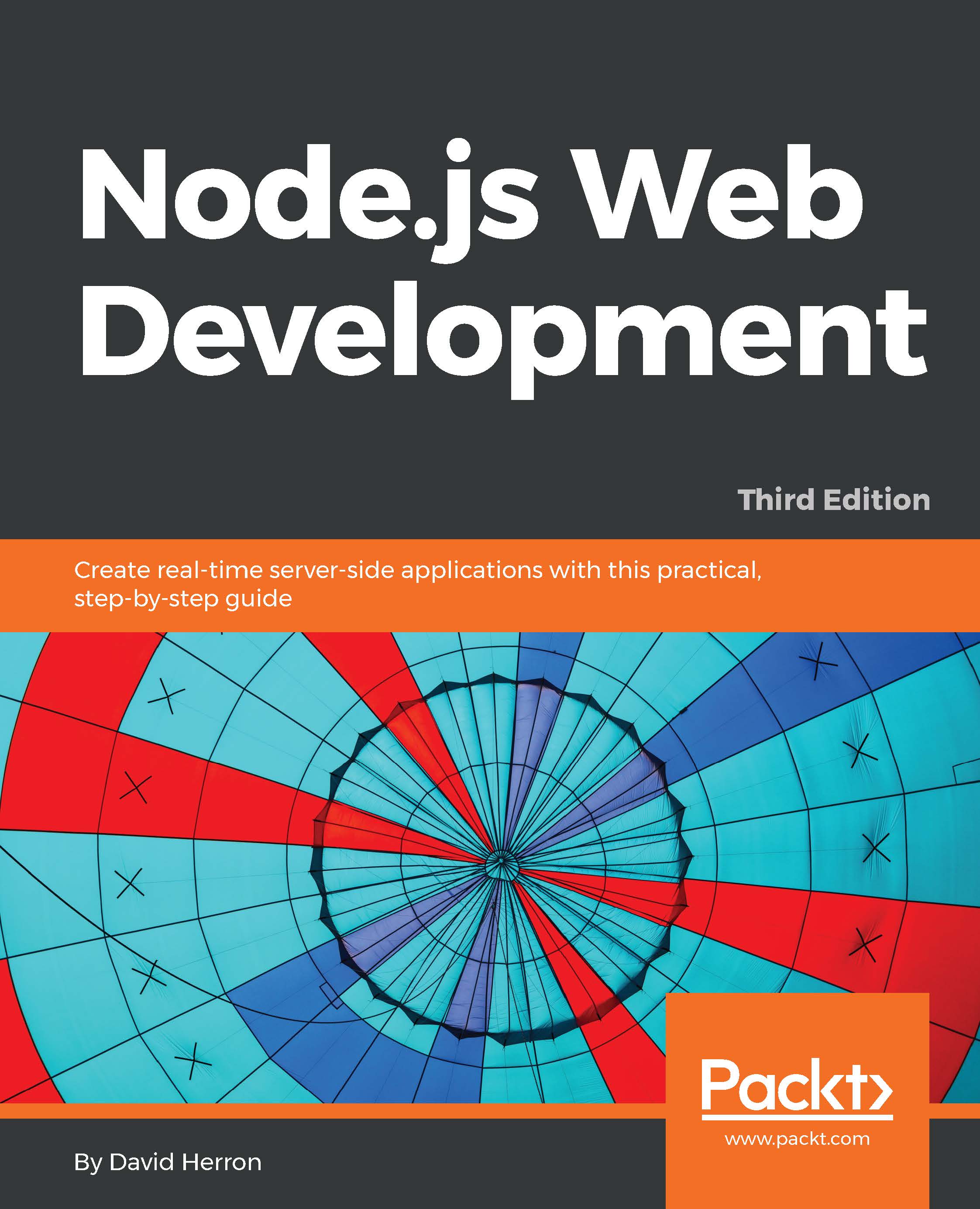Installing developer tools on Mac OS X
Developer tools (such as GCC) are an optional installation on Mac OS X. Fortunately, they're easy to acquire.
You start with Xcode, which is available, for free through the Mac App Store. Simply search for Xcode and click on the Get button. Once you have Xcode installed, open a Command Prompt window and type the following:
$ xcnwode-select --install
This installs the Xcode command-line tools.

For additional information, visit http://osxdaily.com/2014/02/12/install-command-line-tools-mac-os-x/.
Installing from source for all POSIX-like systems
First, download the source from http://nodejs.org/download. One way to do this is with your browser and another way is as follows, substituting your preferred version:
$ mkdir src $ cd src $ wget https://nodejs.org/dist/v4.2.6/node-v4.2.6.tar.gz $ tar xvfz node-v4.2.6.tar.gz $ cd node-v4.2.6
The next step is to configure the source so that it can be built. It is done with the typical sort of configure script and...