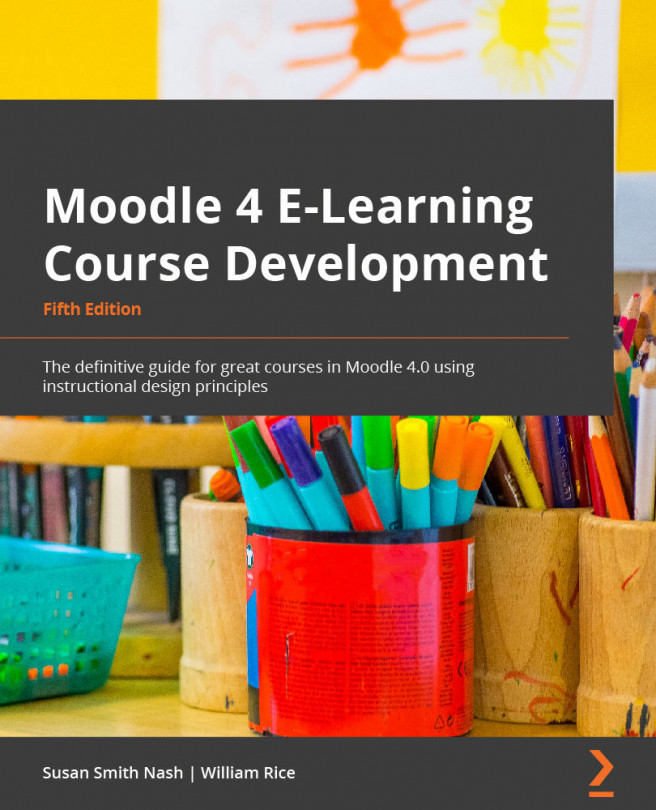Chapter 1: A Guided Tour of Moodle
With a global pandemic, supply chain issues, and political and economic upheavals resulting in school and work disruptions, the need for online education and training that works in today's world has increased by leaps and bounds. Have online programs kept up? Have the learning management systems (LMSs) they use been able to satisfy the thousands of first-time e-learners who may be having to do their work in relative isolation on a phone or tablet, rather than a laptop or desktop system? In many cases, the answer is a resounding "no." Online education experiences have been lambasted for being ineffectual, and educators and training providers openly worry about "lost years" of failure-riddled transitions to e-learning.
What are the main problems? By and large, students and instructors who are new to e-learning and are working remotely do not succeed when learning experiences are complicated, hard to follow, and provided in a single format, such as text only. Almost without exception, they fail when they do not feel they are in touch with anyone, but are adrift and alone, with infrequent, if any, interaction.
Even Moodle, which has emphasized learner interaction, collaboration, and engagement since its inception in 2002, was assailed by detractors. Even though Moodle put out frequent updates, and at the start of 2022 was in version 3.11, it wasn't enough. So, Moodle underwent a massive update with version 4.0, with an emphasis on the user experience. To tackle the issue of getting lost, Moodle makes it easy to navigate. The new design is engaging and new, with refreshed activities keeping students engaged and on track, and instructors informed. Moodle 4.0 has an entirely different user experience and has new features, such as an integrated Dashboard with a built-in Calendar and timeline, which pull in all the deadlines and important dates in an easy, at-a-glance, clickable interface. Many improvements have been made to the activities and resources, and all of them work even better than ever with themes that are more responsive than ever so that they work equally well on tablets, laptops, smartphones, and desktops.
Moodle is designed to be intuitive to use, and its online help is well written. It does a good job of telling you how to use each of its features. What Moodle's help files don't tell you is when and why to use each feature and what effect it will have on the student experience, so that is what this book supplies.
So, with that, we'll get started with a guided tour of Moodle. The goal of this introductory chapter is to give you an overview of the tremendous flexibility and customizability of Moodle, one of the world's most popular and widely used learning platforms. After this chapter, we will learn how to design and develop outcomes-based learning programs that can be used for both training and education, and that follow instructional design principles and accommodate educational psychology to maximize learning.
Moodle is a free, open source LMS that enables you to create powerful, flexible, and engaging online learning experiences. I use the phrase online learning experiences instead of online courses deliberately. The phrase online course often connotes a sequential series of web pages, some images, maybe a few animations, and a quiz put online. There might be some email or bulletin board communication between the teacher and students. However, online learning can be much more engaging than that, especially in a world where we have become more accustomed to incorporating "live" (also called "synchronous") experiences with "on-demand" (also referred to as "asynchronous") content to do as much as possible to replicate the interactions in face-to-face learning. With Moodle 4.0, the user experience is much more streamlined and intuitive than in previous versions, and you can interact more easily using your laptop, tablet, smartphone, or desktop devices. For teachers and administrators, there are more features and options than ever in Moodle 4.0, which opens up more opportunities for you to design a learning experience that results in satisfied students who can demonstrate that they've achieved the course goals.
In this chapter, we will cover the following topics:
- The history of Moodle
- Moodle's philosophy
- A plan to create your learning site
- Step-by-step instructions for using Moodle
- Applying the Module philosophy
- The Moodle experience
In this chapter, you will learn what Moodle can do and what kind of user experience your students and teachers will have when using Moodle. You will also learn about the Moodle philosophy and how it shapes the user experience. With this information, you'll be ready to decide how to make the best use of Moodle's many features and plan your online learning site. First, we will learn about the history of Moodle.