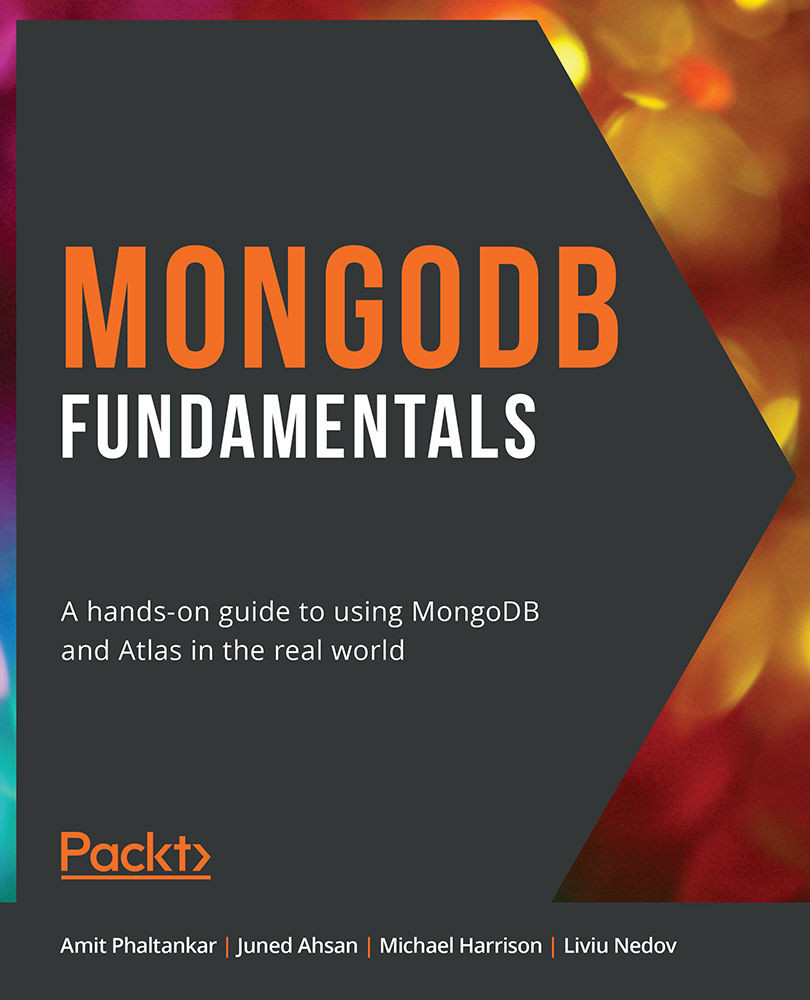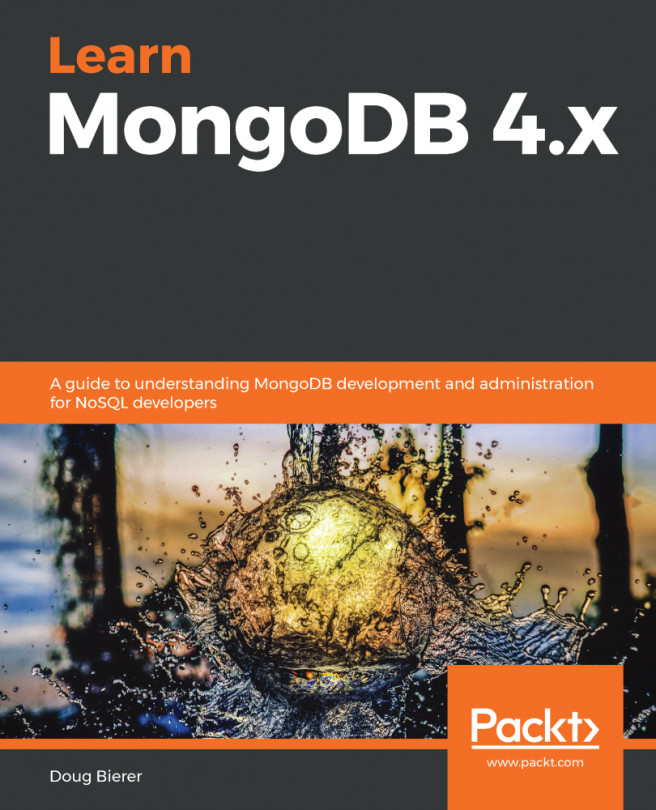Complex Charts
In previous sections, you saw how easy it is to use MongoDB Charts in Atlas. While the user interface is very intuitive and easy to use, it is also very powerful. There are many options available in MongoDB Charts so that data from the database can be preprocessed, grouped, and displayed in various ways. We'll take a look at more advanced configuration topics in this section.
Preprocessing and Filtering Data
As discussed previously, charts access the database through data sources that are defined in Charts. By default, all documents from a database collection are selected to build a new chart. Moreover, the data fields in Charts will inherit the original database JSON document data format.
Also note that a data source cannot alter or modify the database. In a real-life scenario, it happens quite often that the data format is not ideal for presenting via a chart. The data must be prepared, or the data format needs to be altered in some way before it is...