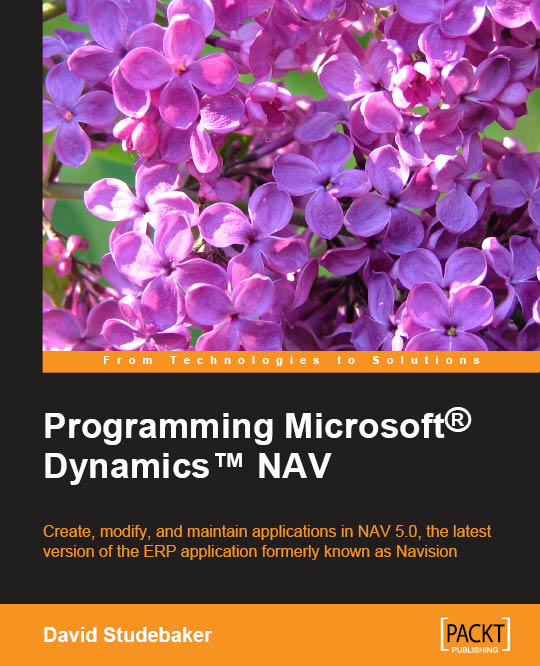Improvements for the application users
Several improvements have been made to the Windows client to improve user productivity. Let's see them in detail.
Cues with color indicator
On the Windows client page when you log in, the cues will be a bar that changes color based on the data.
The following screenshot shows the cues that are displayed after logging in as an order processor. The color will be based on the setup that's defined by clicking on the Set Up Cues button:

The colors will quickly tell the users which key metric in the cue needs the users' attention. In our case, since we're logged in as an order processor, we've defined that if we have over 20 open orders, it will be flagged as red; this means we have to do something about it.
Mandatory fields
Dynamics NAV 2016 now allows you to specify which fields are important. The important fields are the fields on a record that you have to fill in when creating a new record, for example, a customer...