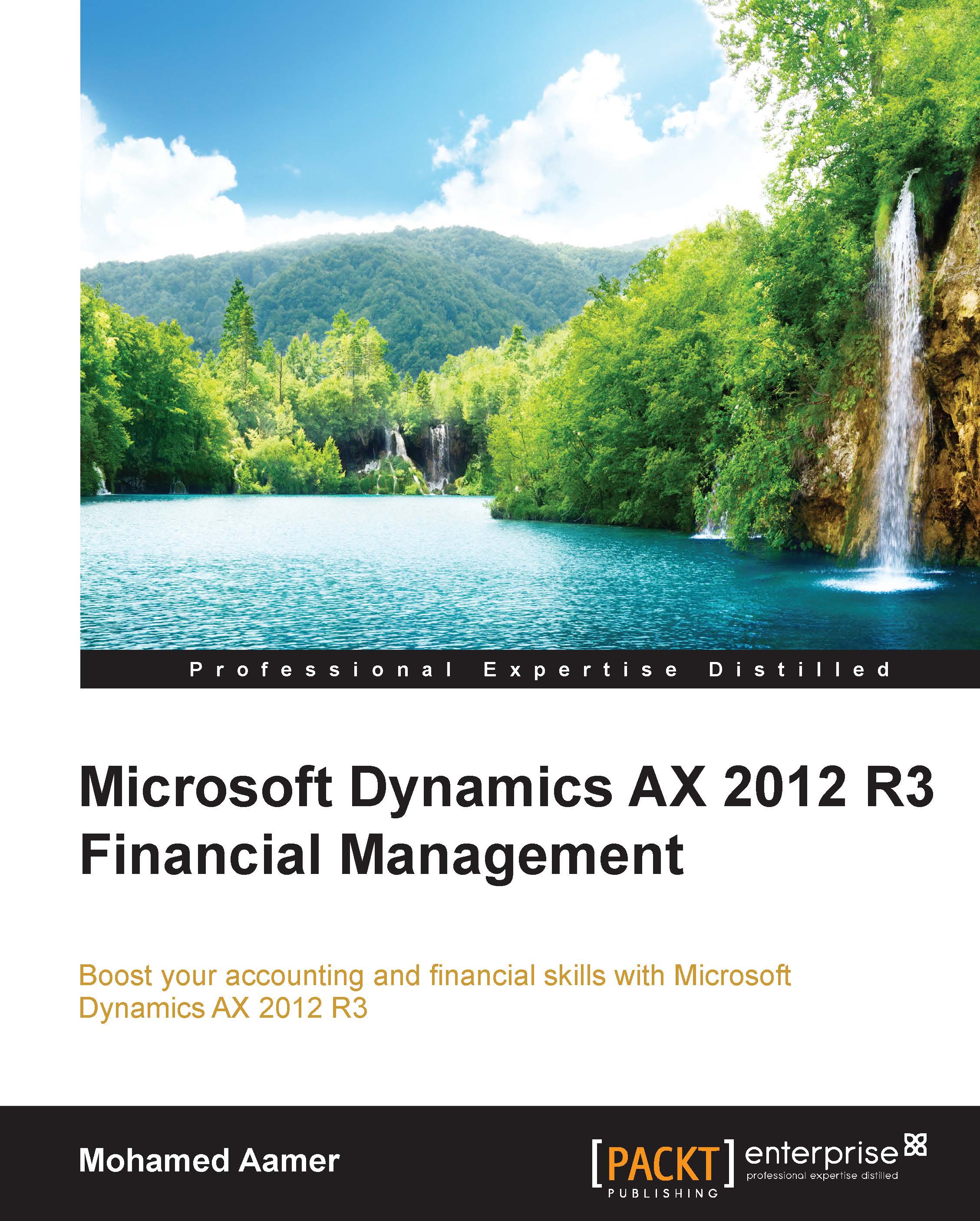Exploring the common terms in ERP implementations
There are some common terms that are used in all the phases of the ERP implementation. These terms describe a specific task or activity during the implementation lifecycle, and they are as follows:
- Installation: This process is the first step to have the application on your server and client machines. This process examines the installation prerequisites and makes the application ready to be used.
- Configuration: This process identifies which options will be activated (checked) according to customer requirements and this will be followed in the day-to-day business (module parameters).
- Setup: This process sets up the data within the application, identifying how to group the data according to customer requirements, vendors, items, and chart of accounts.
Microsoft Dynamics AX gives flexibility to be adopted into business needs by personalizing the application, modifying it, or customizing it. This is described as follows:
- Personalization: The personalization or enhancements are small changes that occur in the application to fit customer requirements, such as rearrangement of form fields, or it can be company-wide enhancements or can be user based on preferences. The purpose of enhancements delivers more usability to operational data entry users.
- Modification: The modifications are medium to large changes that occur in the application to fit customer requirements, such as changing a field's property to make it mandatory, setting a default value for a checkbox in a transaction form instead of making the user select it every time, and developing file validations. It can also be company-wide modifications. The purpose of these modifications is to have more control on application options and behavior rather than modules' parameters.
- Customization: The customizations are the largest changes occurring in the application to fit customer requirements, such as changes in an application's business logic and calculations, changes in modules integration concepts and posting profile, and developing new module that are not covered in the standard application modules. Although customization is not recommended in ERP implementation, the purpose of customization is to cover a critical business need to be handled by the application.