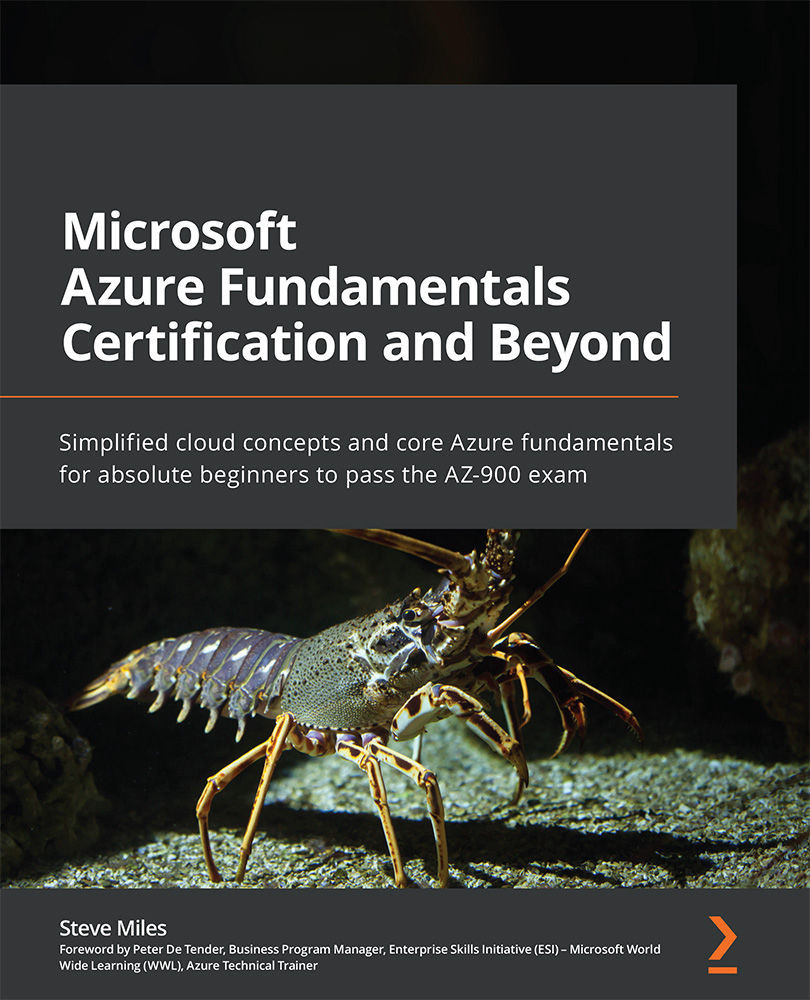Azure mobile app
The Azure mobile app allows you to monitor and interact with your Azure resources via an Android or iOS device and stay connected anytime, from anywhere.
The app can be downloaded for free from the Apple App Store and Google Play; it is optimized for smartphones and works on tablets. The Azure mobile app supports iOS 11.0 and later and Android 6.0 and later.
The Azure mobile app is great when you cannot access a computer; maybe you only have a mobile or a tablet. Still, you need visibility to resources to be able to check their status, health, and the ability to diagnose and fix issues quickly, as well as being able to access Azure Cloud Shell. You will always have a portable way to access a Shell environment and a CLI. The following screenshot shows some of the Azure mobile app screens:
Figure 6.7 – Azure mobile app interface
The preceding screenshot shows the Mobile App experience. More information on the Azure mobile app can...