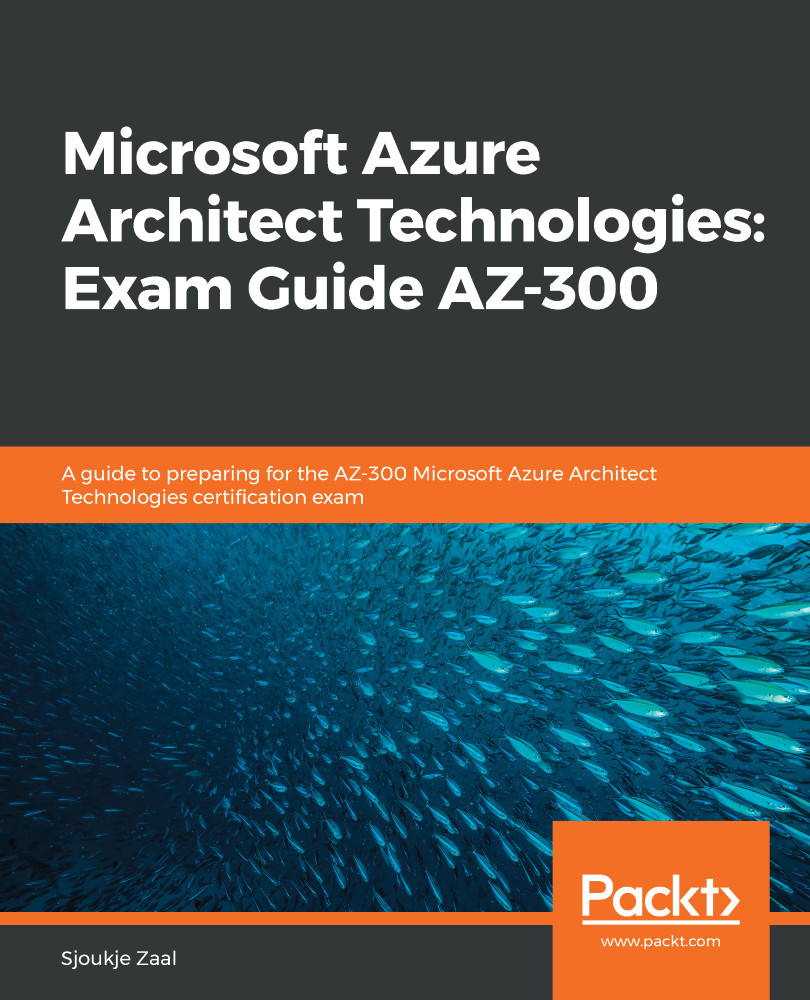By default, Azure secures the *.azurewebsites.net wildcard domain with a single SSL certificate. So, when you use the default domain that is generated for your app when you deploy it to Azure App Service, your users will access the app over a secure connection. When you use a custom domain for your app, for instance, az-300.com, you should assign an SSL certificate to it yourself.
You can assign SSL certificates to your app from the Azure portal. To assign a certificate, your app must run in the Standard, Premium, or Isolated App Service plan tiers.
You can order your SSL certificate from the App Service Certificate Create page directly as well. To order a certificate, refer to: https://portal.azure.com/#create/Microsoft.SSL.
You can also create a free certificate and use this from the website at: https://www.sslforfree.com and convert the certificate into an SSL certificate using the website at: https://decoder.link/converter.
You can also create a free certificate and use this from the website at: https://www.sslforfree.com and convert the certificate into an SSL certificate using the website at: https://decoder.link/converter.
For this...